Release 1.41
Released February 26, 2024
Table of Content
Player Editor
Have you wanted a more custom experience for your viewers as they tune in to your streams?
With our Player Editor feature, you can now give it to them!
Add pre- or post-roll content, change the color of the scrub bar, and alter the icons around the player.
You can even change the font, color, size, and placement of subtitles that appear on your stream!
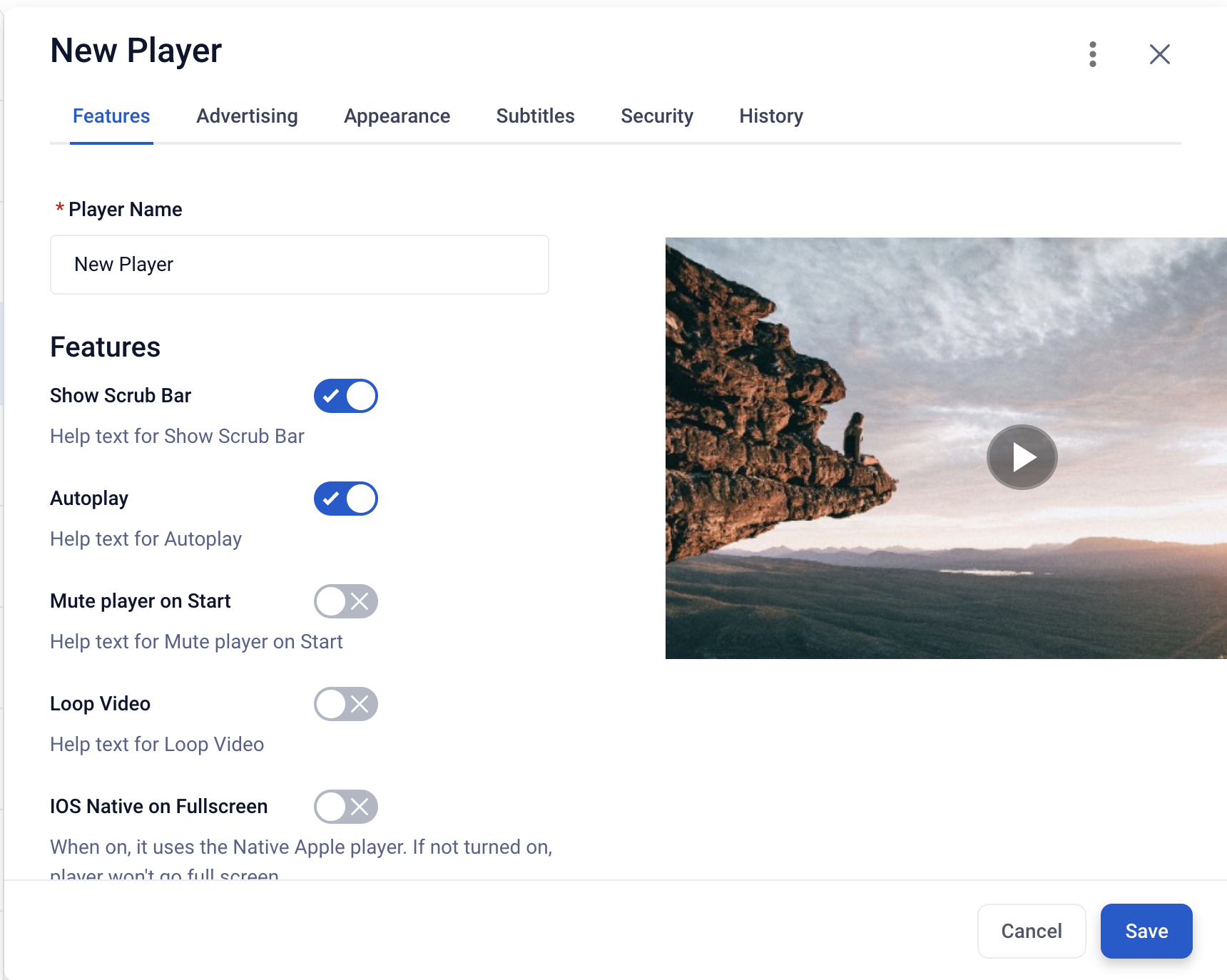
For a more in-depth look at the Player Editor feature, click here.
HLS Output
The Sardius Control Panel has long had the option to output an RTMP stream, which has been the default method for sending streams to various social media platforms.
However, now in addition to RTMP, you can select your stream out to send via SRT or HLS. This allows users to now send their Sardius Stream to various other platforms, such as Akamai. Really, the sky is the limit here on where the streams can be sent. The only caveat is that the platform you're streaming to just needs a Playback URL.
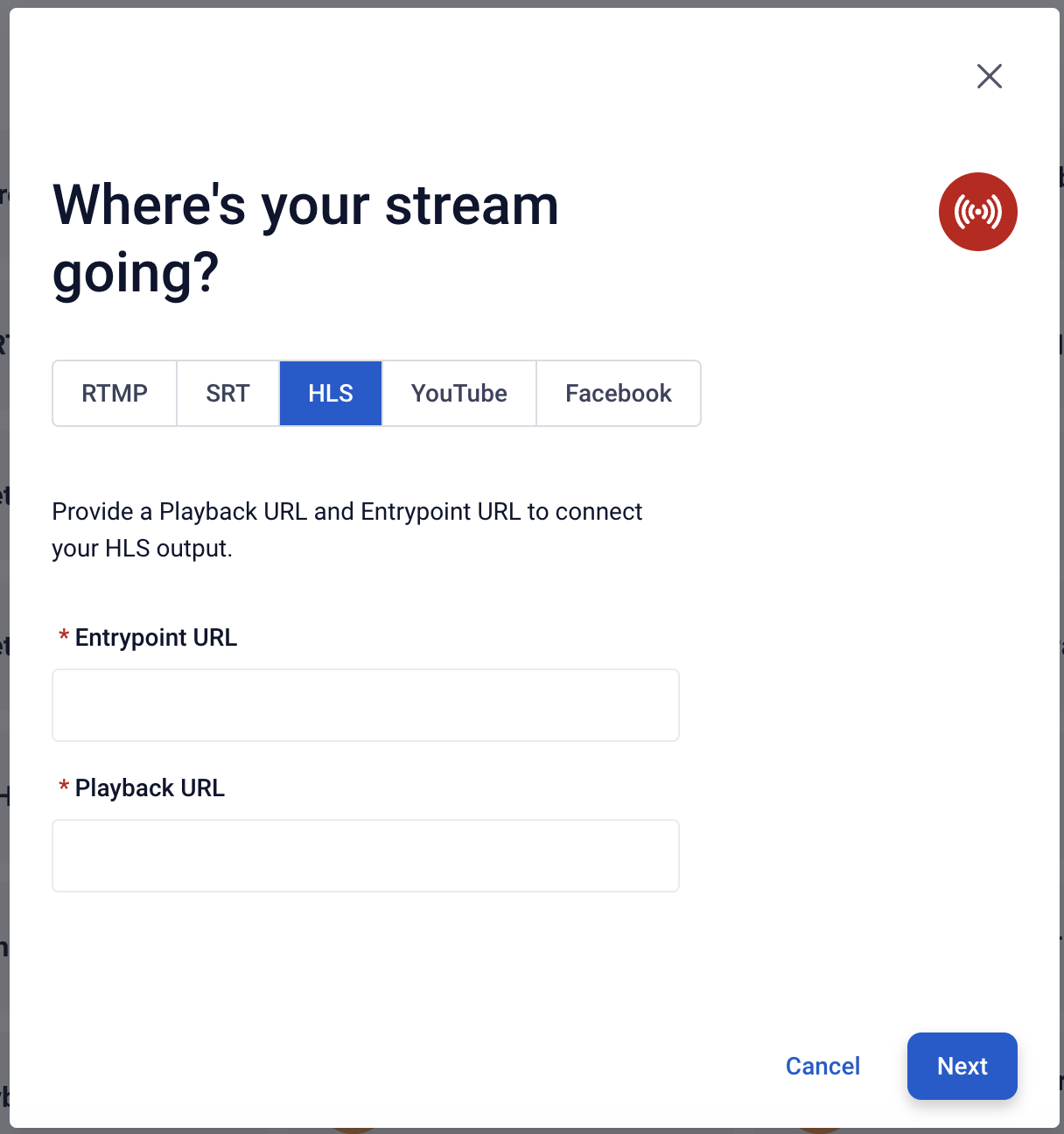
You can find more information on Outputs:
Changing the Channel Stream
The Stream Stepper function is a game changer for many.
Until now, Sardius Stream users were required to use a specific workflow in order to reach your Channel Stream, or a designated website at a custom URL. But what if there was an outage at that CDN? The process became labor-intensive and clunky, with users needing to go directly into their encoder and reconfigure settings in order to stream, and with many workflows not allowing for a lot of extra time to make those configurations... well, you get the point.
Sardius Stream is an amazing tool that keeps streaming accessible for those without the necessary technical know-how, and now it's being expanded due to the addition of the above-mentioned HLS outputs.
Users now have new options to use, rather than just the Channel Stream. The stream still reaches your Channel Player, you just now choose how it gets there by selecting any HLS, SRT or RTMP output with a valid playback URL.
Note: If one does not set a Playback URL in the Output, then it won’t appear as an option to override the Channel Stream.
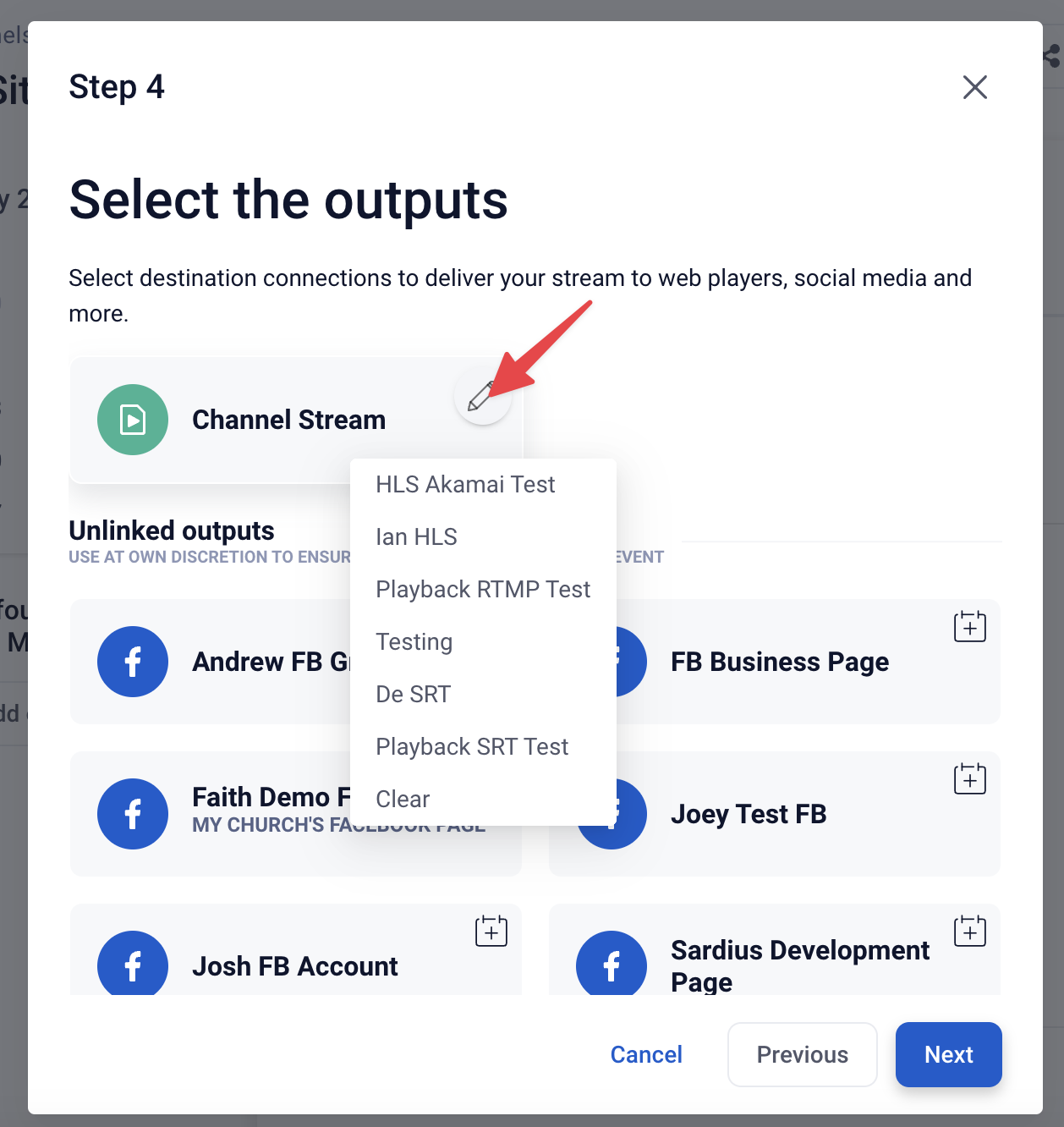

Swapping out the Channel Stream for a different output -- sending to Akamai, for instance -- still enables you to go to social media platforms directly through our Control Panel interface. Previously, Akamai users had to go to Facebook, YouTube, and others by directly accessing their encoder and setting up those outputs using the encoder's interface. Now your process is simplified, as the outputs in your Control Panel become baked into your encoder's settings as the system automates the stream. While you won't be able to change the social outputs while the event is live using this method, it makes setup more user-friendly for members of your team who are not as tech-savvy as others.
IMPORTANT: Any time the Channel Stream is overridden, Sardius Stream will lose the following features that users have come to rely on:
- Auto-Archiving
- Auto-Publishing
- Ability to Add/Stop/Remove Outputs while the Event is Live
If you have questions about any of these updates or would like to request a demo of a feature, please reach out to your Sardius Account Manager.
