Release 1.42
Released April 8, 2024
Table of Contents
| Subtitles & Transcriptions |
| Elemental Device Manager |
| Downloading MP4s |
| Manual URLs for Sardius Entrypoint & Sardius Stream |
| Clipping Tool Improvements |
Featured Product - Subtitles
Sardius Media is excited to introduce our new Subtitles feature. We have harnessed the power of AI to listen to your video content (LIVE and VOD) to generate live captioning and subtitles.
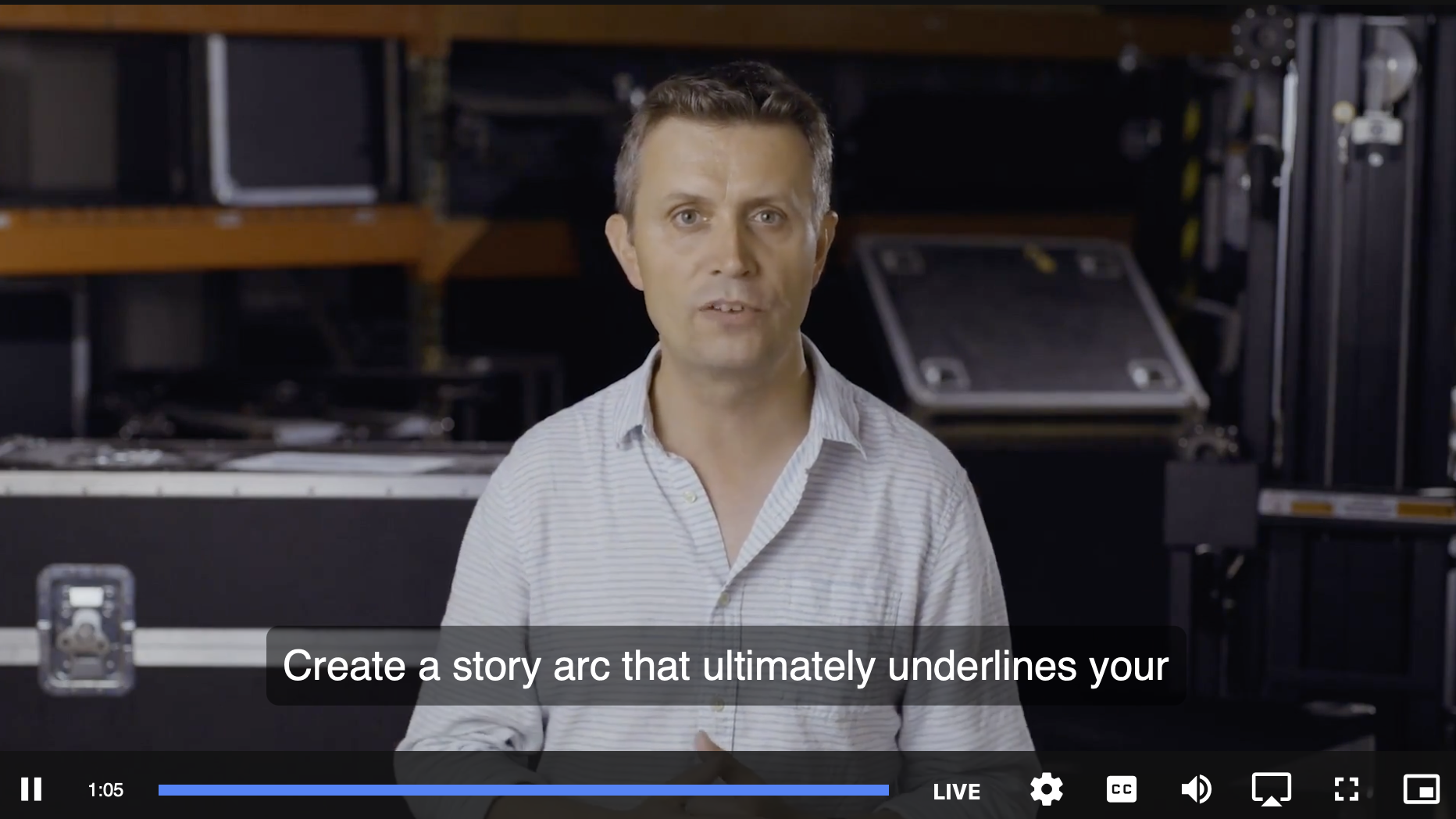
If you're looking to expand the reach and viewership of your content, our system can also translate your English content into more than a dozen other languages.
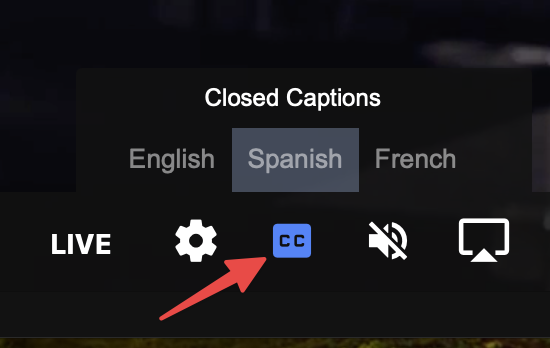
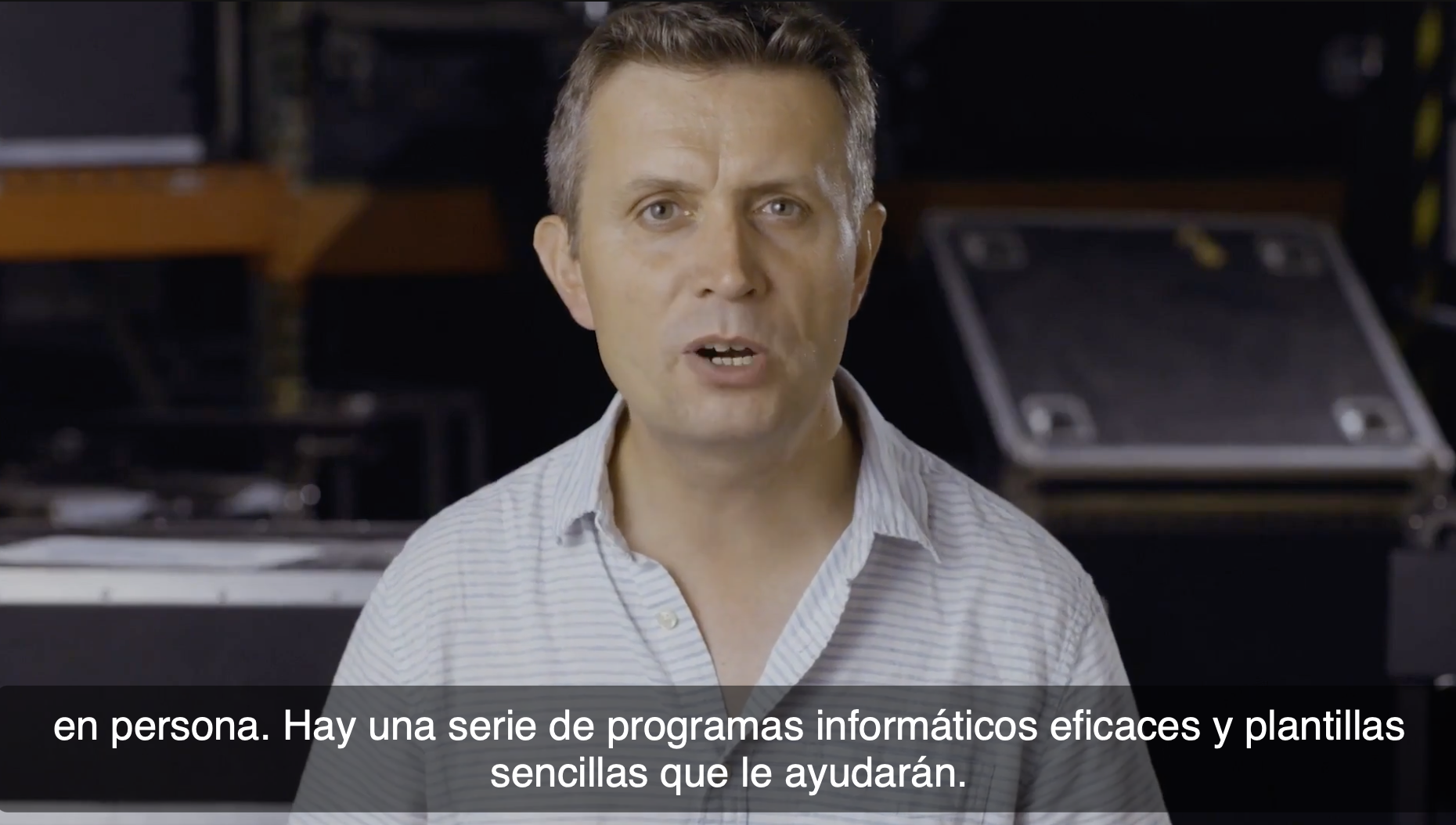
This feature has three distinct portions that can be used across your account:
- Live Subtitles
Generate English and other language subtitles for a wide range of viewers. - In-Room Live Transcription
Provide live transcription for in-room attendees so that they can better follow the speaker, whether they have trouble hearing or wish to follow along in their own language. - VOD Transcription
Transcribe pre-recorded content to generate subtitles for playback. This feature can also generate a summary of the content, suggest keywords for your metadata, and (for our House of Worship clients) collect any scriptures that were quoted during the service.
To learn more about any of these features, click the links in the numbered list above.
Elemental Device Manager
Clients can now pair their AWS Elemental Live encoder with the Sardius Platform. Paired Elementals can now take full advantage of our automation services, including Sardius Stream and Sardius HLS Entrypoint.
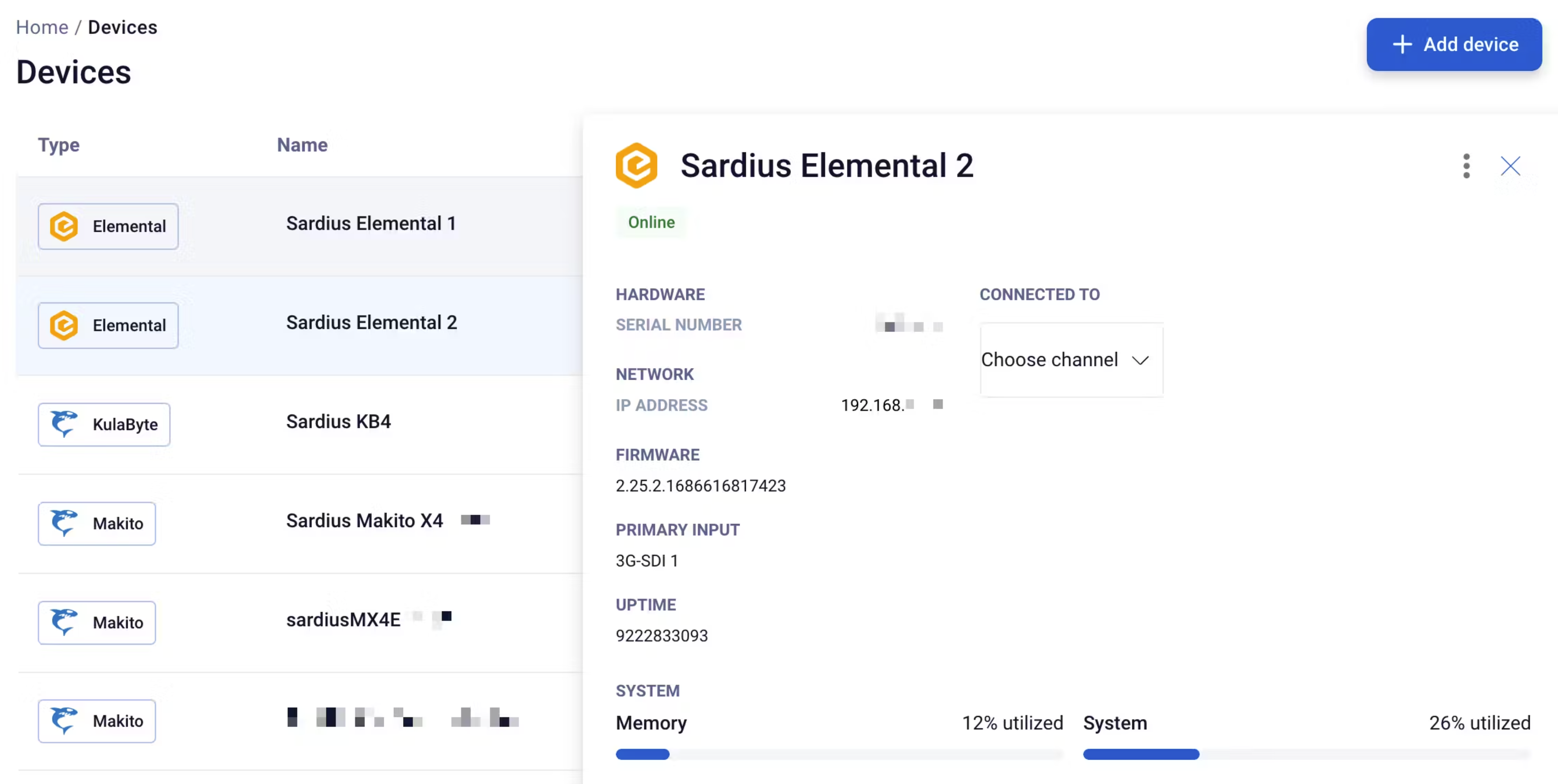
To learn more about how to pair an Elemental appliance with the Sardius Control Panel, click here.
Downloading MP4s
Downloading MP4s has never been easier with the Sardius Control Panel. When you are on the asset's overview screen, and that asset has been published as a MP4, we now have a download button.
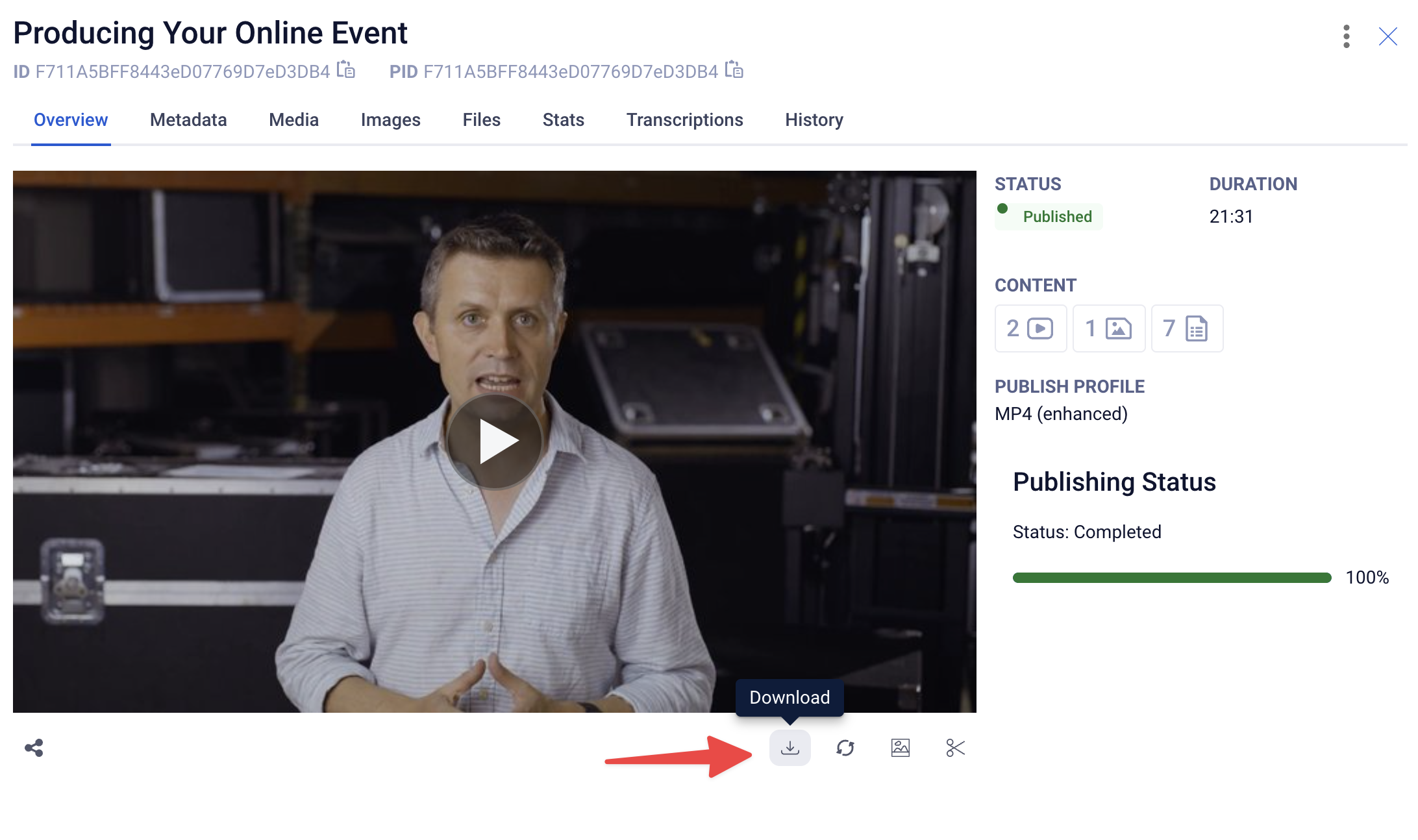
Manual Entrypoint and Sardius Stream URLs for Calendar Events
We love our automation services. Sometimes, however, there is a need for an alternative. Should you wish to use an unmanaged (manual) setup for a live stream that's already scheduled on your calendar, we have made it easy to quickly locate your Entrypoint and Sardius Stream URLs for your encoder.
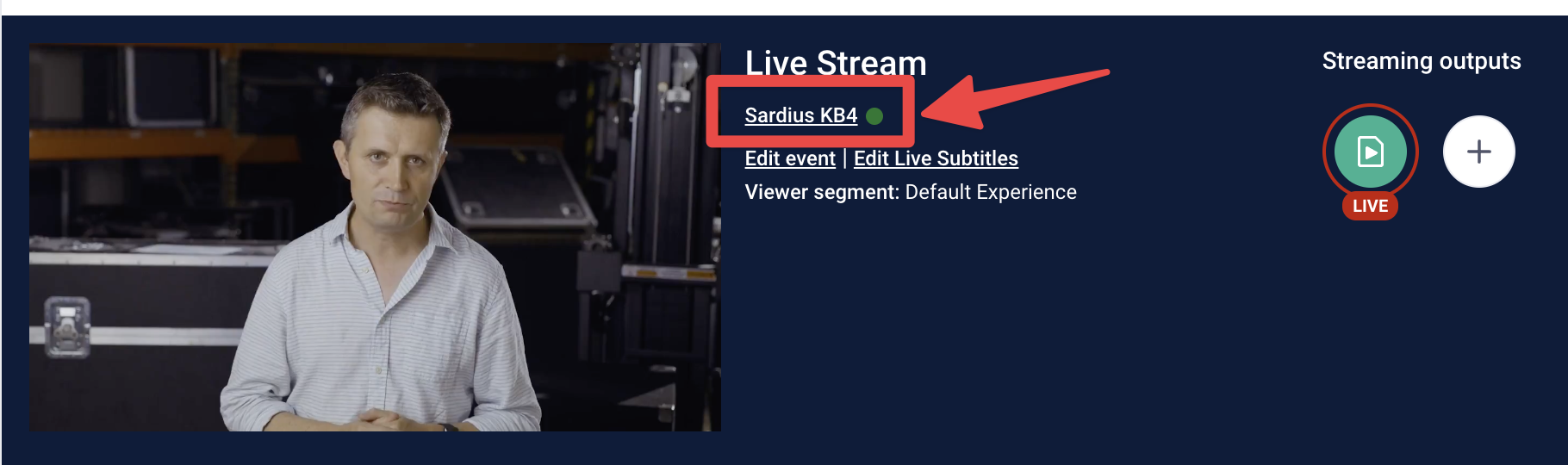
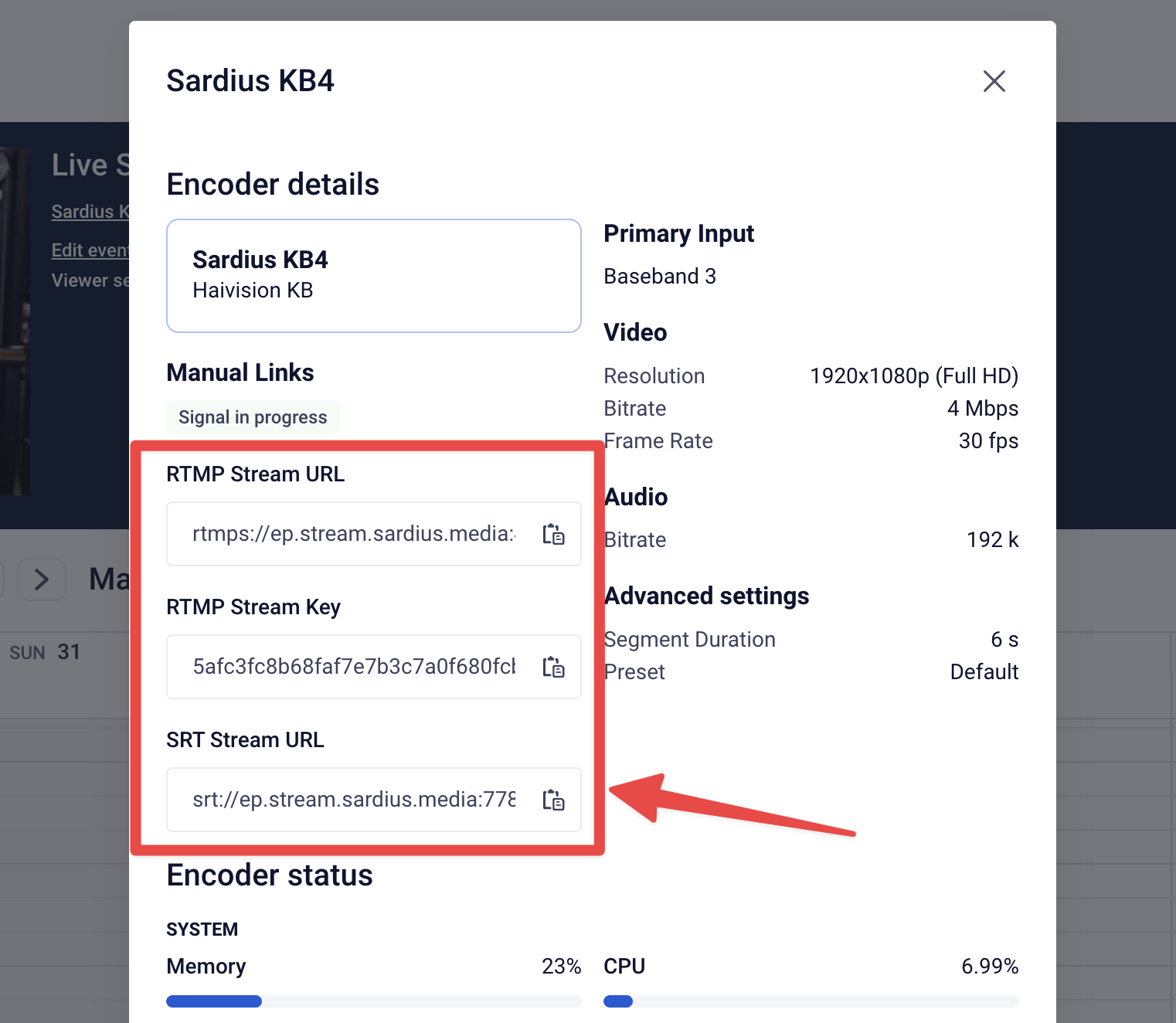
To learn more about using the Sardius Stream URLs, please review our manual RTMP or SRT setup guides.
Clipping Tool Updates
We've made a handful of updates to our clipping tool, including:
- Red playhead now moves in sync with the player's playback point.
- Improved experience when adding start and end bumpers with MP4 clipping
- Better support for multi-language clipping
- Other improvements for a smoother and more reliable experience.
Various Improvements
Our team has continued behind the scenes to update our codebase, APIs, and all features large and small in order to ensure maximum compatibility and efficiency. These updates continue to keep the Control Panel running at optimum performance and pave the way forward for new features and upgrades.
If you have questions about any of these updates, or would like to learn more about a new feature, please contact your Sardius Account Manager.
