Release 1.40
Released January 22, 2024
Table of Contents
Advanced SimLive
We have expanded the functionality and operation of your Advanced SimLive (SimLive to Social Channels) experiences! You can now assign a Preroll and a Postroll video to your Channel Settings to play before and after your event.
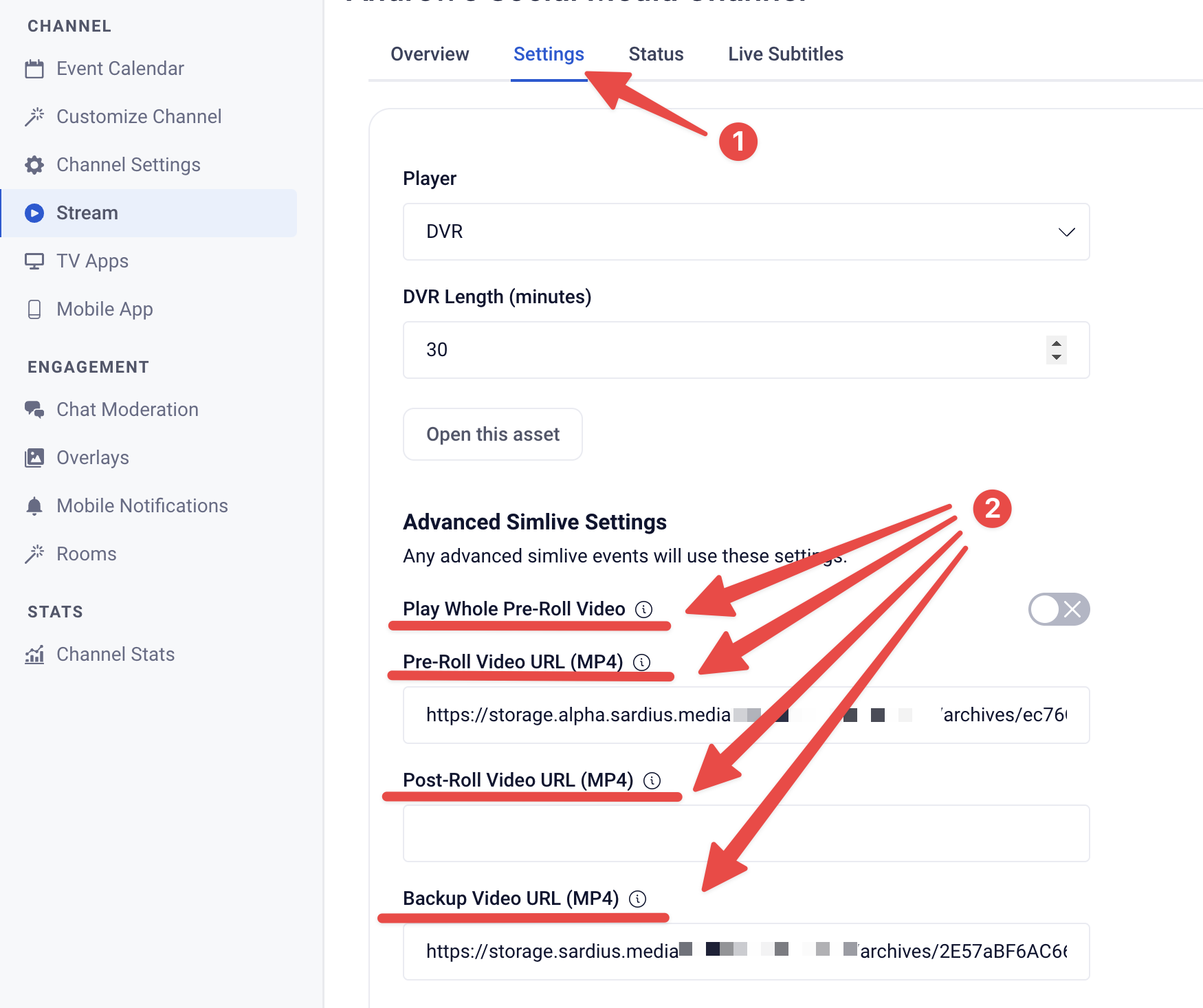
This update will ensure that your Advanced SimLive scheduled content (hereafter referred to as a Primary Video) will start exactly when it is supposed to and not before.
In addition, we've updated the Advanced SimLive Control Modal with new Timeline buttons, allowing you to change what is playing, or even completely reset your Advanced SimLive event while it is still live.
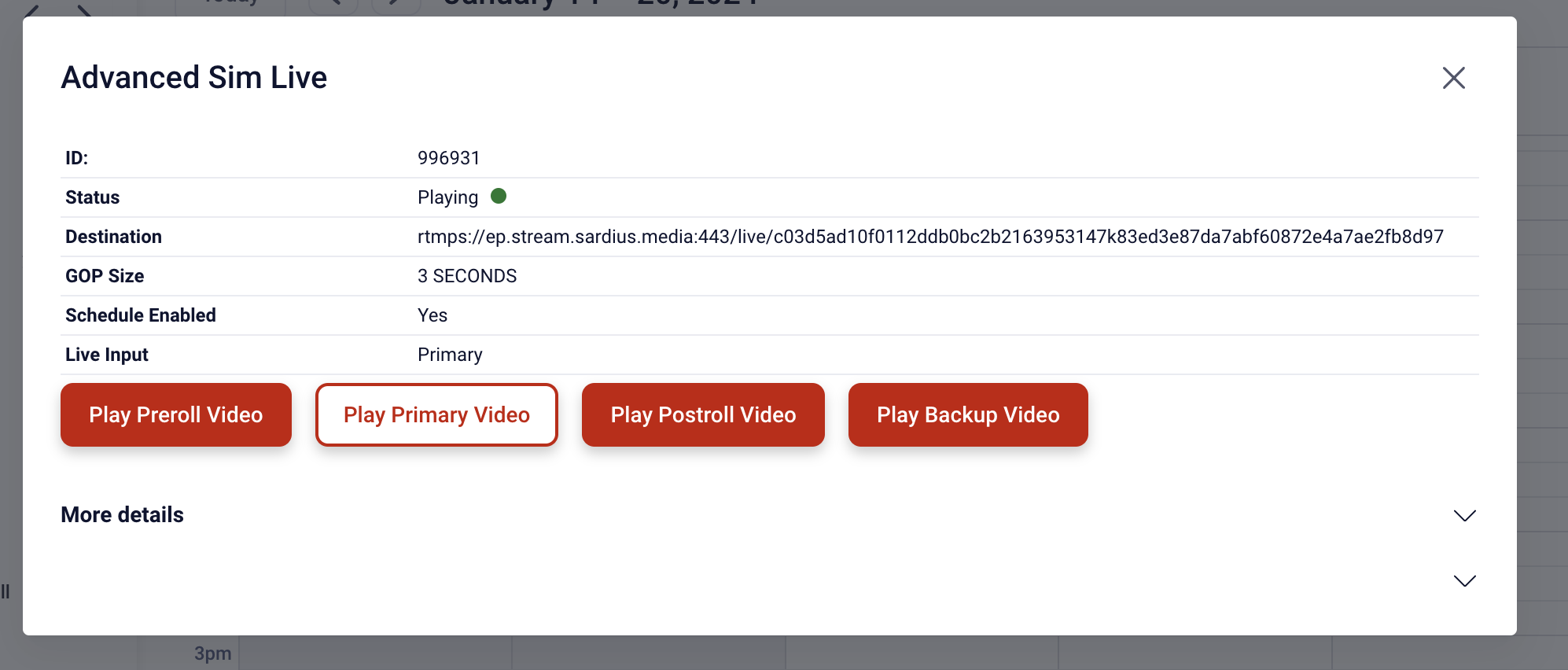
To learn more about these new features, please read more about them here:
Custom Player per Event
You can now set a custom Player to be used for any of your Live Events. For example, if you have a player with specific Pre-Roll content, such as an ad, you can choose to use that specific Player for your Live Event instead of the Player your channel normally uses.
To change the Player for your event, first locate your event on your channel's Calendar, then click "Edit."
1. Select the Event Details tab.
2. Scroll to the bottom and locate the "Player type" dropdown. Click on this dropdown and select your desired Player.
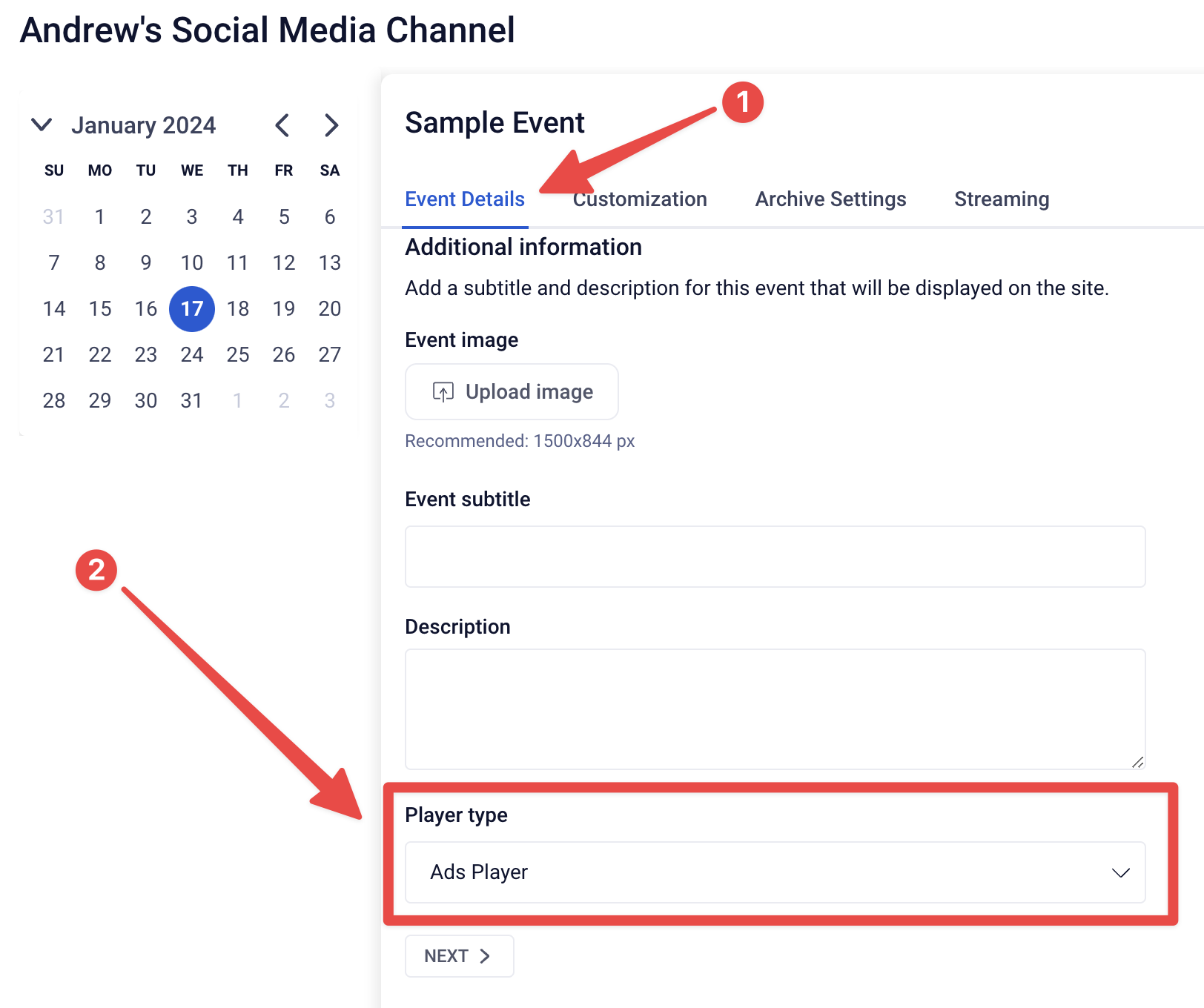
Be sure to save your changes so that the event will use the correct Player.
Note: By default, all new accounts have only the "DVR" or "No DVR" Players enabled. If you would like a custom Player that can have features such as pre-roll ads, please contact your Sardius Account Manager.
Streams and Devices
Our custom role permission sets have been updated to include Streams and Devices as a customizable option. If you grant a Role access to this permission's set, that Role will have the ability to:
- Manage, pair, and delete Devices on your account
- See a Device's status on a Channel that is using a paired device to stream (such as Sardius Stream)
- Manage, add, and remove Outputs on your account
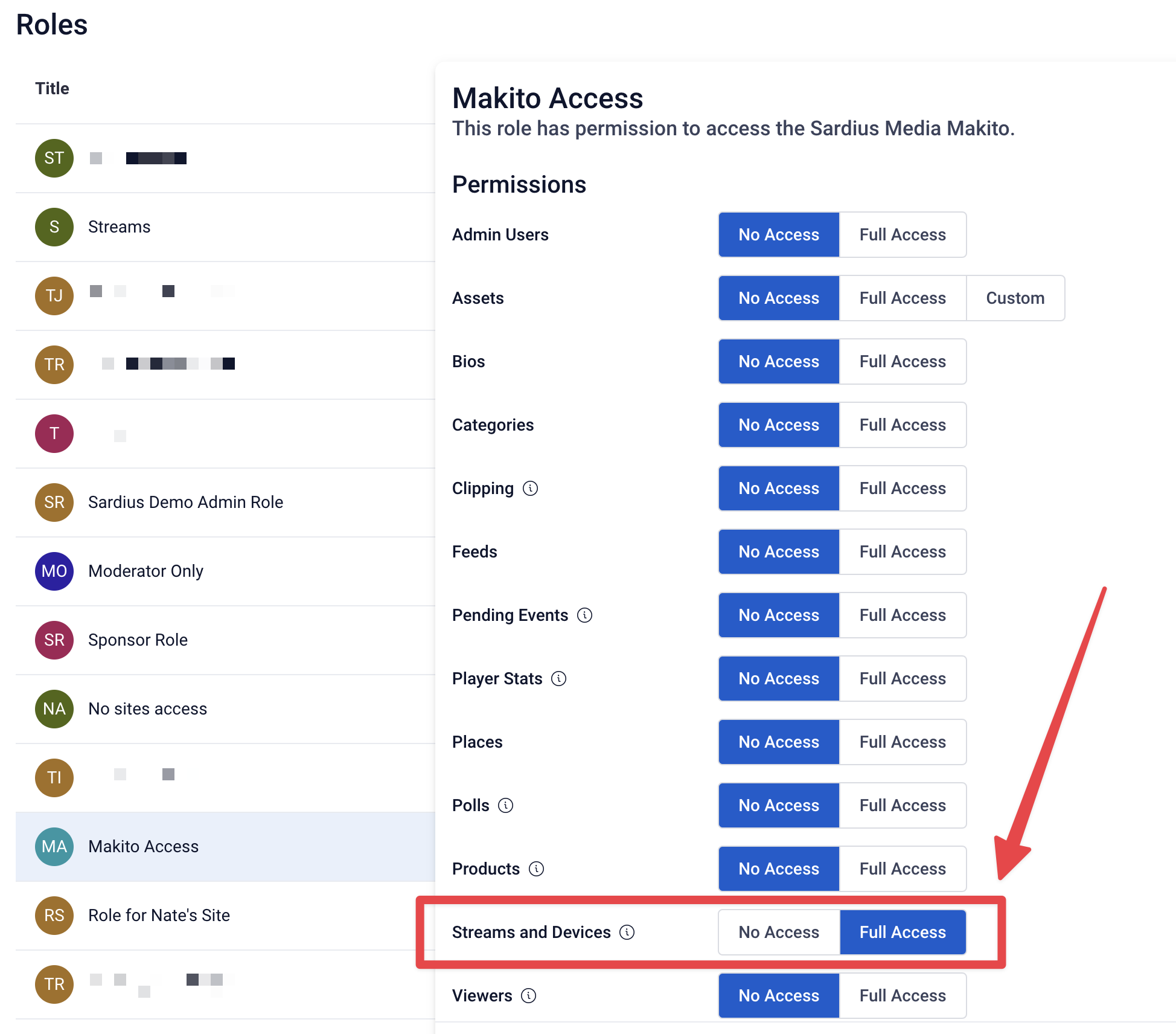
Other Updates
For the last few releases, our engineers have been hard at work behind the scenes (literally) streamlining our codebase. Each release has seen a variety of tweaks, including adjustments to visual appearances, better tool tips and navigation, and improves the overall user experience. Each of these minute updates have allowed us to perform a major upgrade to the Control Panel. This opens the pathways for several new exciting features to come down our pipeline in the next few releases. Stay tuned!
If you have questions about any of these updates, or would like to request a demo of a feature, please reach out to your Sardius Account Manager.
