Release 1.35
Released June 5, 2023
Table of Contents
Featured Update
Places
Introducing Places 2.0 - a massive upgrade to our multi-campus production support solution!
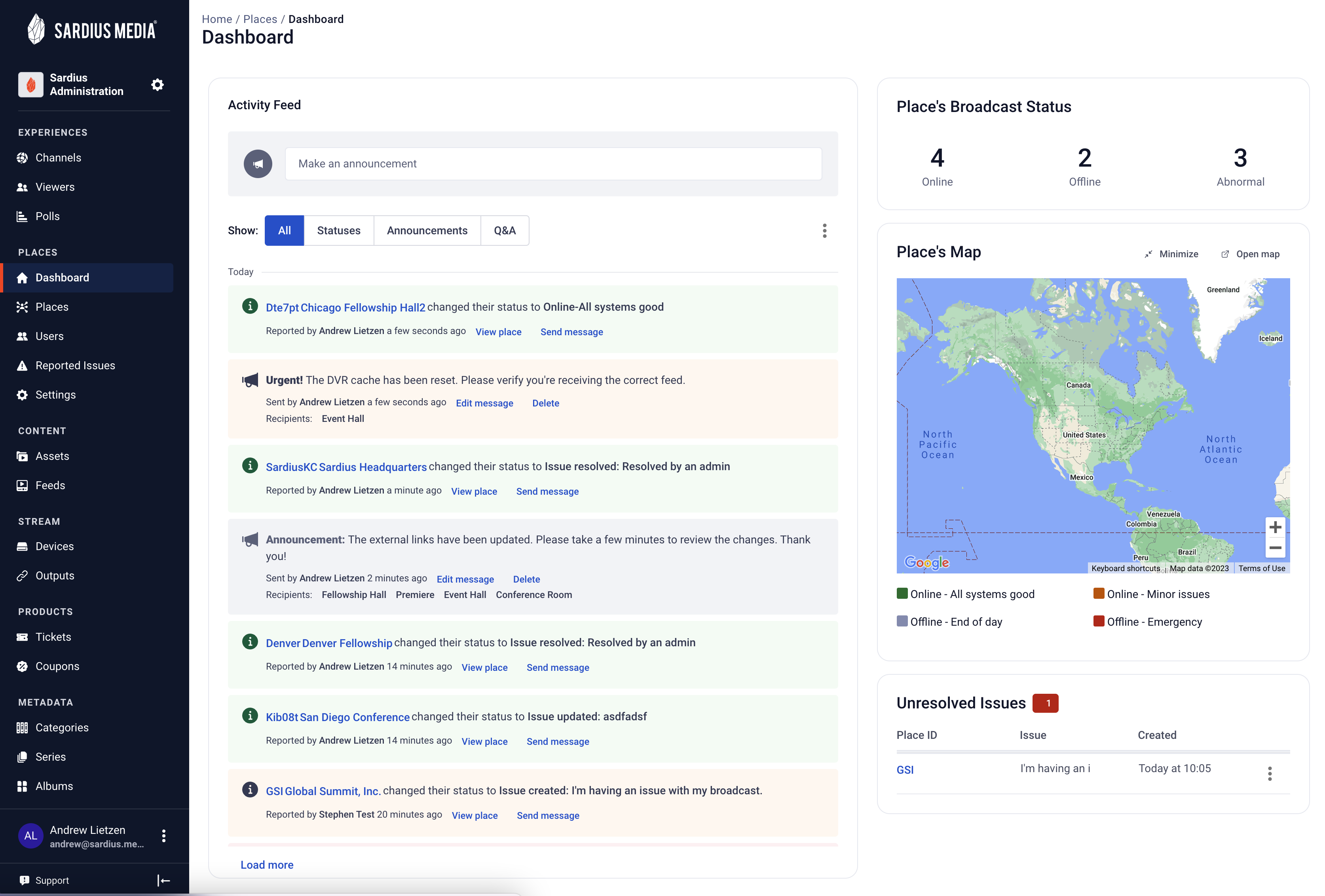
Places empowers your production and technical support teams to monitor your remote multi-campus production teams. You can add new places or host sites, the team members working at those places, and track the status of how your stream is performing at each place. You can also answer questions, send announcement updates/information, and keep all of your places up to date.
The Places Dashboard is a powerful tool for the admin team to monitor the activity feed for changes in status, answer questions, and see reported issues. The admin team can also manage all Places and assigned users, maintain general settings, and schedule broadcast tests for your teams.
Some of the updates in this release include using a vanity URL for an external login, multi-place support for users, import/export options for users and places, managing external links, and a wide variety of system improvements.
To learn more about Places, click here.
Note: Places is a feature that can be added to your account. If you are interested, reach out to your Account Manager to arrange a demo.
All Updates
Channels
You can now filter Chat Room stats in a Channel based on date and time.
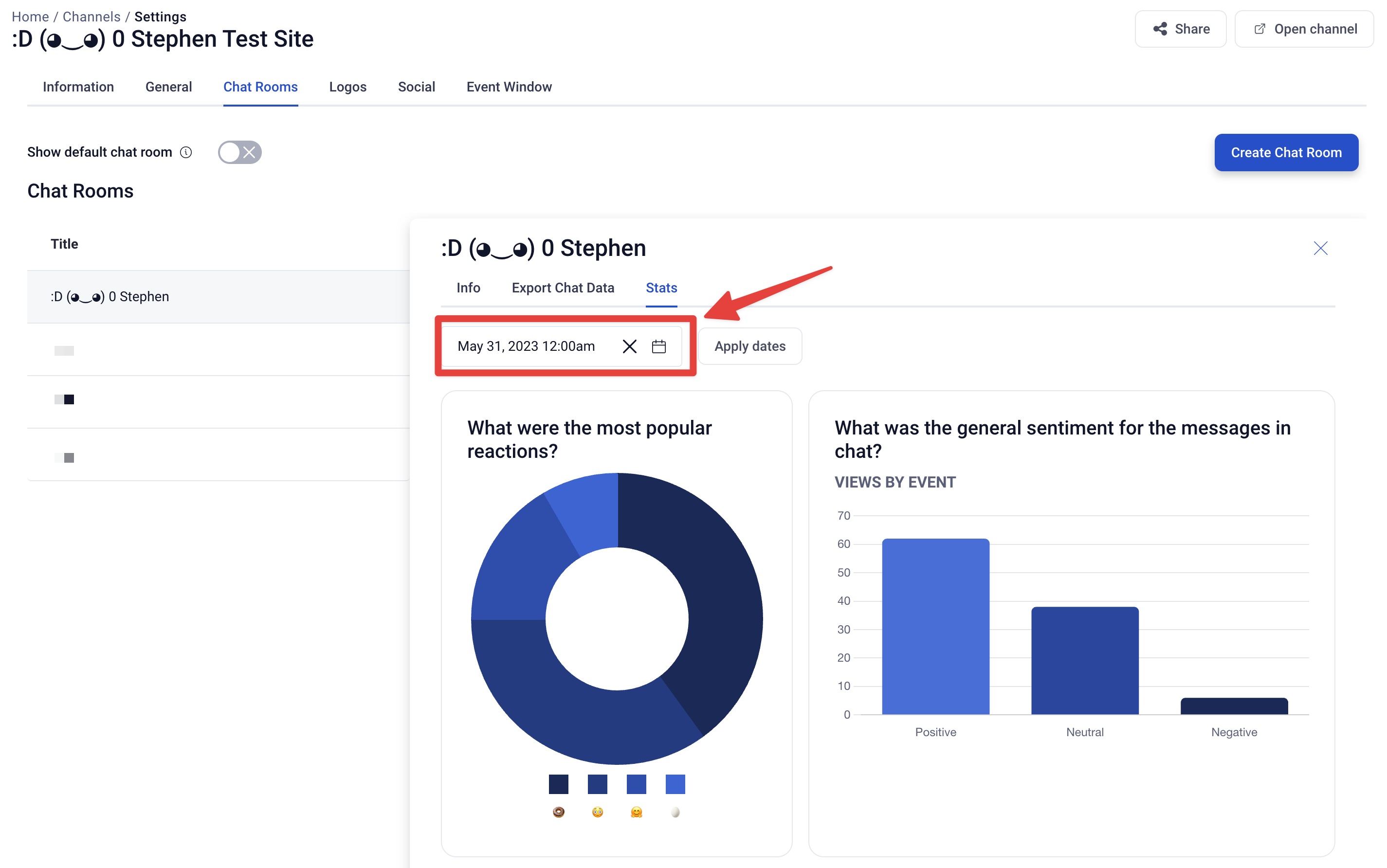
We've also updated the look and feel of the Chat Room stats for greater clarity and understanding, including an easy way to see common words used during your event!
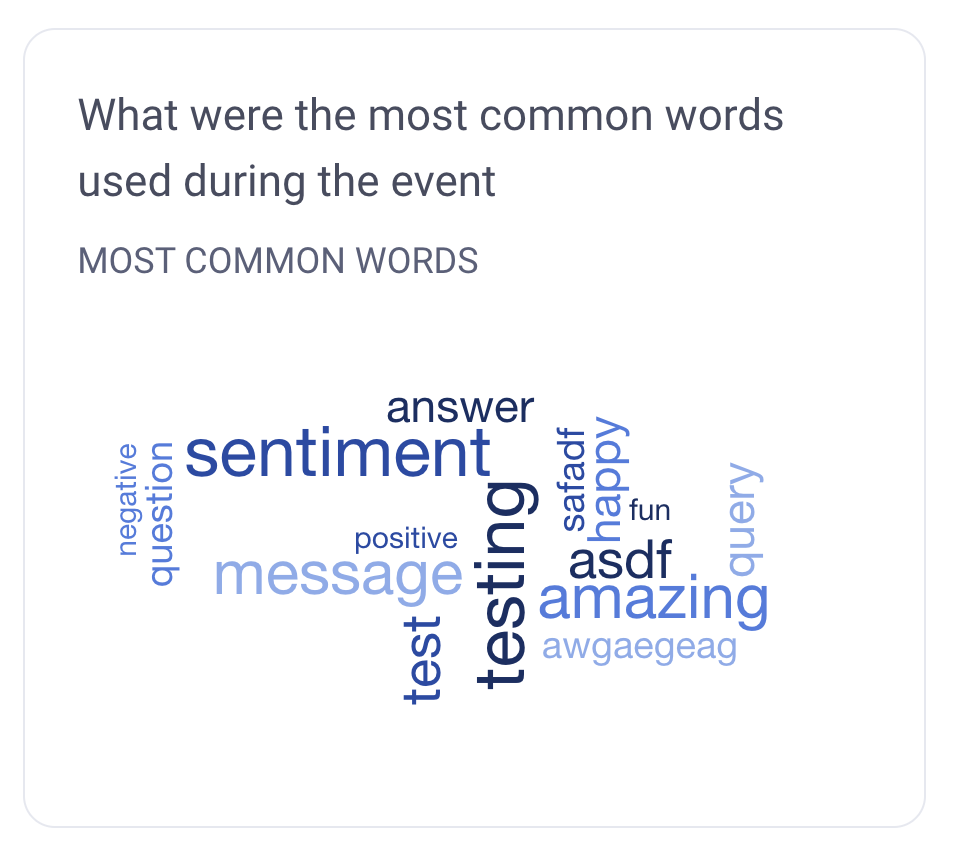
Viewers
Minor tweaks to the UI to allow for better paging, navigating, and labeling of features.
Sardius Stream
Updated Output icons for RTMP and SRT connections to use the official logos for these services. This creates better understanding and clarity for identifying the type of output being used.

Updated Device Status to include an "Error" status for a paired device.

Updated the UI steps for changing a channel's default stream settings to smooth out the process.
If you have any questions about these updates or would like to request a demo of a feature, please reach out to your Sardius Account Manager.
