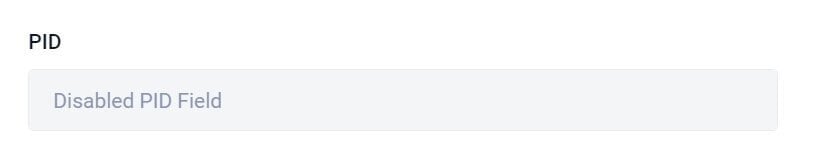Release 1.34
Released April 12, 2023
Table of Contents
Featured Release
Asset & Feed Analytics
For the first time, users can get a feel for viewer engagement on a particular service or asset by seeing the view count. Check the stats on any particular Asset by going to the Assets interface in the Sardius Control Panel, selecting the Asset in question, and navigating to the Stats tab of that Asset.
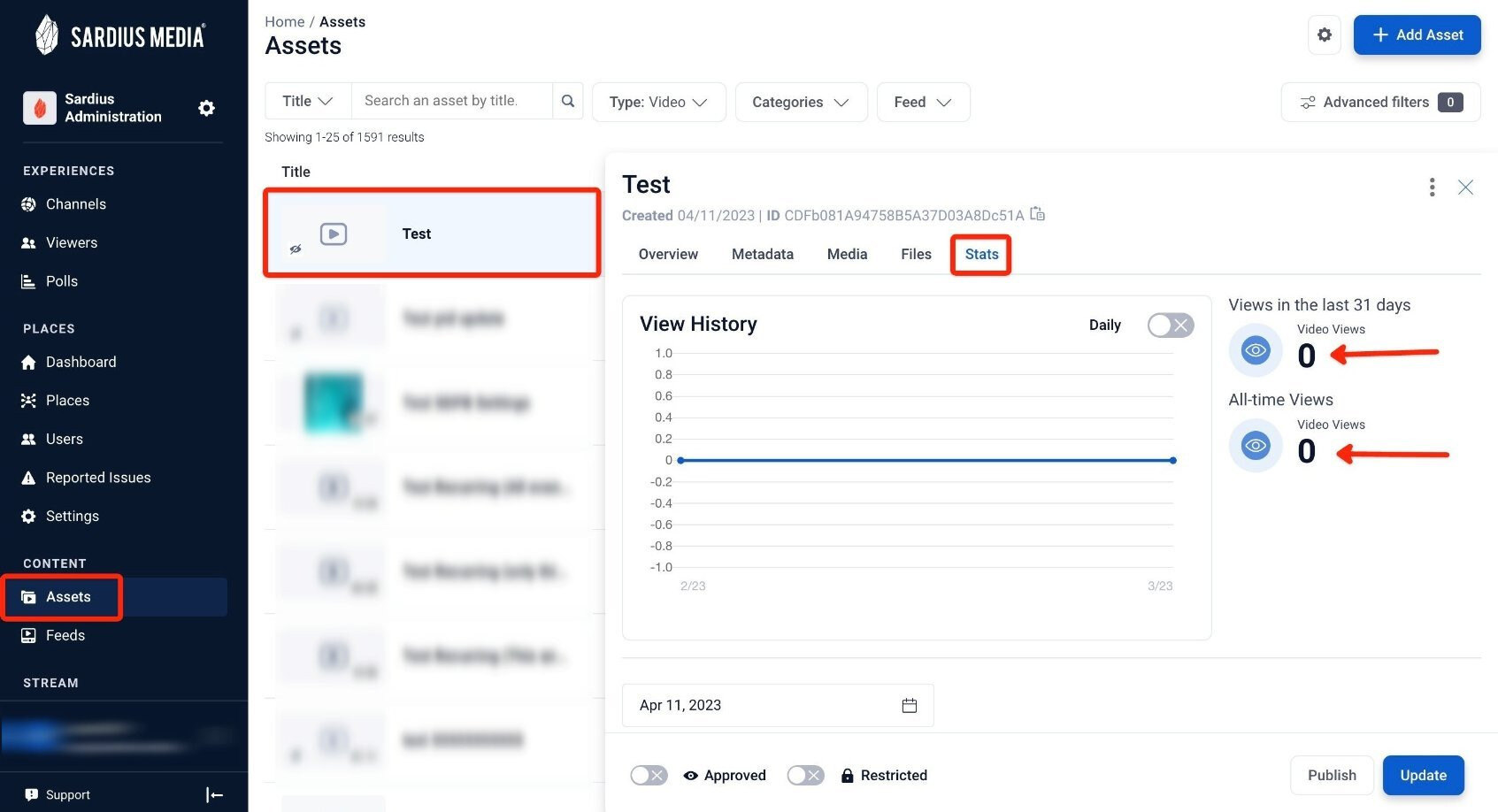
Users can see viewership numbers for the month or the lifetime of the video. While the History graph provides a default month view, users can toggle the Daily button to get a more granular day-by-day viewing count. To learn a bit more about Asset Analytics, click here.
Analytics for a specific Feed, like a Rebroadcast Feed (for instance) go even further in-depth, showing unique viewers, times played, what part of the world the viewers live in, and even what platform or device the viewing is being done on. To learn more about Feed Analytics, click here.
Feed Analytics can be accessed similarly, by going to the Stats Tab of the feed in question.
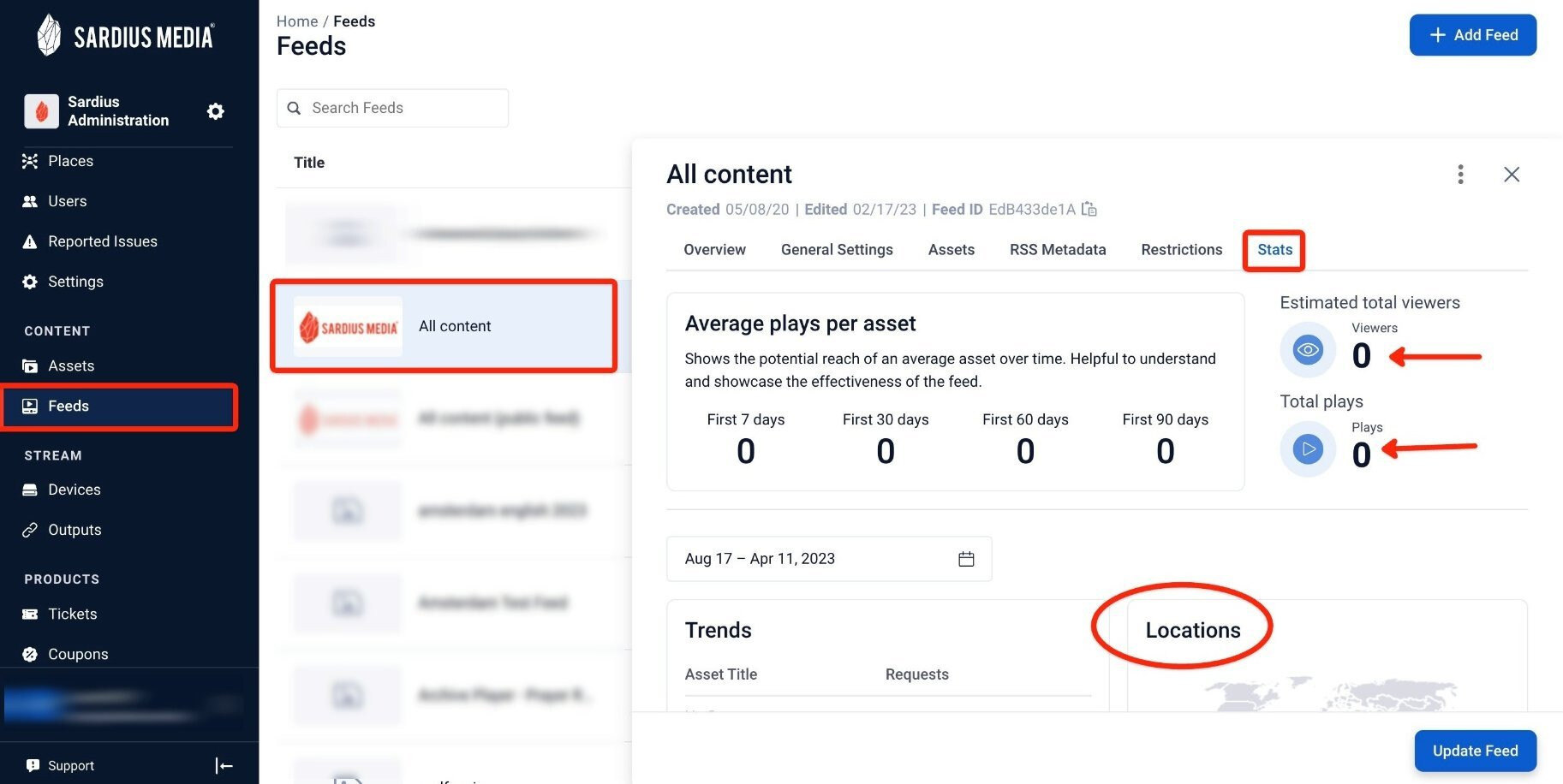
All Updates:
Output Arrows
The arrows in the Stream Settings interface from the encoder to the various outputs no longer appear randomly jumbled.
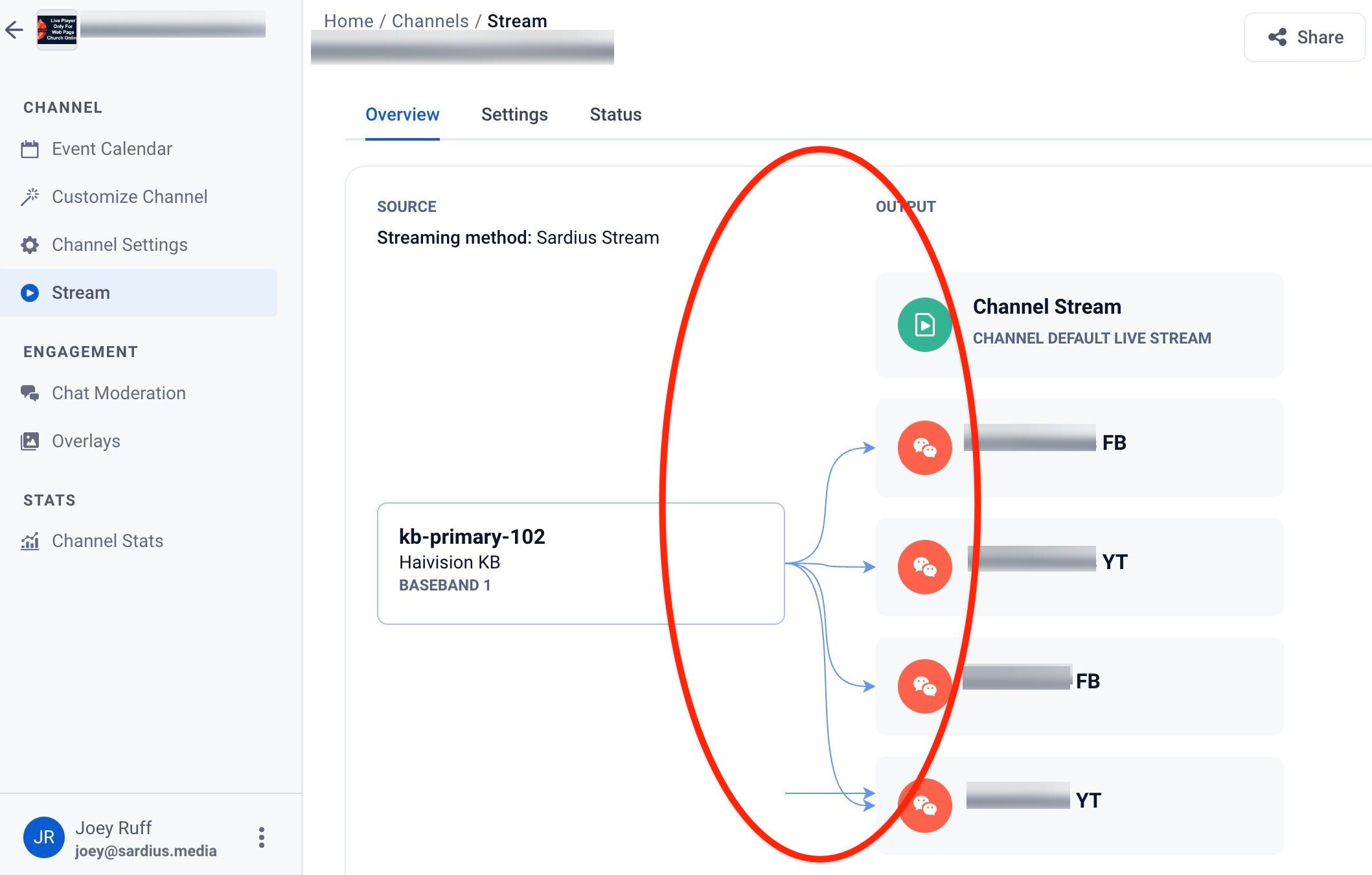
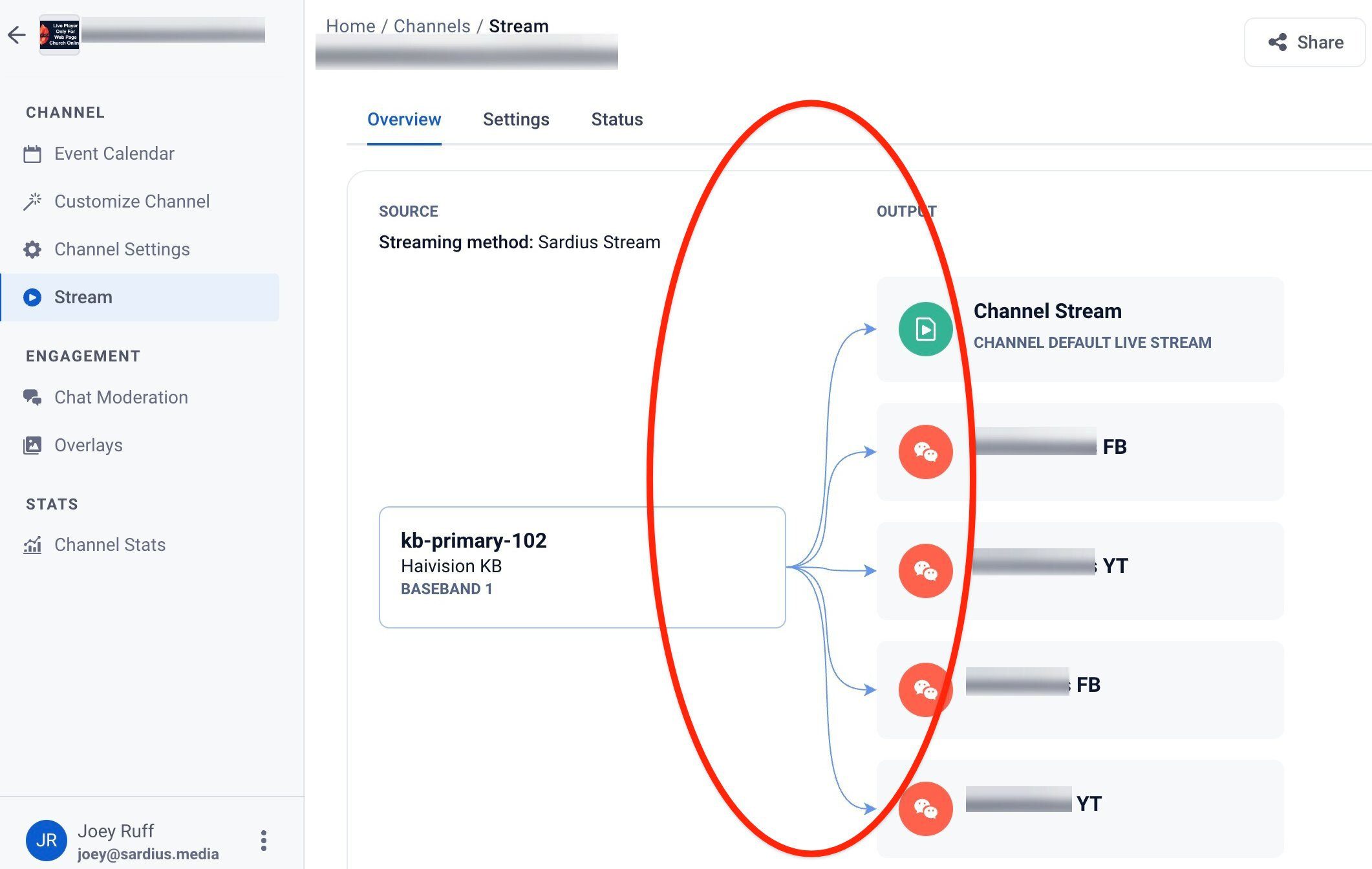
Previously, opening the Stream settings would occasionally show a comedic web of lines pointing in random directions and to random things, as you can see in the first image above. The second shows how they now appear (and how they always should have).
Support from the Control Panel
For the longest time, at the bottom of the navigation menu on the left side of the Control Panel there was a button to grab a screen capture of any strange errors that a user may have encountered.
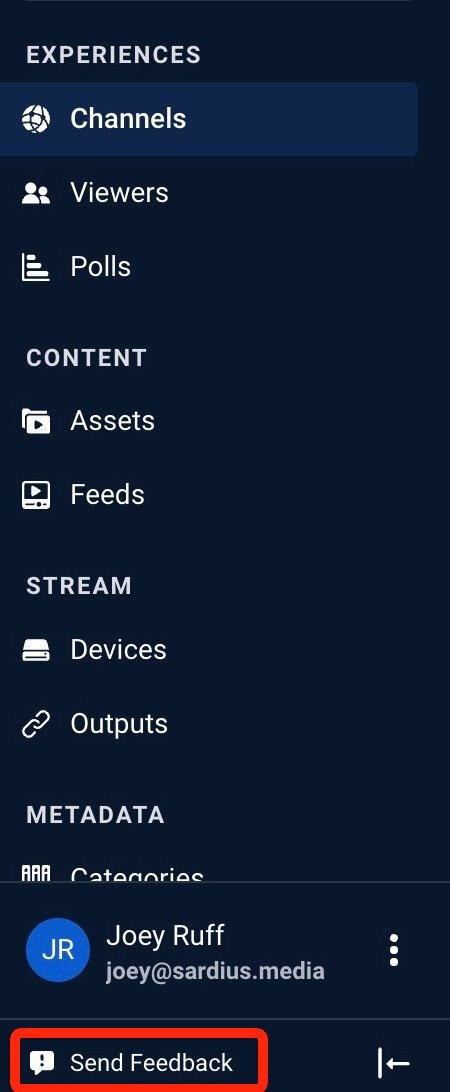
With this new update, that button has been removed. In its place, the button now connects you with the Sardius Support team, opening a modal that will provide instant access to the wealth of information that the Support team has been compiling, filled with video and article walkthroughs that will guide you through whatever task you are seeking to complete. Also, take note of the Suggested articles prominently displaying the most requested and viewed articles.
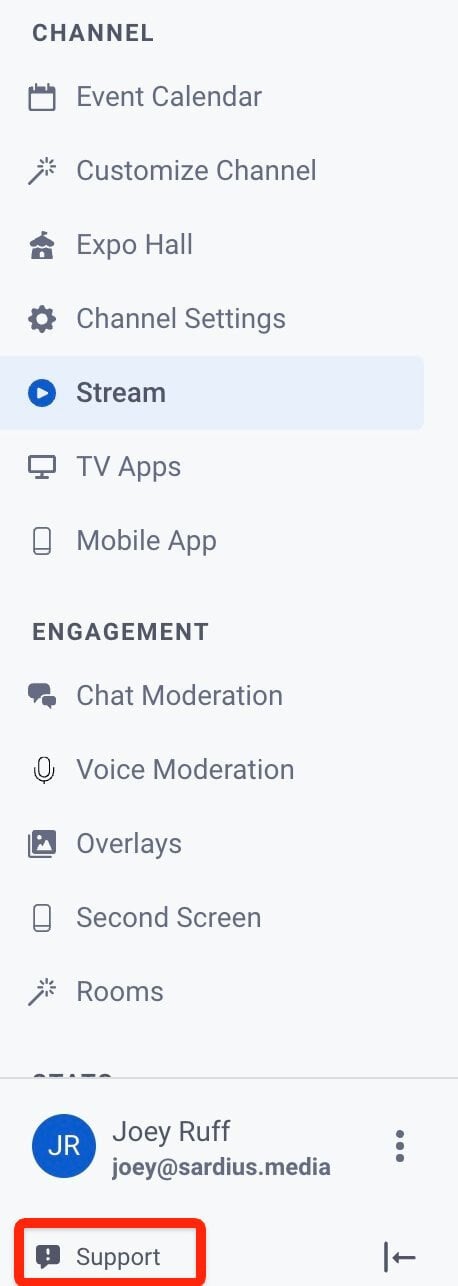
In the event that the Support Knowledge Base doesn't provide the answer you're looking for, the Submit a Support Ticket button gives you easy access to fire off an email to the support team to give you live and in-person responses.
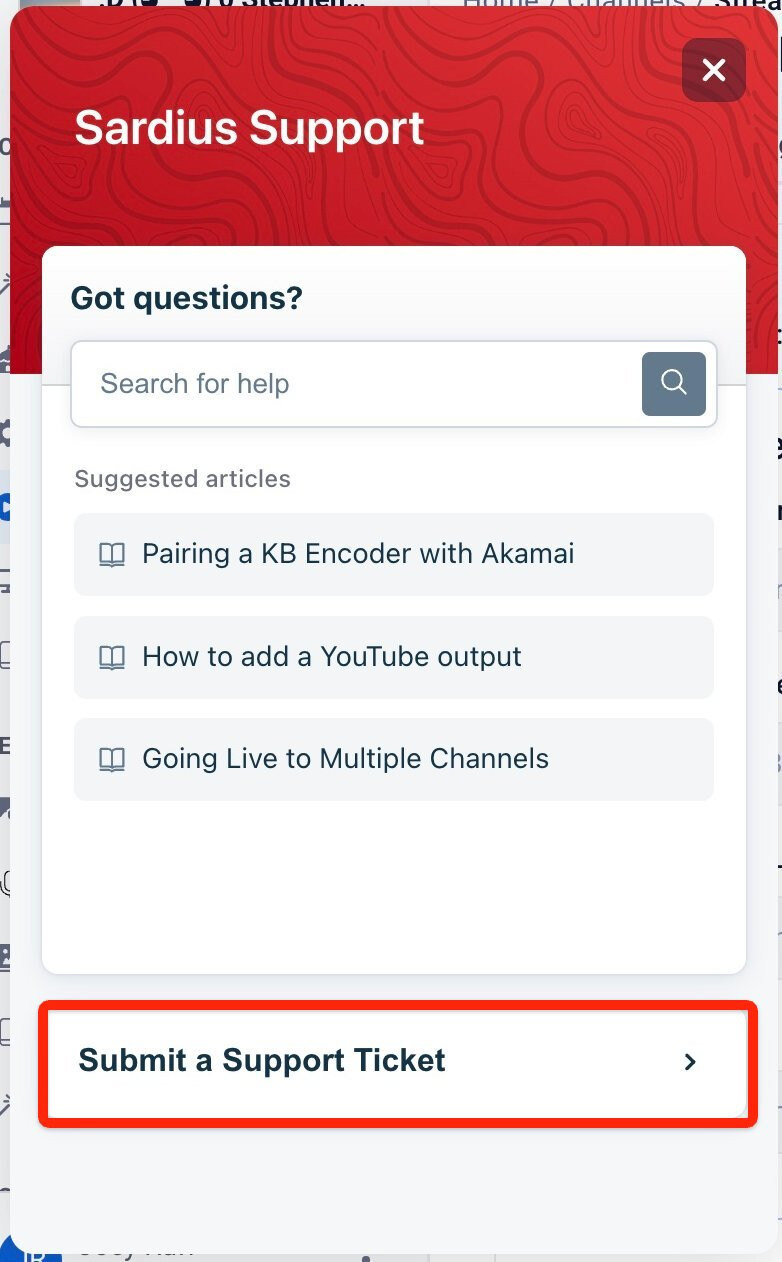
Metadata Updates
When updating Assets, the use of special characters # and ^ are no longer allowed when updating the PID.
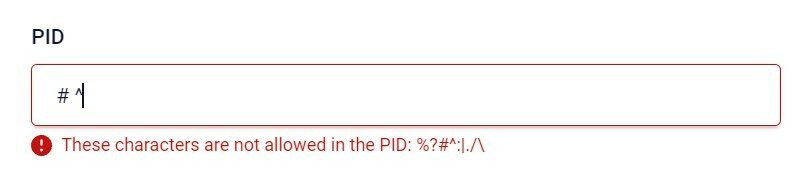
We have also added the ability to disable editing of the PID field in metadata. If this is a feature you would like to enable for your account please reach out to support@sardius.media with a request and we can turn it on for your account.