Footer Settings (Slate)
The very last section of your page is commonly referred to as a Footer. It's a gentle and friendly goodbye to your viewers before leaving your page.

Enabling the Footer
In order to utilize the footer on your page, the first thing you will need to do is toggle the button to on.
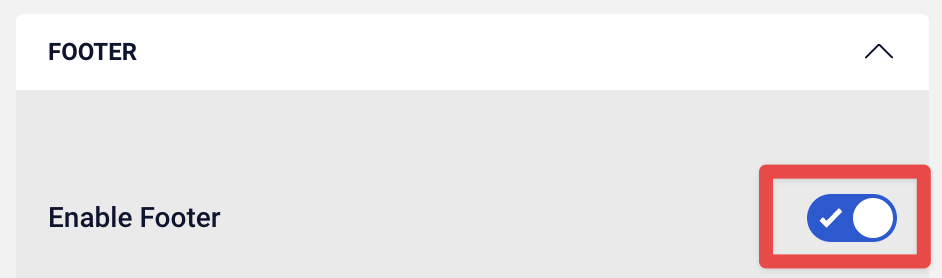
On the contrary, if you do not wish to include a footer, simply turn the toggle to Off.
Below that, users have the option to add an image to the background, should you decide to. If no background image is selected, the default color for the footer will be the Primary Color established for the Channel.
Footer Logo
On the left side of the footer is a spot for your logo. The default size for the logo is 350x50.

The logo is clickable, designed to take viewers to your website, or another place of your design. The URL will be put into the Logo Link and viewers that click the logo will be taken to the URL.
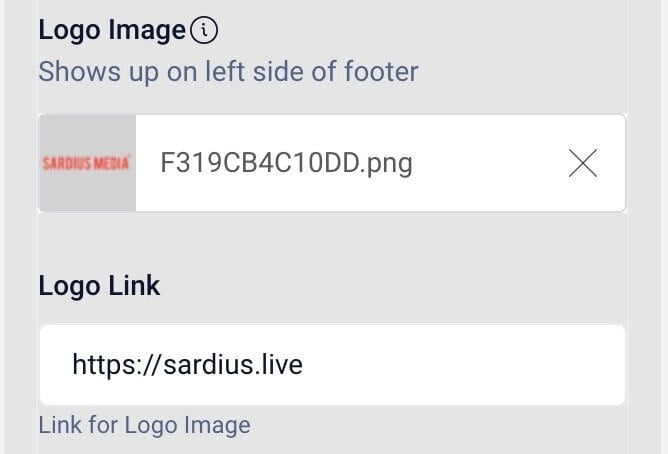
Social Media Links
Another great feature of the Footer is to host links to all of your social media sites. In total, there are five social media outlets that can be added: Facebook, Instagram, Twitter (X), YouTube, and Whatsapp.
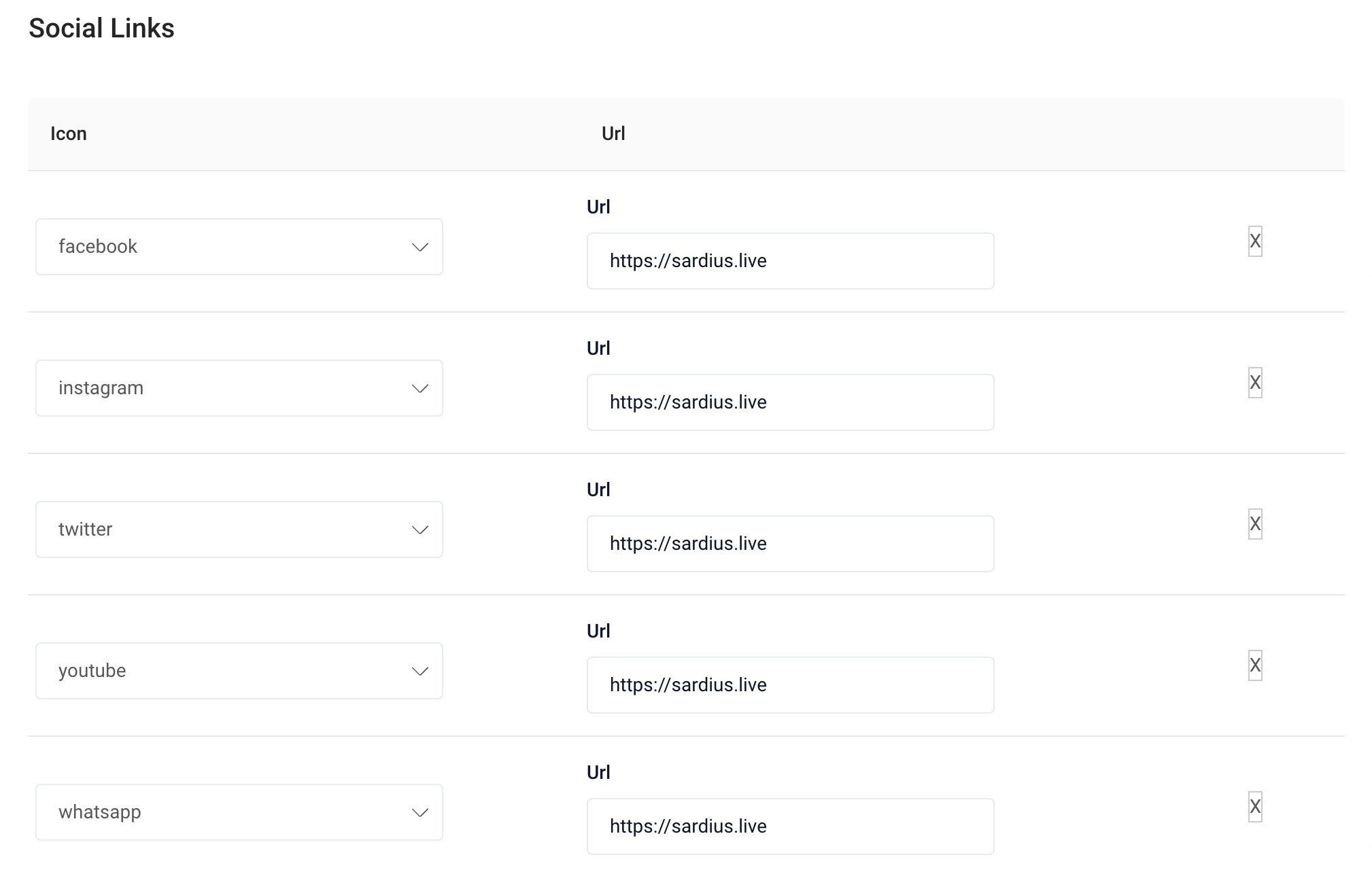
Sponsor
On the right of the Footer banner, is the Sponsor link. The image shows that the page was created for and run by Sardius, but the clickable URL is customizable.

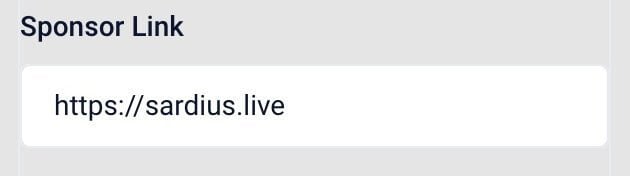
Logout
If your channel has a login authentication, the option exists to add a Logout option in your Footer. First, enable the Logout, and then you have the option to change the wording of the Logout feature.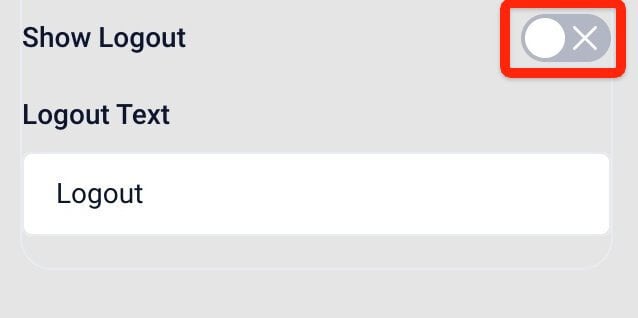
Once you have finished customizing this section, click "Update" at the bottom of the page to commit all of your changes. You also have the option to undo all changes you've made to the layout since the last update.
Slate Layout Overview
- Next Article: Cookie Banner Settings
- Previous Article: Video on Demand Settings
