Downloading an Asset (Video)
While the Control Panel is a robust engine capable of many things, there may be instances where Assets created within the Control Panel are needed elsewhere. For this reason, clients can download any Asset at any time. This article will cover downloading a video Asset. For an image, click here and for audio, here.
1. To do so, first open the Control Panel and navigate to the Asset tab along the left-side menu bar.
2. Choose the Asset you would like to download from the list.
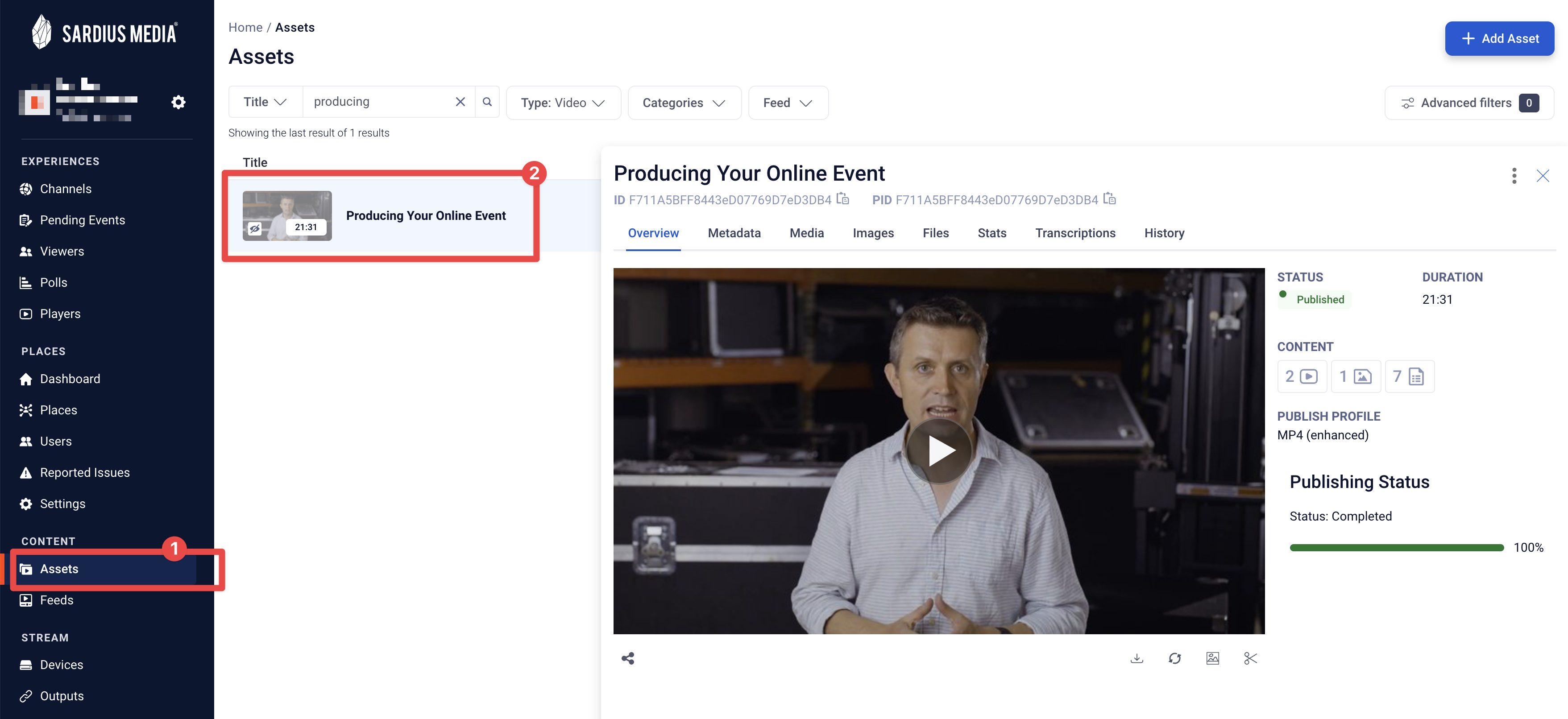
Helpful Tip: If there are multiple Assets, select the type field above the Asset list and you can filter the Assets by image, video, etc.
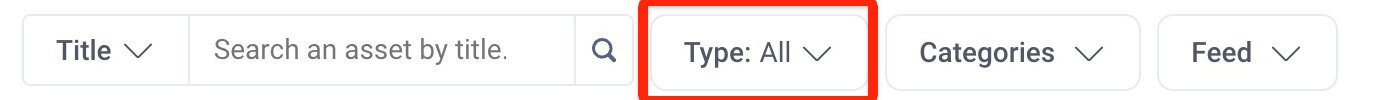
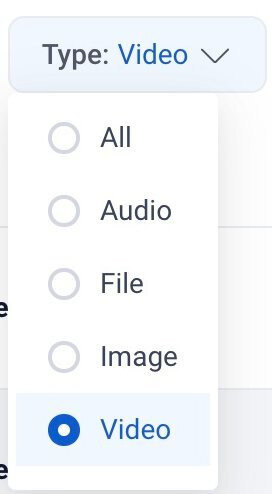
3. Underneath the player, you will see a download button. Click this button to download the MP4.
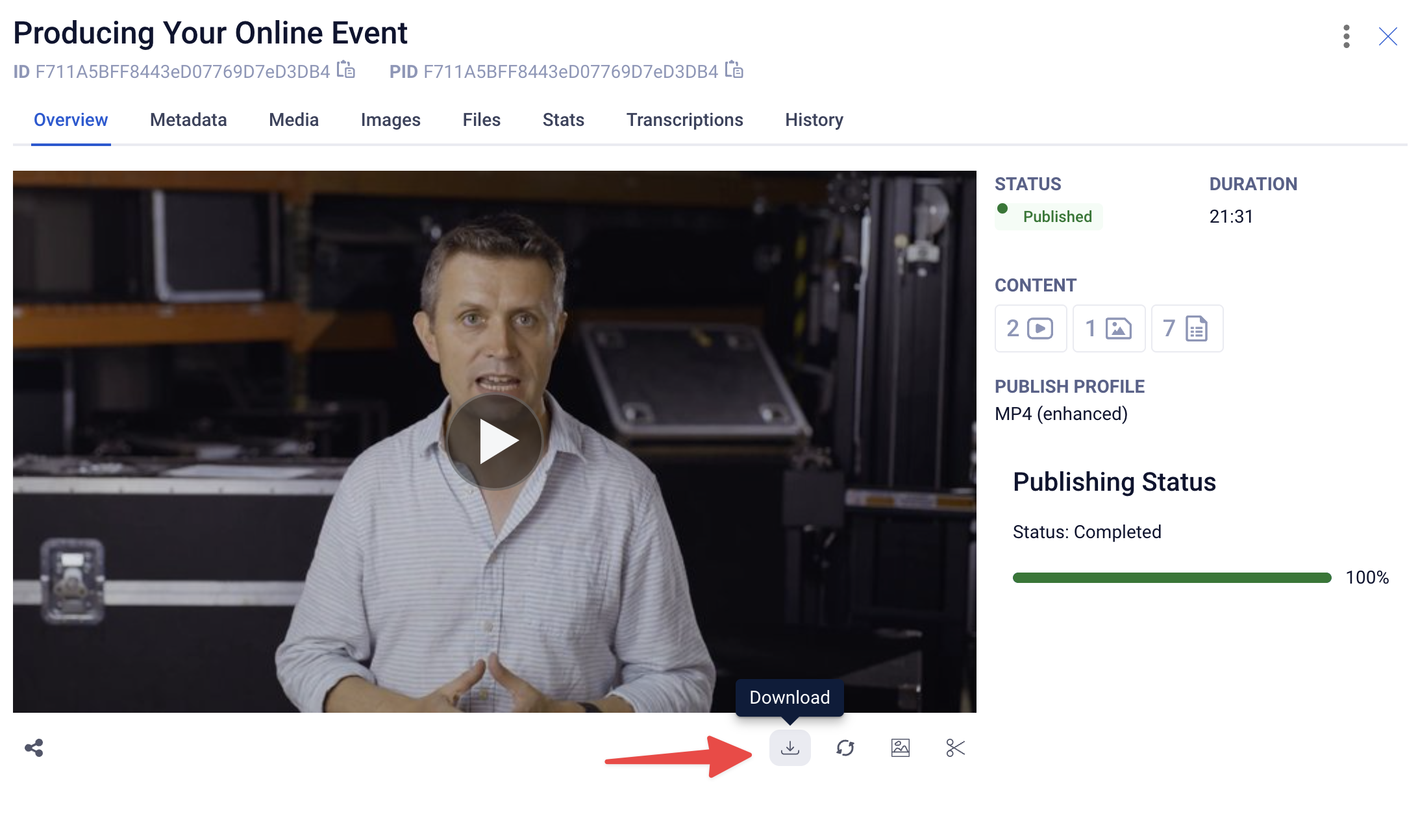
A dialog box will appear, giving you the chance to rename the file and a choice on where to download to. Click "Save" and the file will download.
Alternative Method
If you have multiple files attached to your asset, or you'd like to select one of multiple MP4s attached to your asset, you can download the MP4 manually. To do so, click on the Asset's Media tab.
Then click the little clipboard icon at the end of the Asset link. This will copy the link.
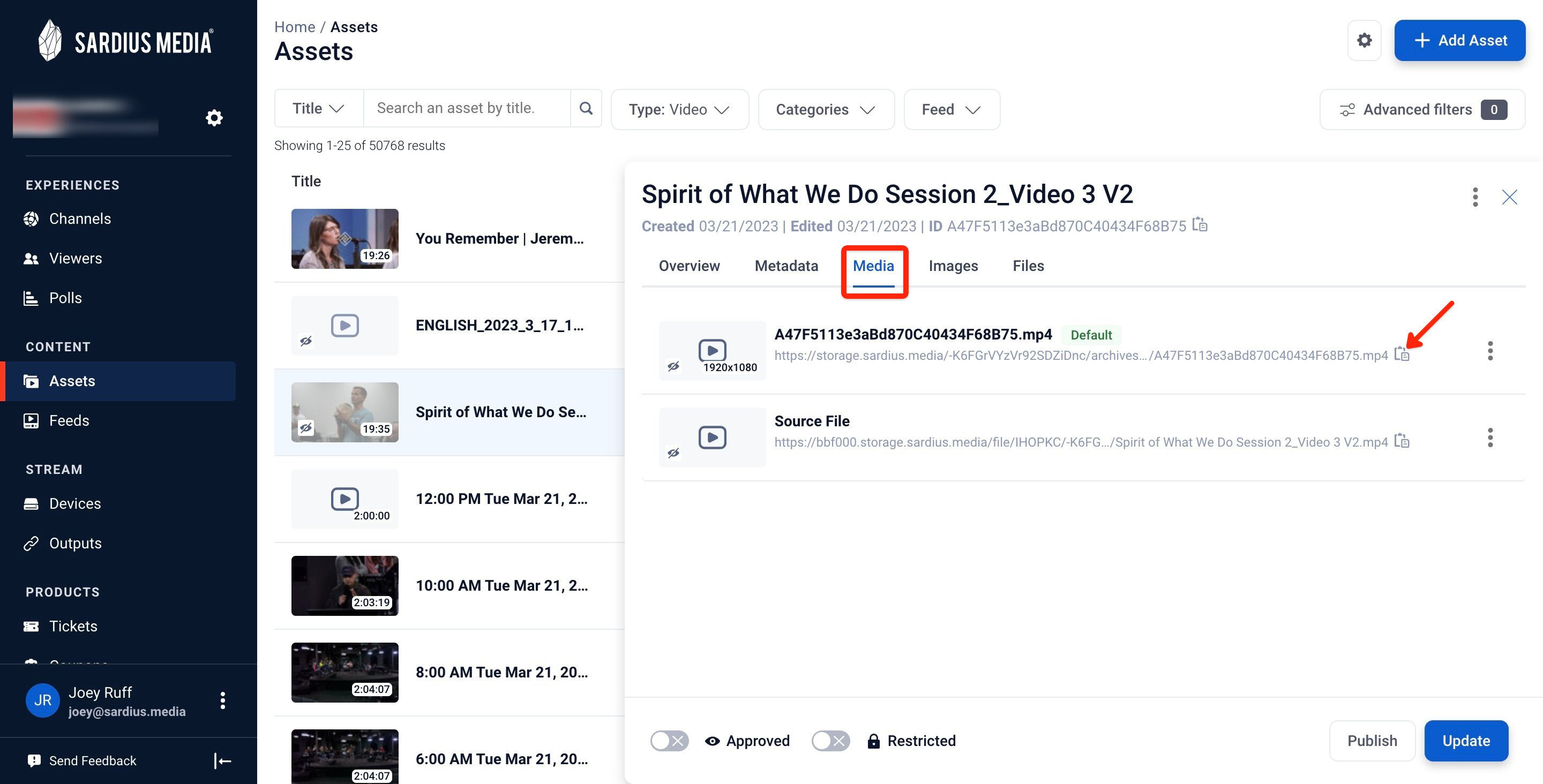
Depending on the Asset, you may notice more than one file. Ignore anything with an .m3u8 file extension (common in a video file) as this indicates a streaming feed. For download purposes, the file extension desired is .mp4.
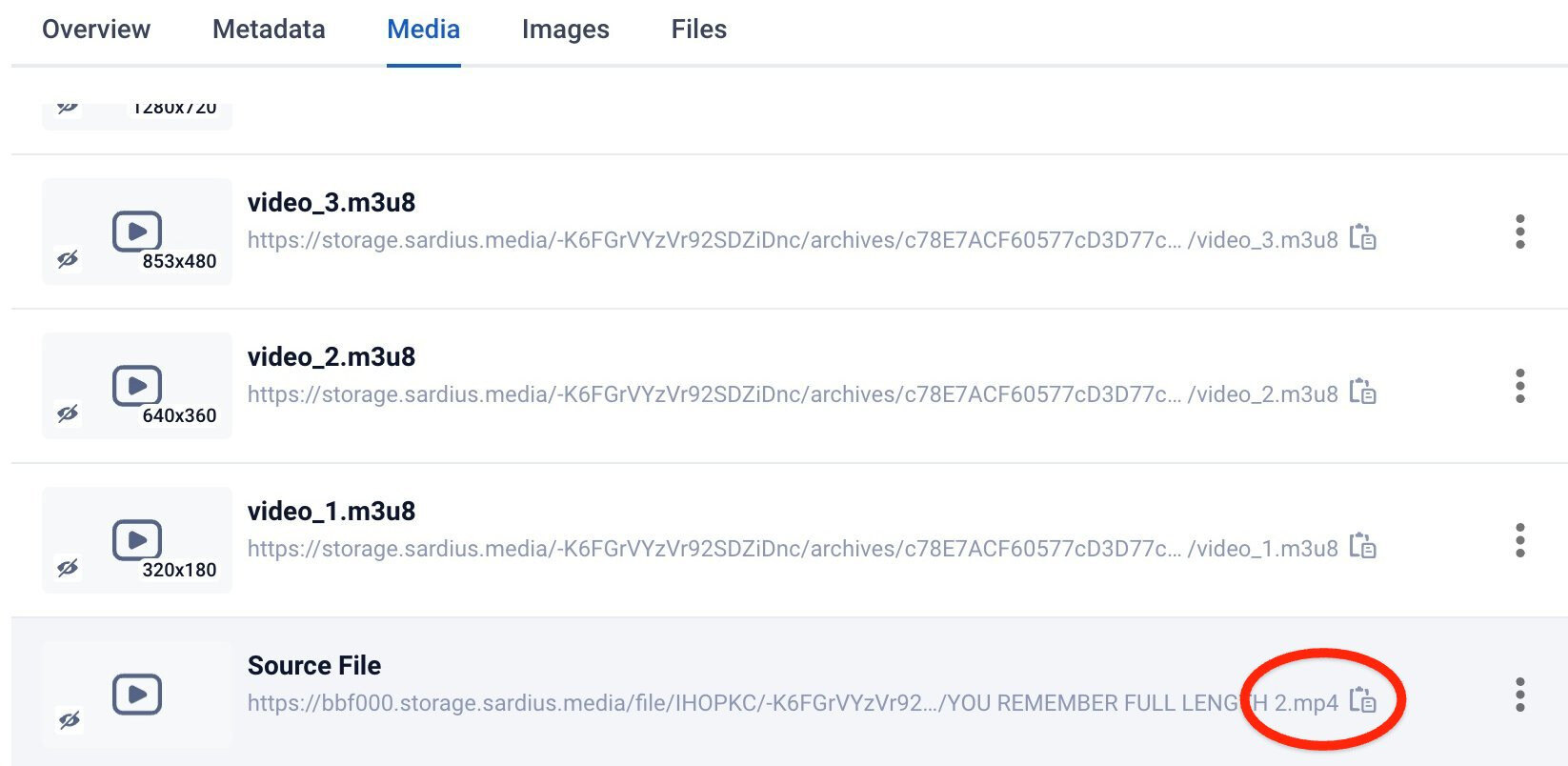
Note: If your video file does not contain an .mp4 file, you will need to republish it in the correct format. We can walk you through that here.
Open a new browser window. Paste the copied link into the URL bar and hit Enter.
The Asset in question will open in the new Chrome browser window. Hover the mouse over the video to display the Play button and the progress bar. On the far right are three stacked dots. Click those.
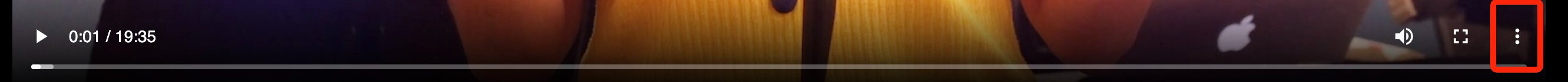
This will bring up a small modal menu. Select Download and then choose where to save your file.
Note: If using a different browser other than Chrome, right click on the video and select "Save Video As" (Firefox) or "Download Video As" (Safari)
