Common Colors (Slate)
You can customize three different colors in the Slate layout: Primary, Secondary, and Background.
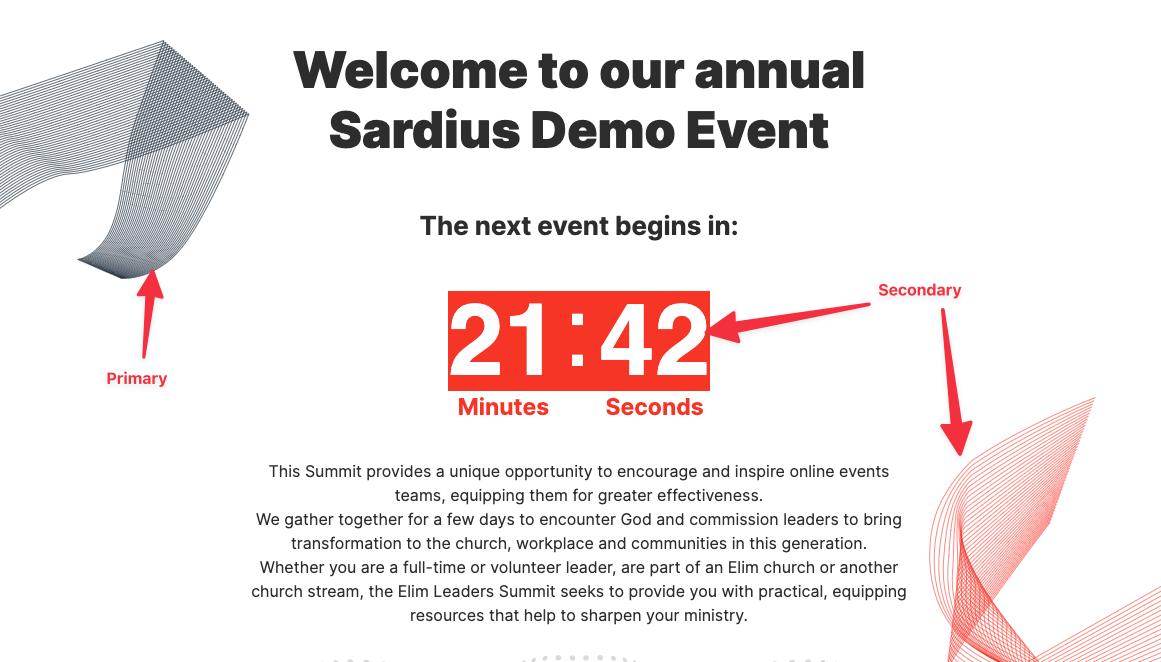
Primary color locations:
- Left-side ribbon
- Call to Action button and border
- Footer color
- Section Headings
Secondary color locations:
- Right-side ribbon
- Accent text behind Section headers (Speakers, Schedule, etc.)
- Date and Time subheadings
- Call to Action background
Note: If you decide to change the Background color after making initial selections, the platform will automatically adjust the heading and text colors from dark to light to maintain adequate color contrast.
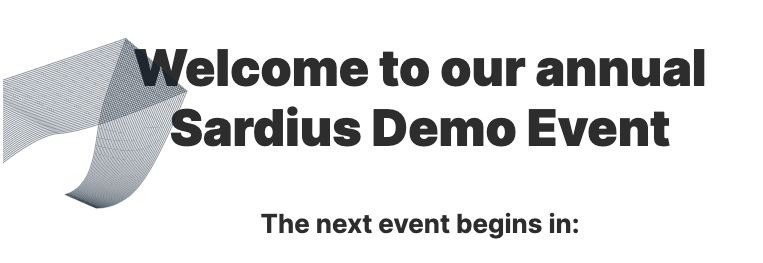
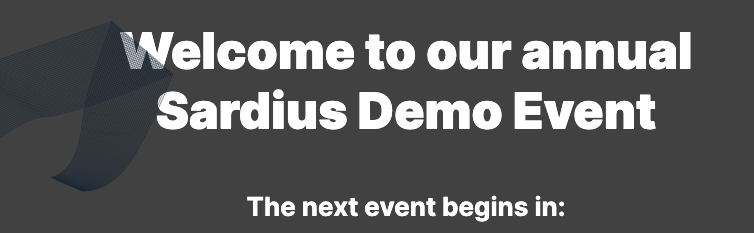
To change any of these colors, click on the appropriate color and select a new color from the color picker. You can also enter Hex codes, RGB values, or choose a pre-selected color value from the bottom of the modal.
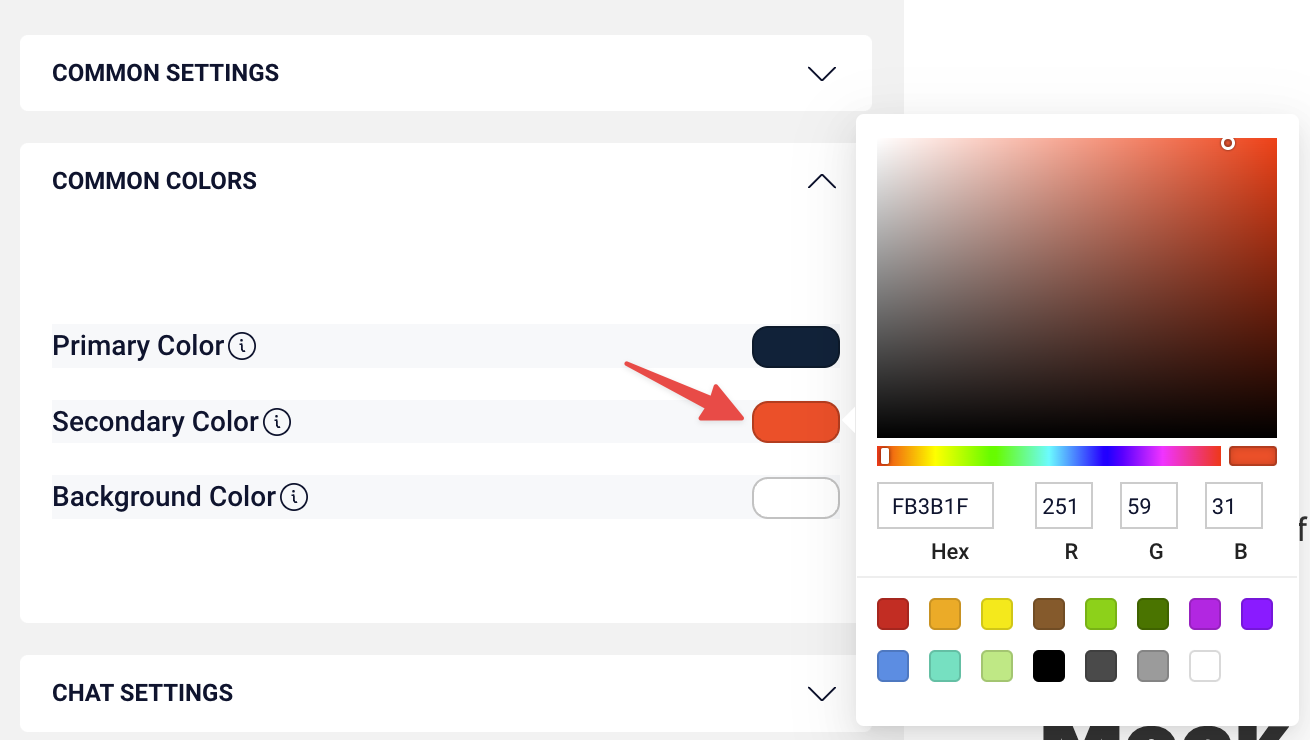
Once you have finished customizing this section, click "Update" at the bottom of the page to commit all of your changes. You also have the option to undo all changes you've made to the layout since the last update.
Slate Layout Overview
- Next Article: Common Settings
- Previous Article: Chat Settings
