Add a Facebook Output
This tutorial will allow you to automate your live streaming workflow to a Facebook page or group by adding a dedicated output to your account. Once this output is created, and this output is connected to an event scheduled in your calendar, Sardius will automatically connect your event to Facebook, start it, and stop it according to your event’s start and end time.
Note: This process can only be used by clients and channels using Sardius Stream.
Create Your Automated Facebook Output
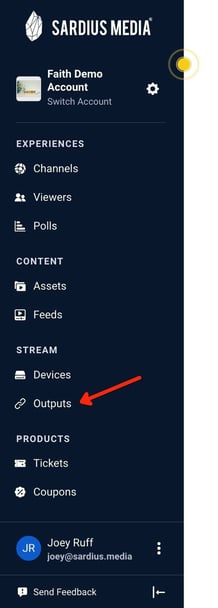
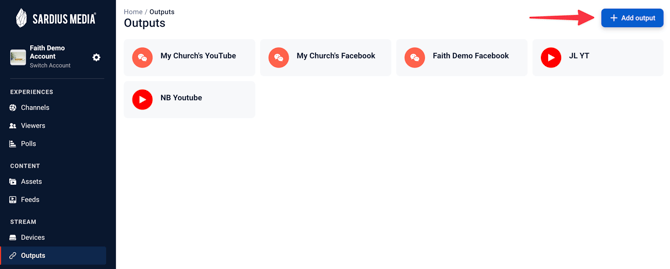
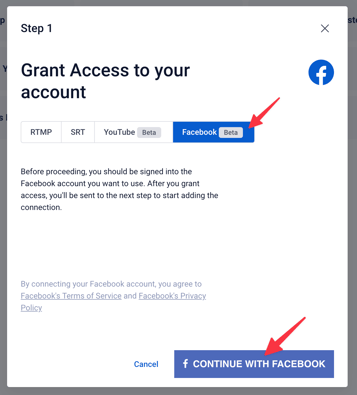
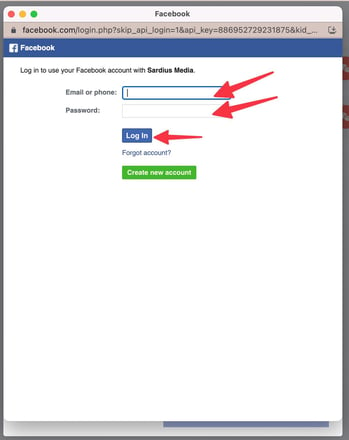
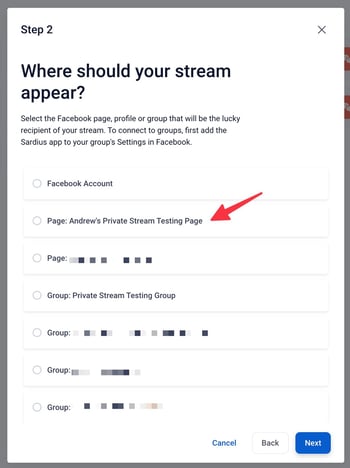
Note: Our process is fully automated for Facebook Pages. If you are wanting to stream to a Facebook Group, you will need to perform some extra installation steps on your Facebook Group before this output can stream to there. You can review those instructions here: Facebook Group Stream Settings.
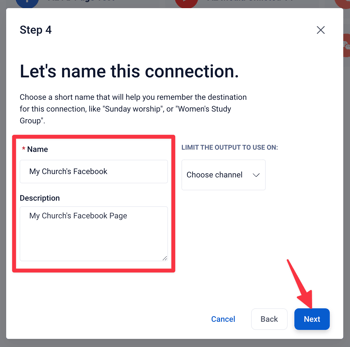
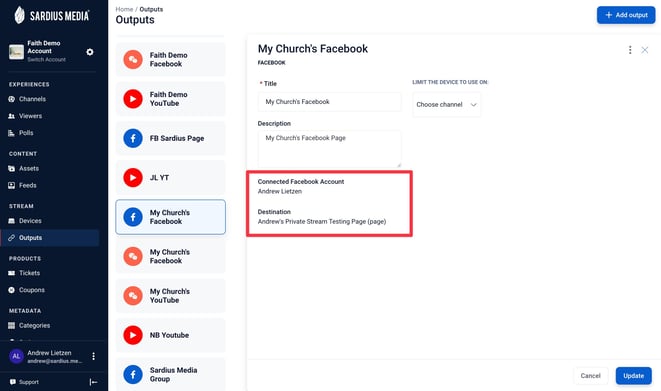
You can now add this output to any channel or event that is utilizing Sardius Stream.
At any time, you can access the Outputs section, select this output, and edit any of the output’s streaming options. You can also verify the Facebook page/group that your Output is connected to, as well as the user who is providing the access. If you ever remove that user from your Facebook page/group, you will need to update the output.
