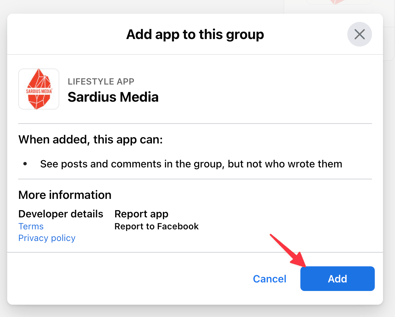Facebook Group Stream Settings
Clients using our Automated Facebook Output can stream directly to any of their Facebook pages or groups using their Sardius channel. Before you can successfully stream from Sardius to a Facebook Group, you will have to complete some additional setup with that Group.
This tutorial will walk you through the process of configuring your Facebook Group to receive a Sardius Stream.
Note: This process can only be used by clients and channels using Sardius Stream AND using our Automated Facebook output.
Configure your Facebook Group
1. Access your Facebook Group and navigate to the sidebar. Scroll down and select “Group Settings”
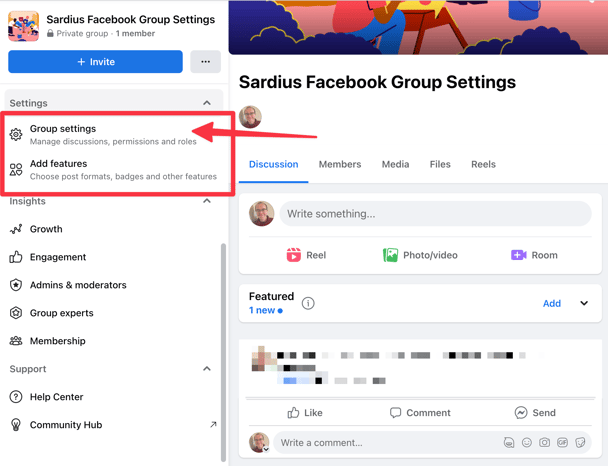
2. Scroll down to the bottom of this page and locate the “Manage advanced settings” section. In this section, click on “Apps”
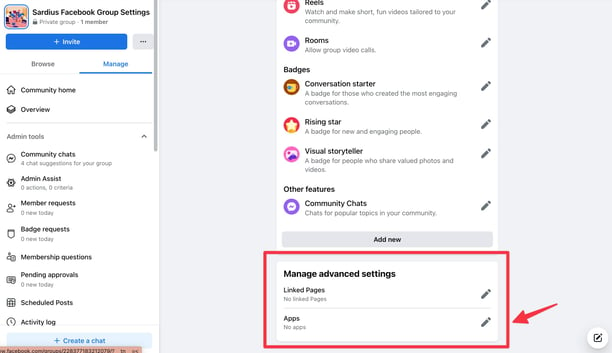
3. Facebook will disclose how apps will interact with your group. Click on “Add apps” to continue
4. Search for “Sardius Media.” Once it appears, click on the Sardius Media app.
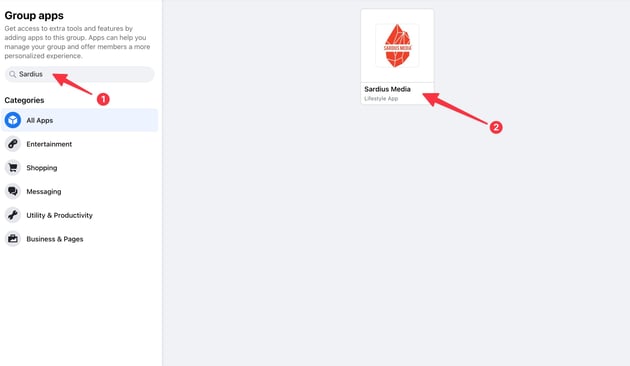
5. Facebook will disclose how our app will interact with your group. Click “Add”