Add a Device
Sardius Devices allow you to pair supported encoders to the Sardius Control Panel. Paired encoders can be easily managed through your account in multiple locations throughout the Control Panel, including the Live Event Manager and the Devices section.
For a list of Encoders that you can pair, please see the Supported Encoders section below.
Add a Device (Encoder)
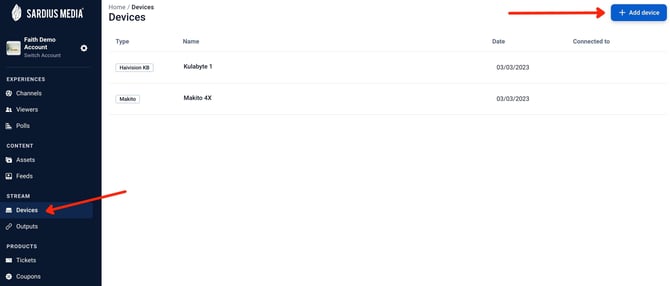
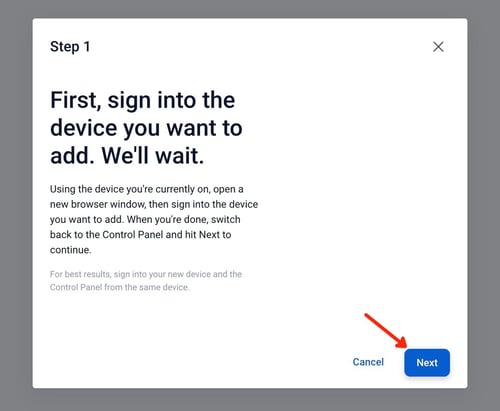
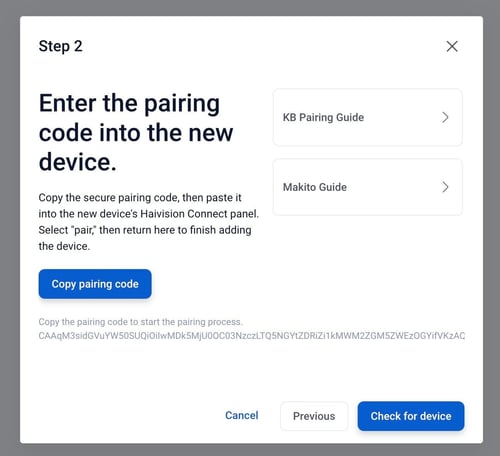
After you have followed the steps for your specific device/encoder, you can click the “Check for device” button and the pairing of your device will begin. It can take up to a couple minutes for the process to complete.
When the syncing is complete, your device will appear in the Sardius Devices interface.
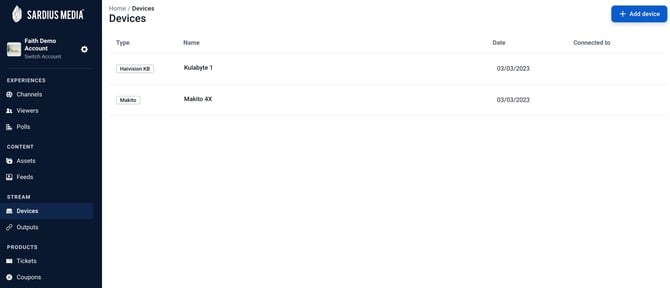

From the information panel, you can click on the name of your device and rename it. Once you have entered the name you wish to use, click on the checkmark under the field to save the change.
Note: A device can be connected to a specific Sardius Channel, but it does not have to be. If a device is connected to a specific channel you will only see that device when setting up Sardius Stream defaults for that specific channel. If a device is not connected to a channel it will show up in a "unconnected" devices list across all Sardius Channels. It is recommended that you do indeed connect a device to a Sardius Channel to prevent possible overlap of events from different channels trying to stream simultaneously from one device.
