Customize the Player-Only Layout
There are a couple of customizable settings for your channel to display before and after your live sessions.
To access these settings click Customize Channel then click Features
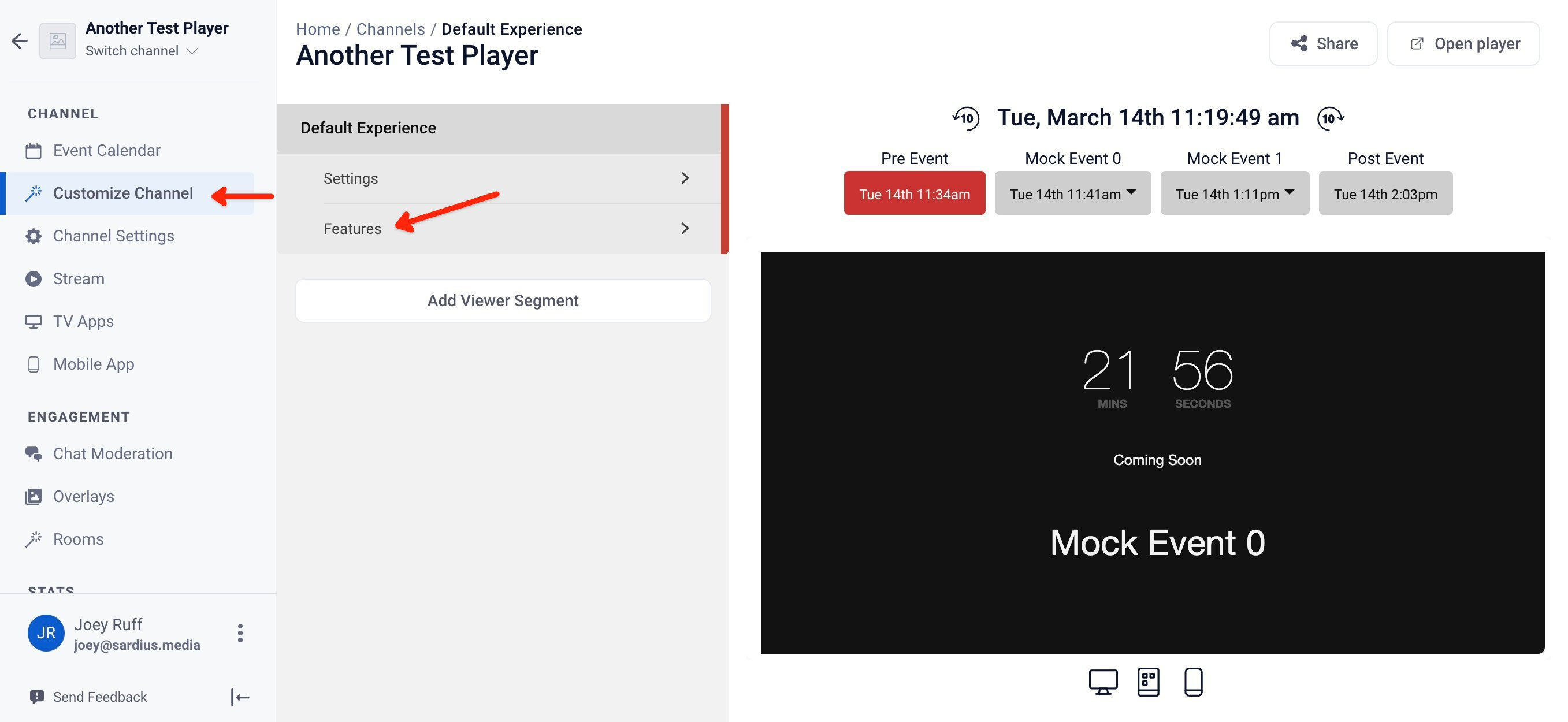
First, You can specify settings for what you want your player space to look like Pre (before the event) and Post (after the event is complete)
Note: Since Live will automatically select the correct asset for this channel, it would be best to keep this asset the same for this channel
The player background will default to a solid background color, but it can be customized by uploading an image to the Pre and Post states. The Coming Soon (in the middle of the player) and Goodbye texts can also be edited with a customized message.
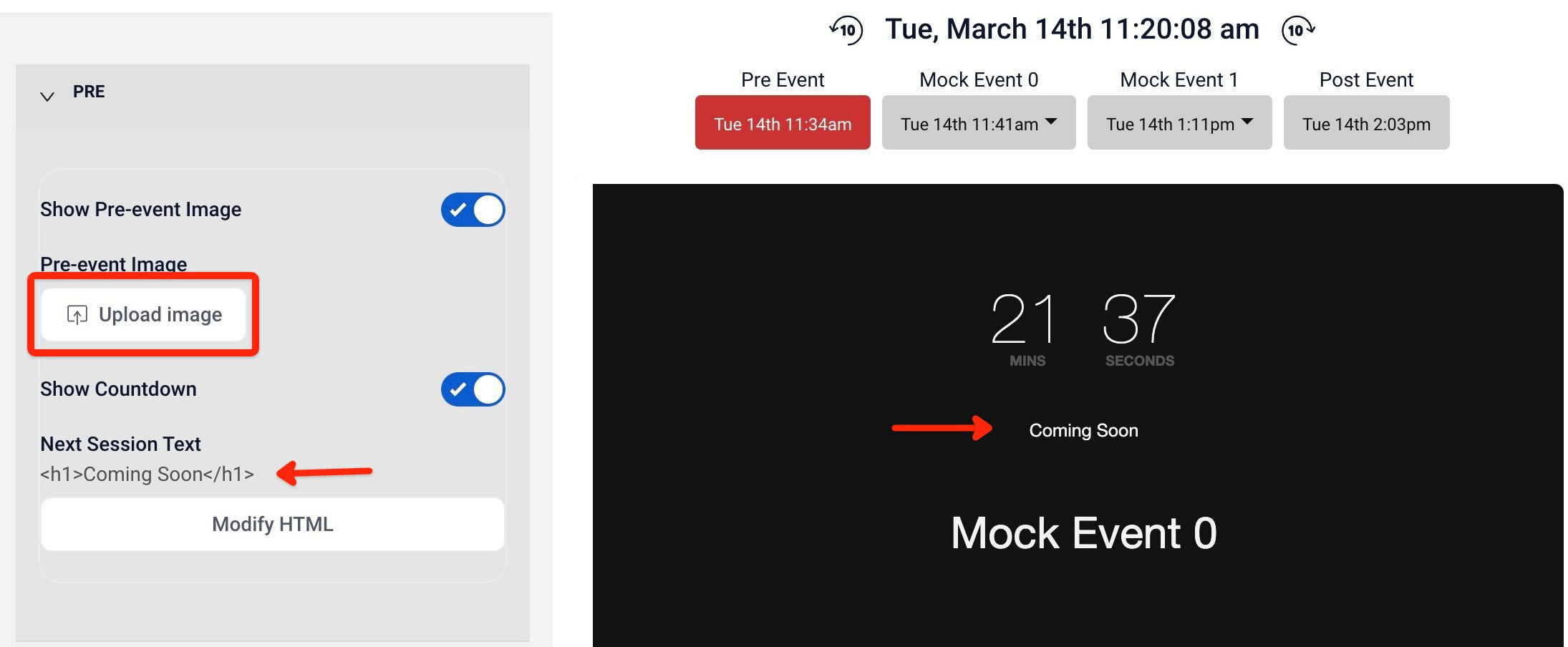
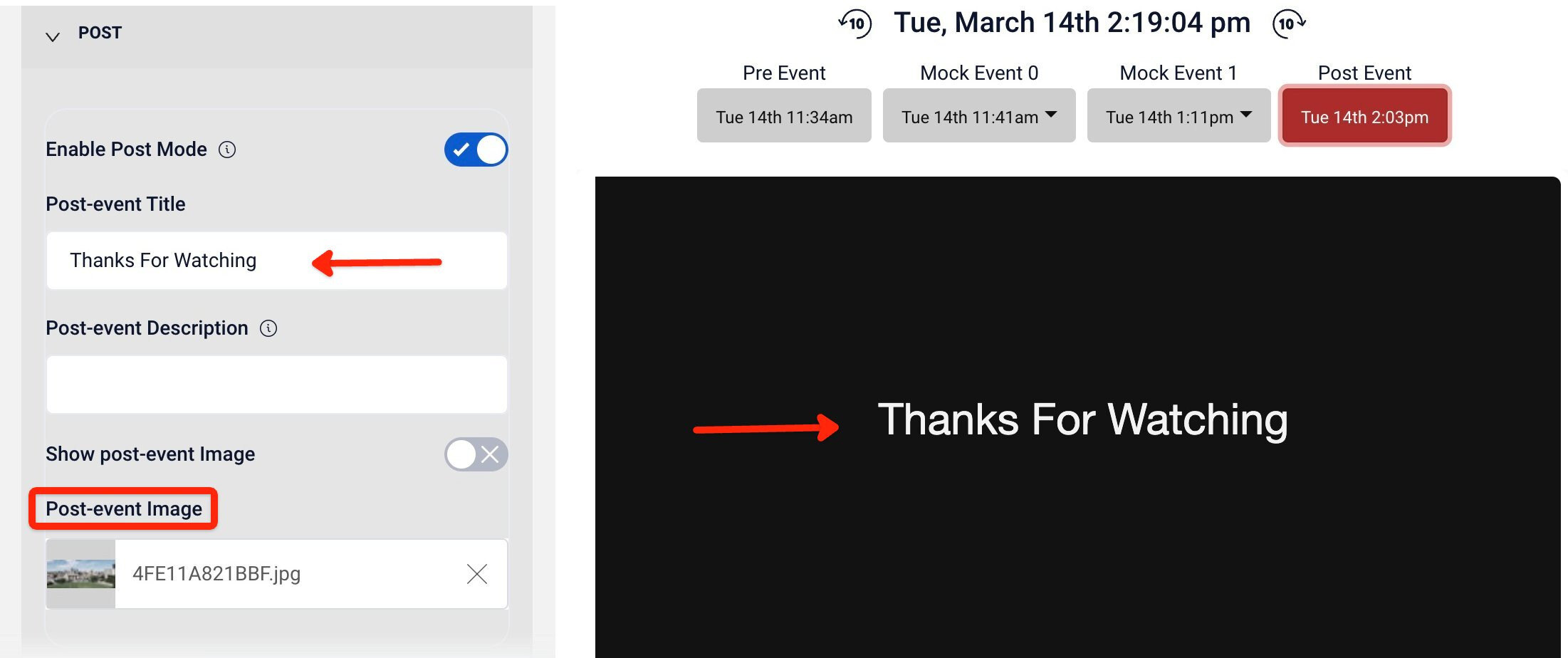
Scrolling to the bottom of the menu, the colors can also be customized to maximize viewer experience and branding.
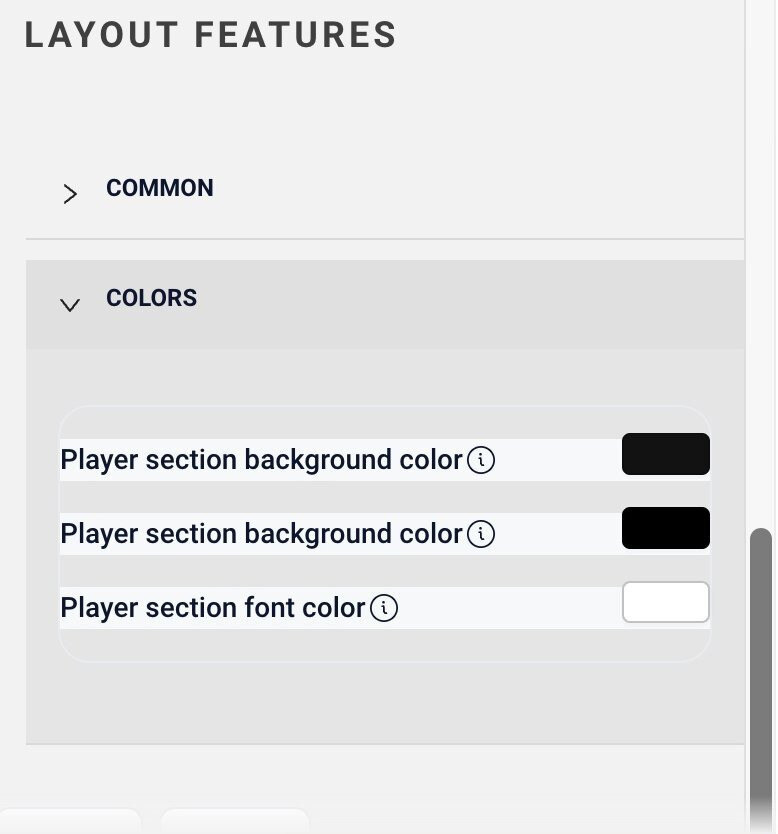
For a complete walkthrough of editing a Channel, click here.
