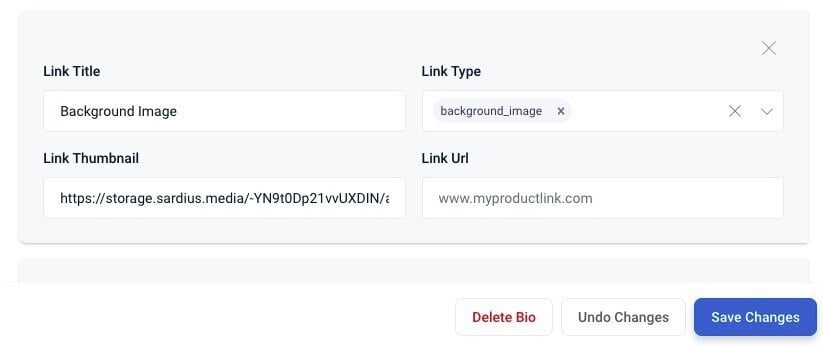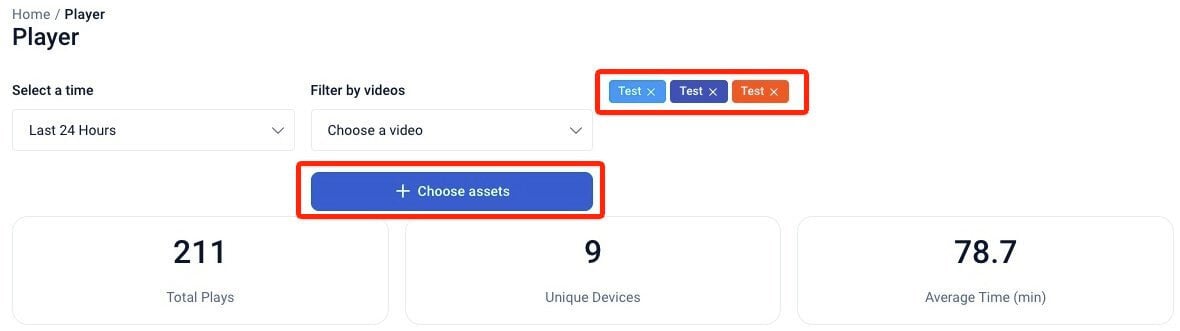Release 1.37
Updates with Release 1.37
Released August 21, 2023
Table of Contents
Featured Update
Advanced SimLive
At long last, Sardius introduces the new and improved Advanced SimLive feature! Clients can take a pre-recorded video and broadcast to social media channels to appear as a live video, allowing their staff to interact with viewers in real time.
Assets no longer need to be in a Restream MP4 file format. As a result, the Restream MP4 format will be removed from the Control Panel and Watch Folders. Users will simply use an MP4 or MP4 enhanced profile going forward for Advanced SimLive. Feeds, of course, can be automated, and recorded assets should be auto-published as MP4 or MP4 enhanced, in order to stream. The support is stronger, the streams have been thoroughly tested, and we are excited to put this into the hands of our clients.
In addition, clicking on the SimLive title by the green indicator circle (where an encoder would be listed on a live event), a modal will pop up and allow you to swap the feed to a backup stream or retry the primary stream if any problems arise mid-event.

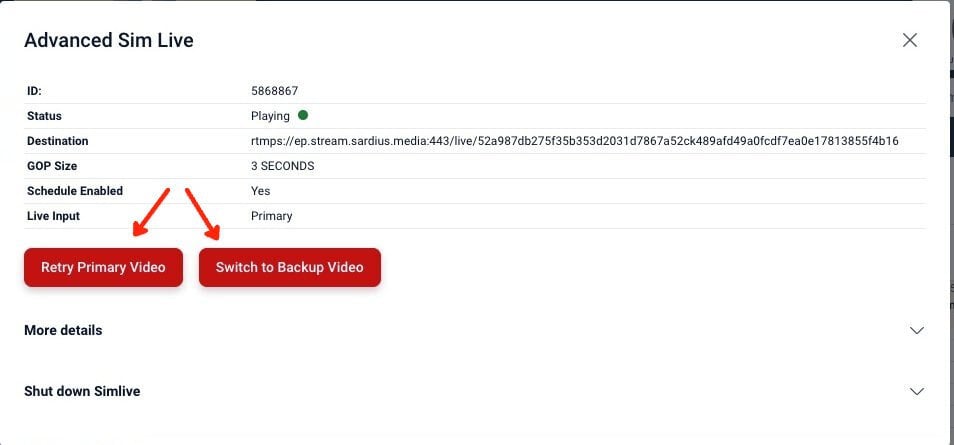
For a full walk-through of our Advanced SimLive feature, you can click here.
Outputs
Social media outputs during a live or Simlive event now will give the option to stop the stream or stop the event. This will allow you to toggle the feed to the social media platform of your choice or completely stop the event to that output without interrupting your primary Channel stream.
Sardius, as well as other major streaming platforms, has been experiencing connectivity issues with YouTube events ending. We have increased support for YouTube connectivity to make sure that events on YouTube will not end before the scheduled calendar event ends. If you need to end YouTube events before your calendar event ends you can manually end them using the "End YouTube Event" button
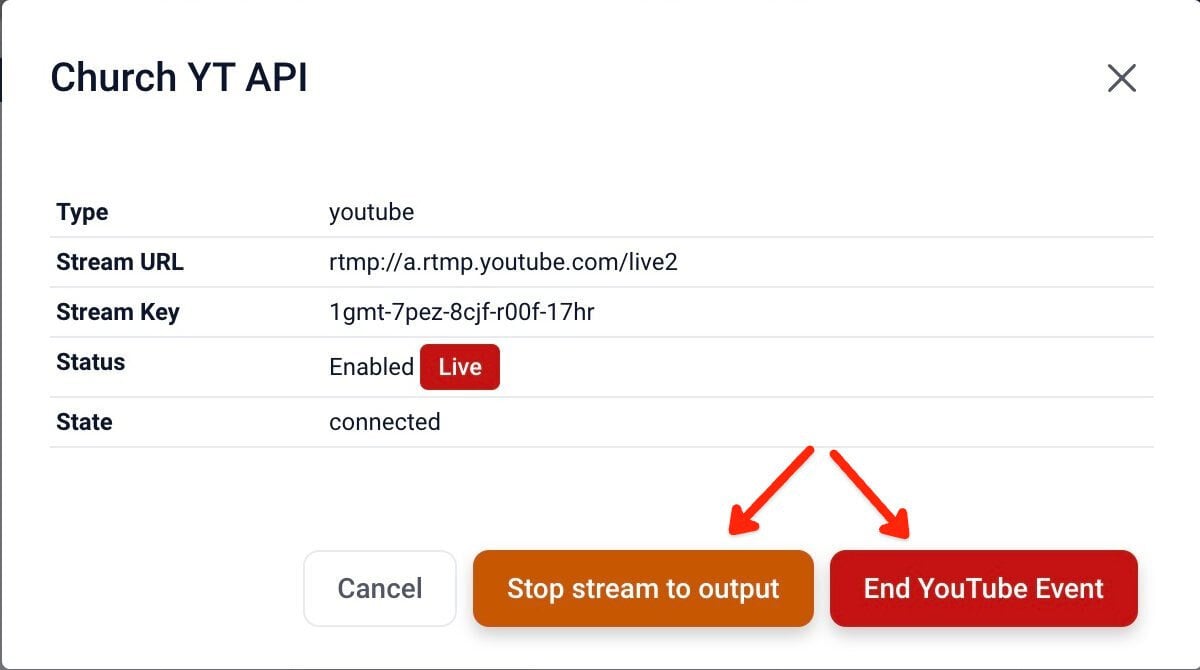
All Updates
Bios
The bios section got a small UI upgrade, as the link areas within the bio now have a gray box to set them apart from one another, very helpful visually when a speaker has multiple links.Player Stats
The Player analytics field has been updated to give users a way to search stats on a particular asset video, or even multiple assets, in a much easier fashion. Simply click on the Choose Assets button and search for the asset you'd like to see the analytics on. Doing so multiple times will add the assets together and give the combined stats for all chosen assets.
Add Assets
When adding an Asset to your control panel, the User Interface has been slightly changed. The option to click on the space to search for a file to upload has always existed, but now there is a note that tells you you can do it.


If you have any questions about these updates or would like to request a demo of a feature, please reach out to your Sardius Account Manager.