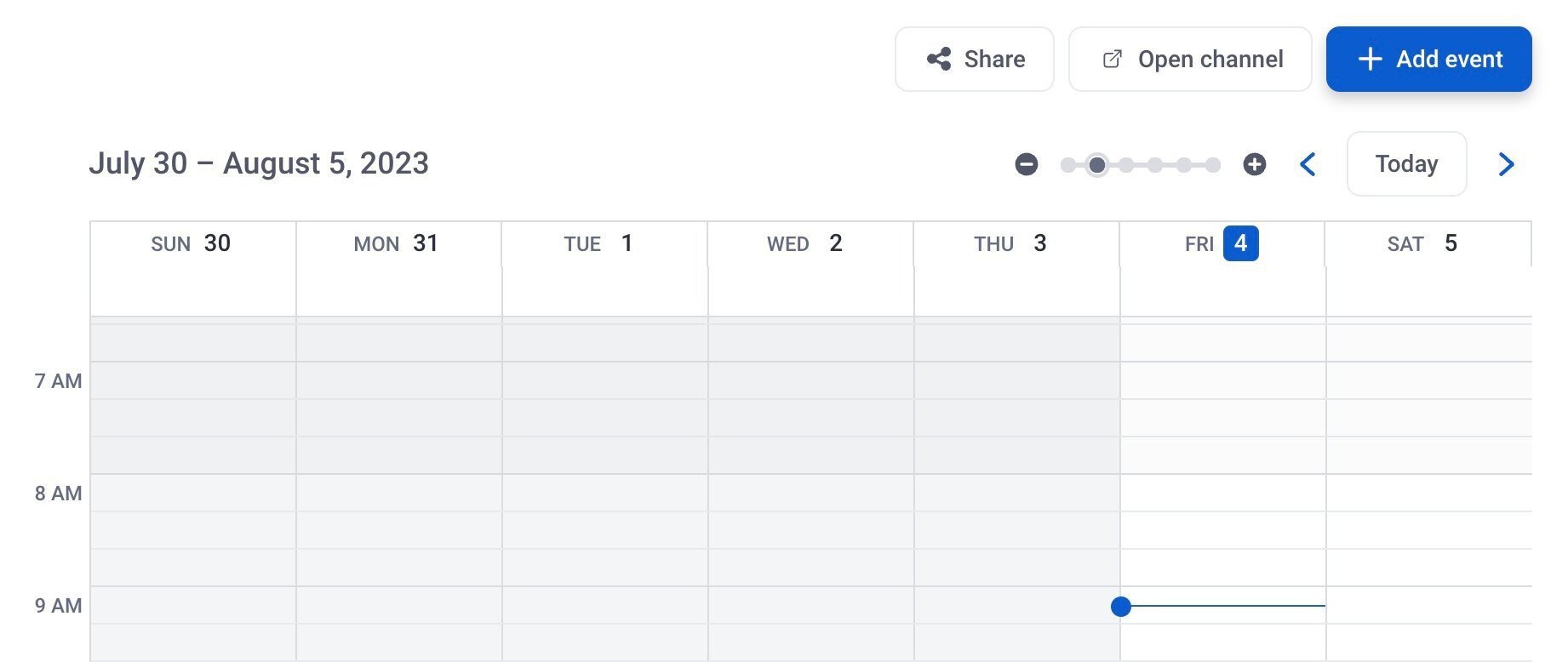Release 1.36
Released August 7, 2023
Table of Contents
Featured Update
Calendar Views
The Calendar View has been updated for User experience, creating a streamlined and more easy to use solution for zooming into your calendar schedule.
The current view (pictured above) featured a slider bar that you could drag along in order to zoom in or out.
The new view (below) features a drop down that allows you to select a percentage for viewing accuracy. Also added is a drop down selector giving users the ability to view their calendar as a month, a week, or a single day. This allows users to get much more granular with a very tight and packed schedule, giving you a bird's-eye view of the entire month, or allowing you to focus on the details of a single afternoon. Very helpful for live event schedules or planning ahead for church functions.
Also changed is the placement of the Today button from the right side of the calendar to the left.
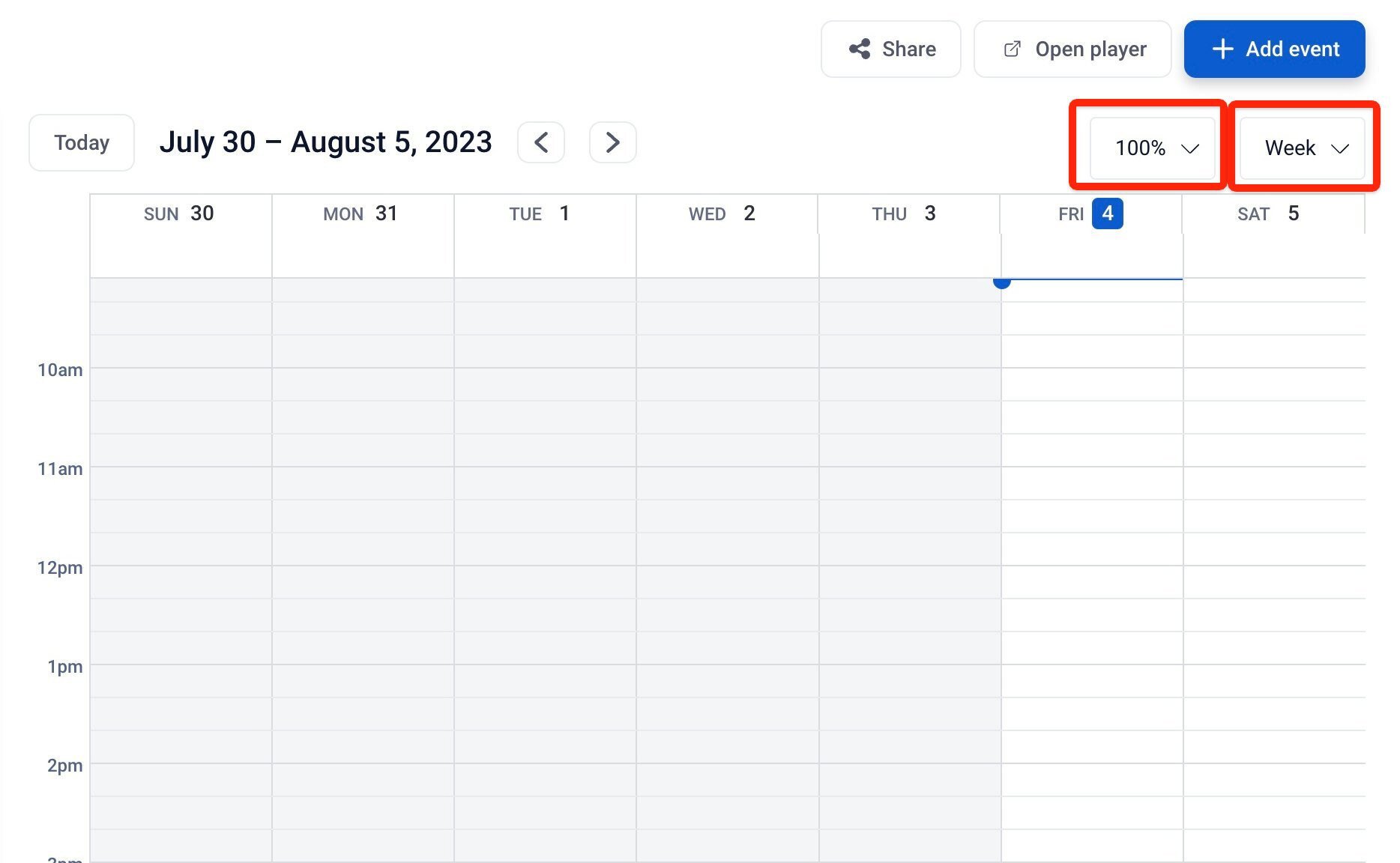
Logs
Assets now have a log tab that shows when the Asset was created/imported and last edited. At this time, this feature only displays two dates, and does not keep a running log of all edits and activity to the Asset. It also shows the user that added the Asset.
The Log tab can be accessed by going to the Assets tab and clicking the Asset in question, then navigating to the Log tab underneath the Asset name.
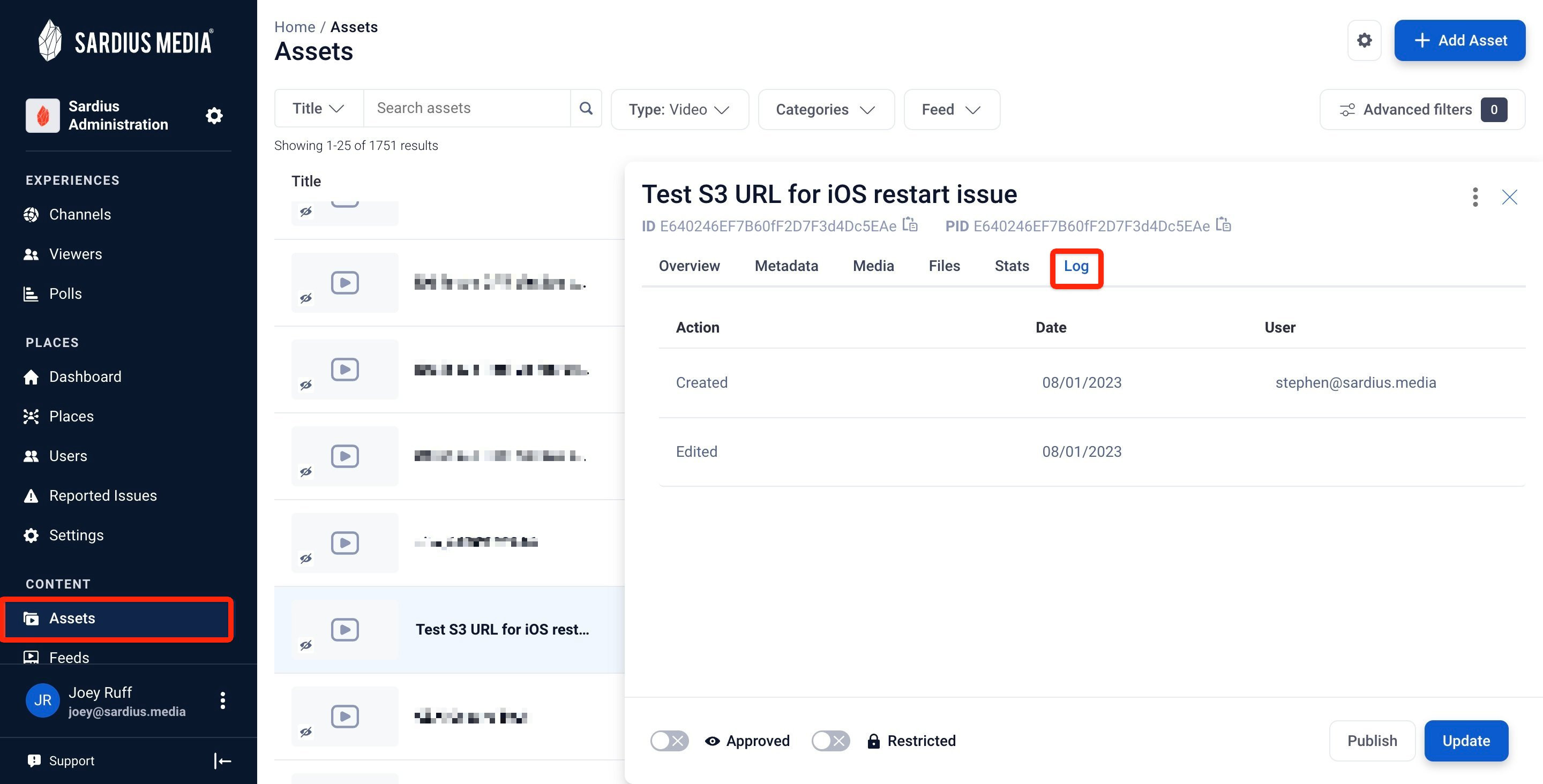
All Updates
Feed ID
Previously, users could only search for a Feed by a title.
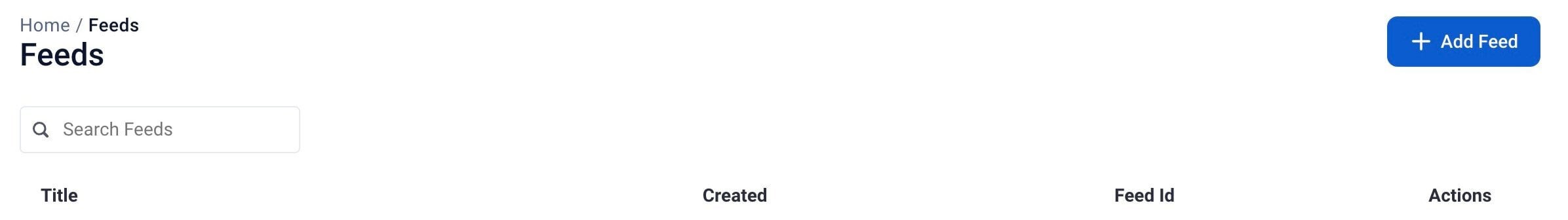
With the newest update, we have added the ability to search for a particular Feed by an ID, which will give a much more accurate search.
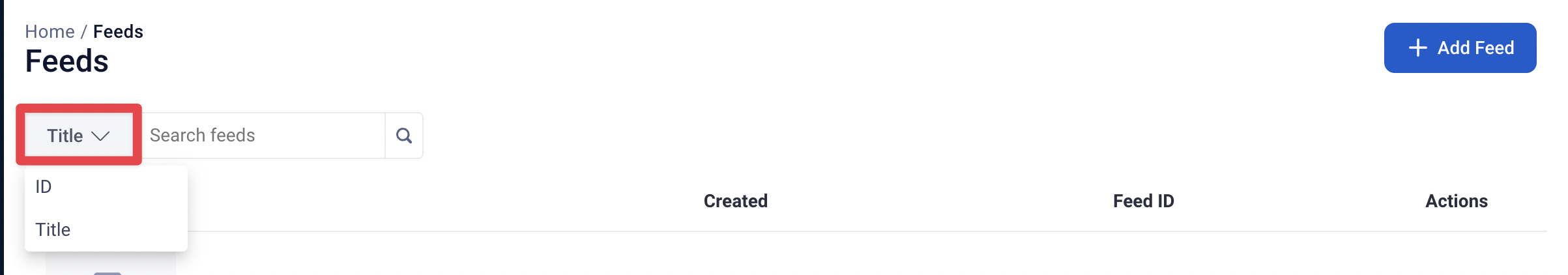
Simply select ID from the new drop-down and type or paste the ID into the field.
Create Channel
The Channel creation interface has been updated, giving a progress bar at the top of the screen, which improves Channel creation flow.
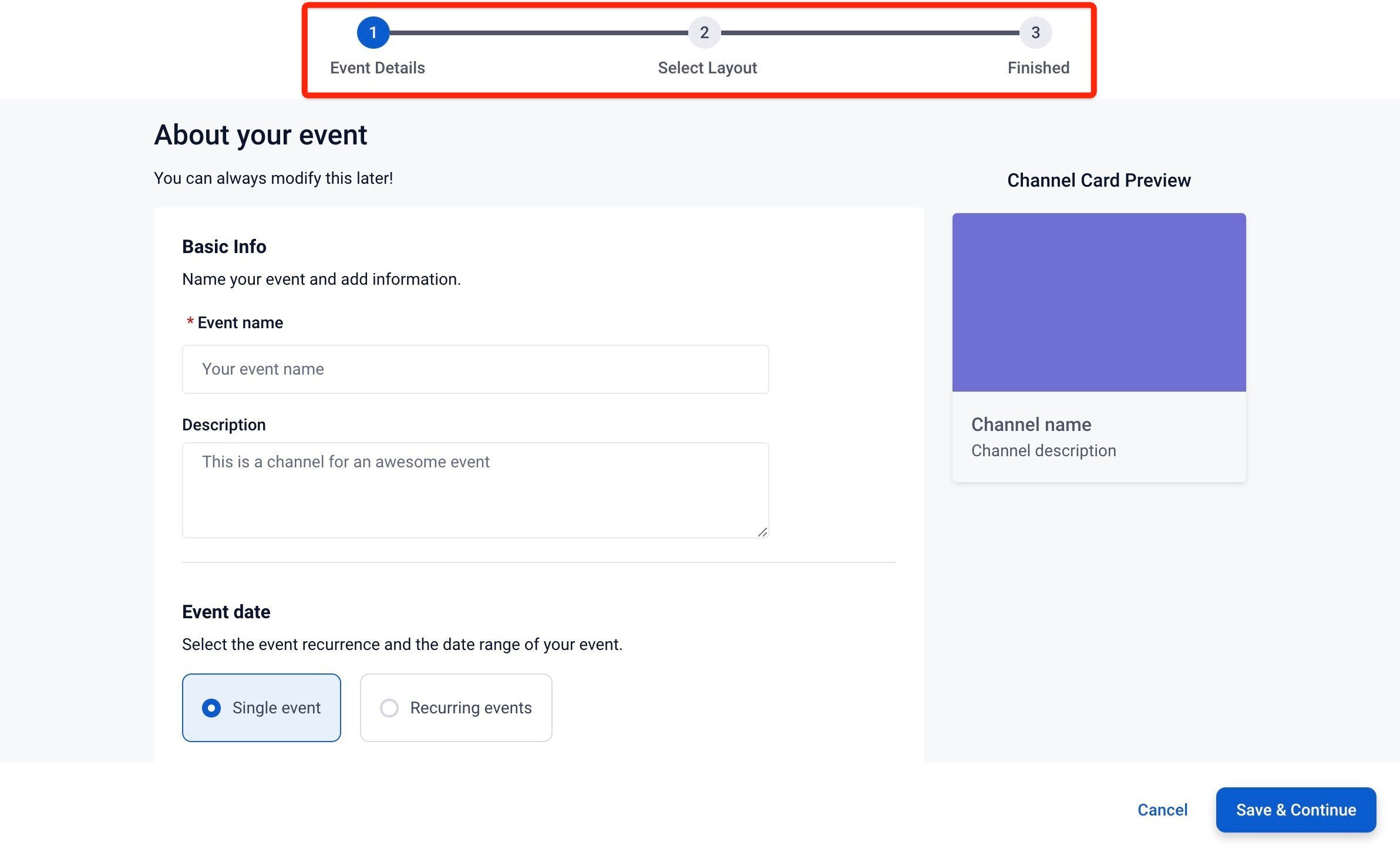
Users also get warning prompts for missing information throughout the Channel creation process, which speeds along efficiency in creating the Channel.
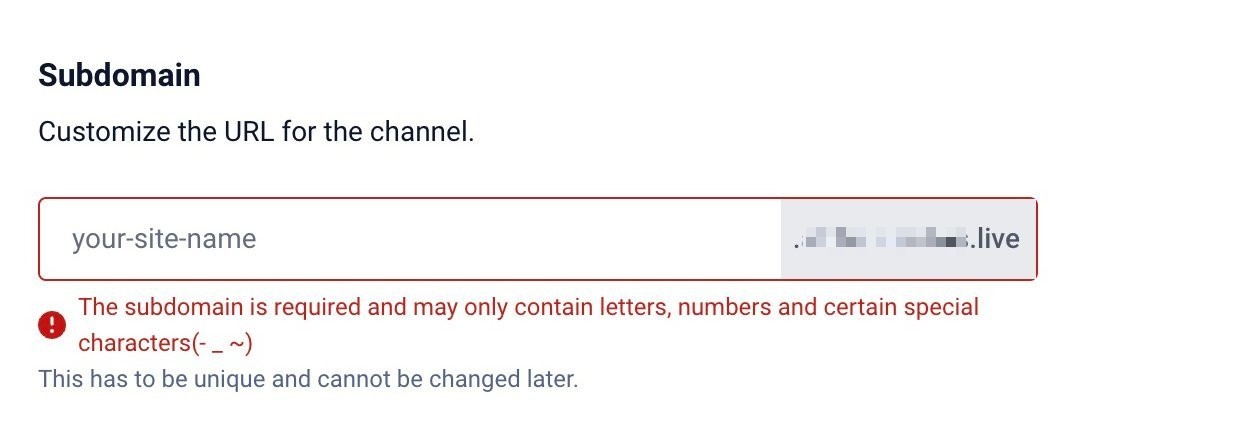
Bios
A few improvements have been added to the Bio fields.
Most notably, character limits have been spelled out for various fields, which instructs users to keep their content limited in length and takes away the guesswork.

In addition, dropdown arrows have been added to boxes that allow for dropdown behavior.
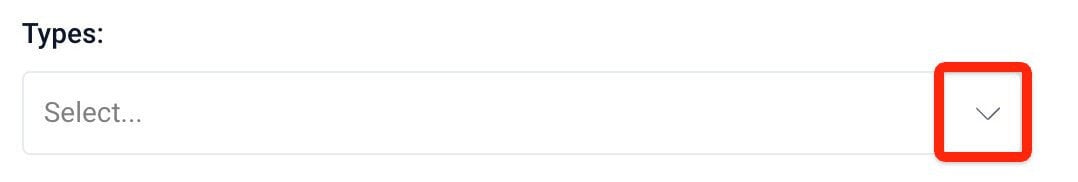
Alert messages have been added when users attempt to exit an area that has unsaved information, and tooltips have been added. The Locale field has also been moved to the bottom of the scrolling window, instead of its fixed position at the bottom of the sticky banner which includes "Save Changes"
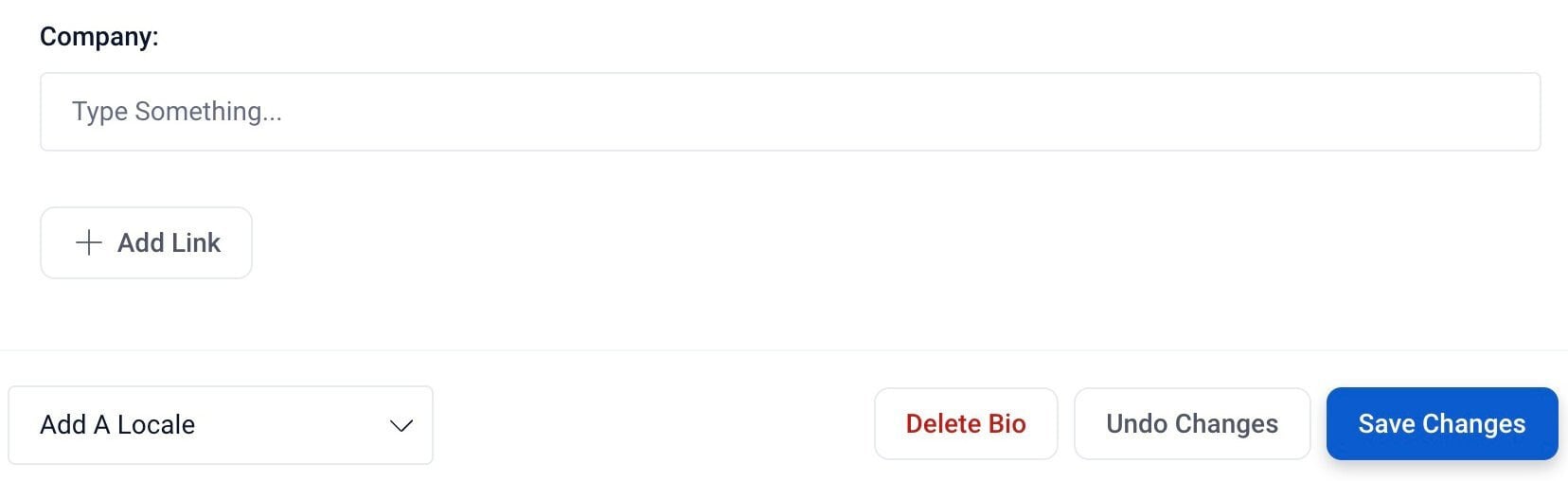
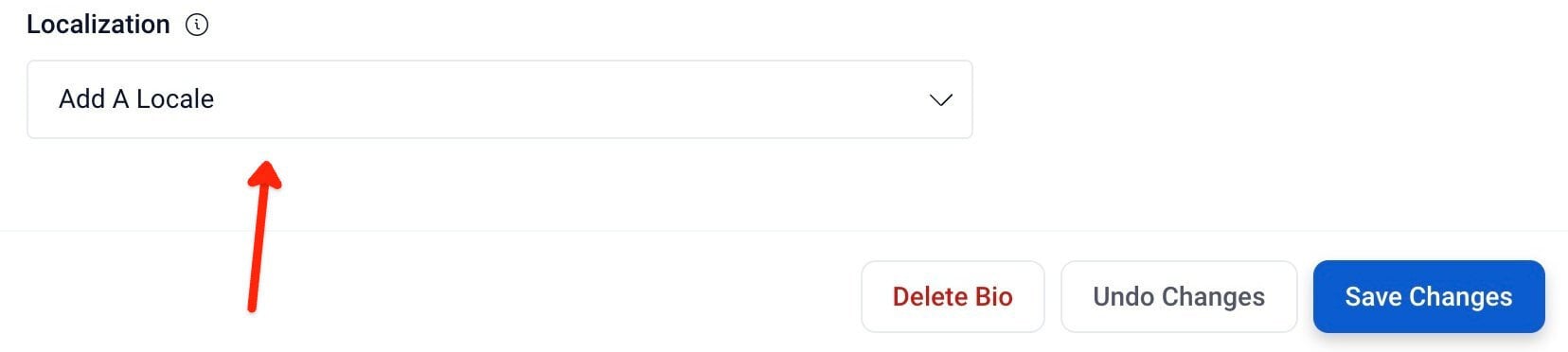
Customize Channel
A few updates have been made to the Customize Channel section.
The color box on the selected Status preview has been changed from Red to Blue.
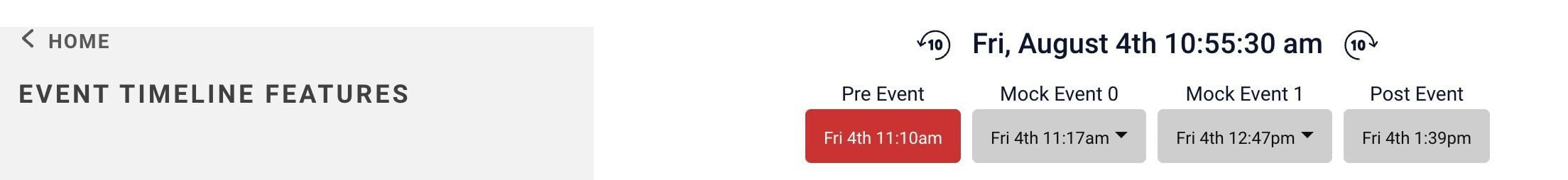
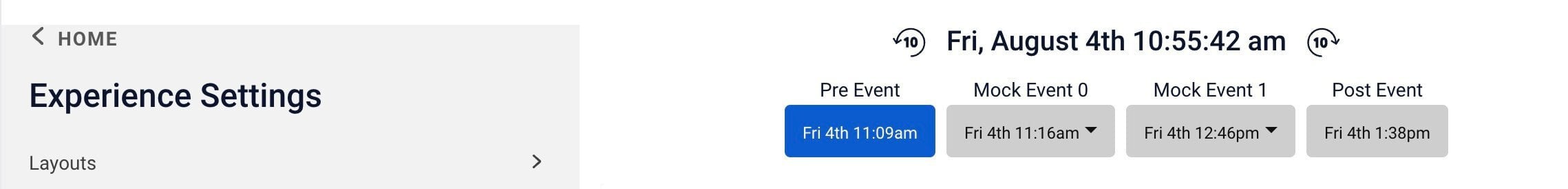
Icons are a bit larger and darker to be easier to identify on the bottom of Channel cards on the Channel select screen.
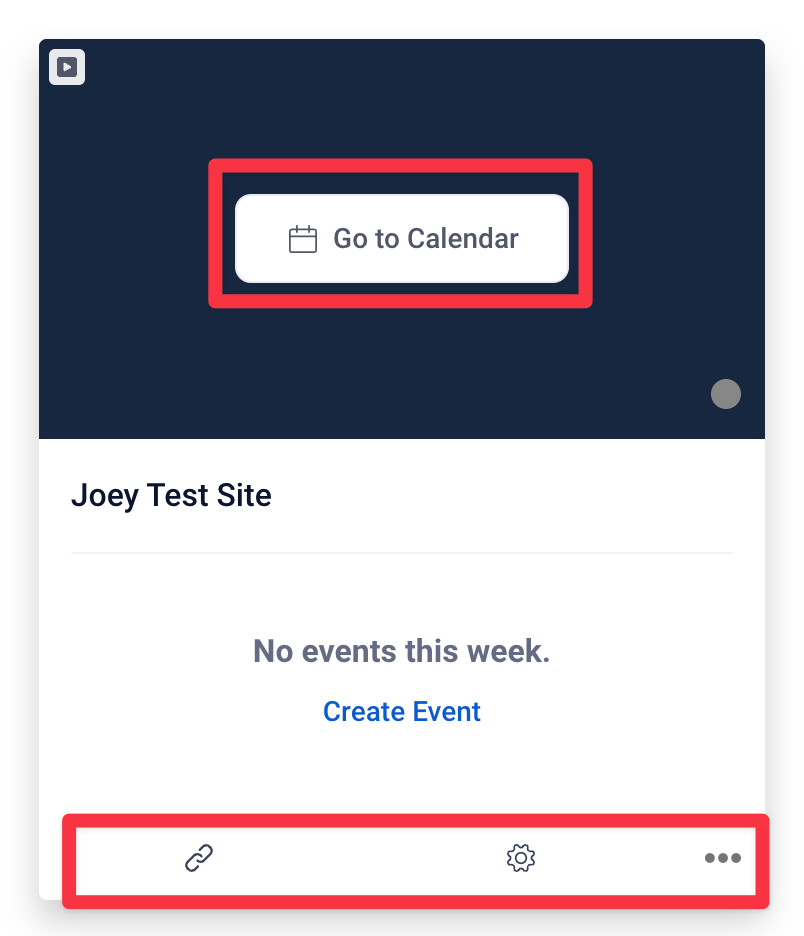
Also, the "Go to Calendar" option previously only appeared when mousing over the image on the card. Now it will appear when mousing over any part of the card.
Calendar
When creating a Calendar event, Back & Next buttons have been added to the interface, allowing users to move more seamlessly between tabs.
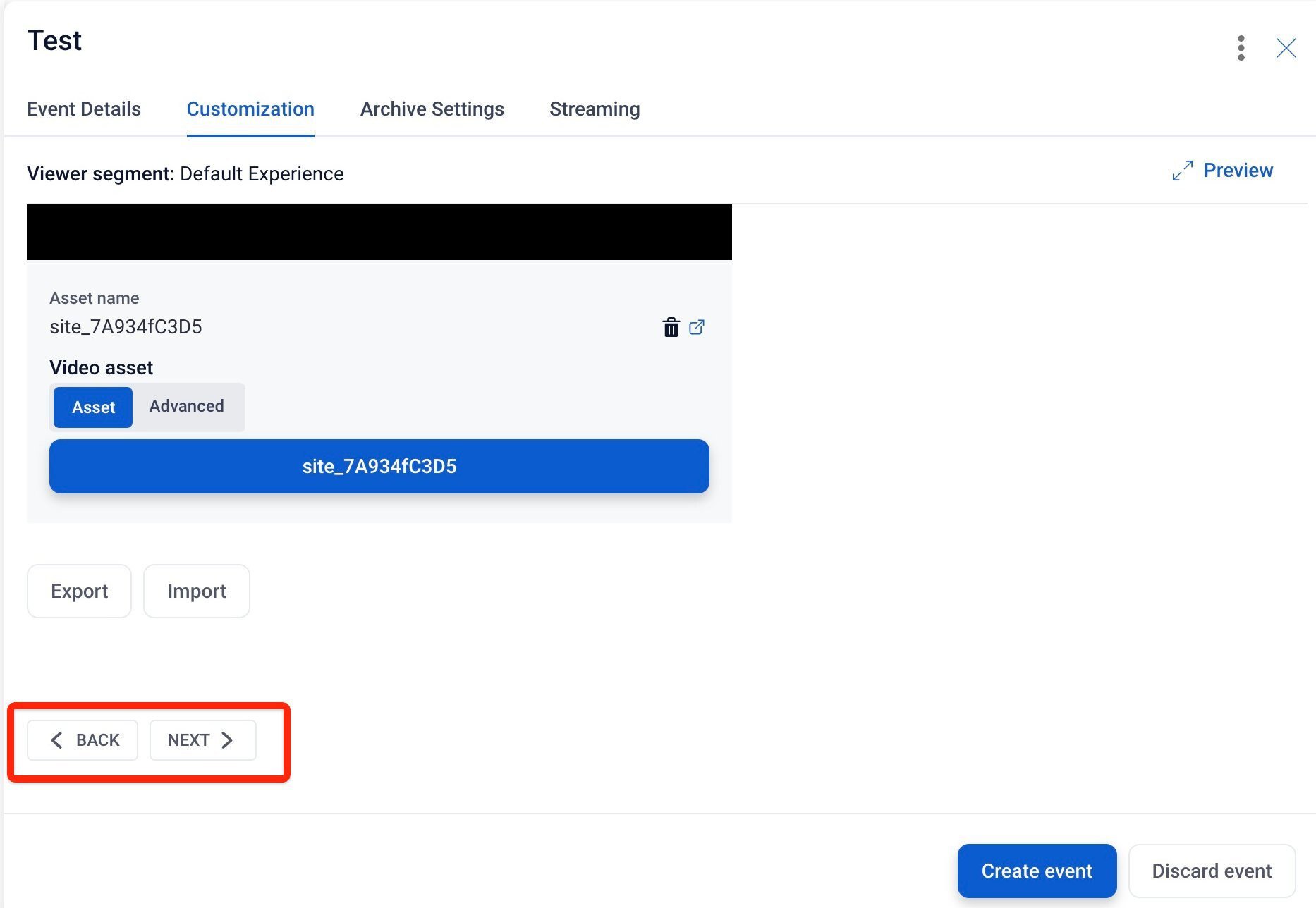
The default text that shows in an Asset search field is no longer cut off in the UI.
When streaming a particular Asset or Feed, as in a Simulated Live event, the Asset/Feed is now clickable from the event Streaming window.
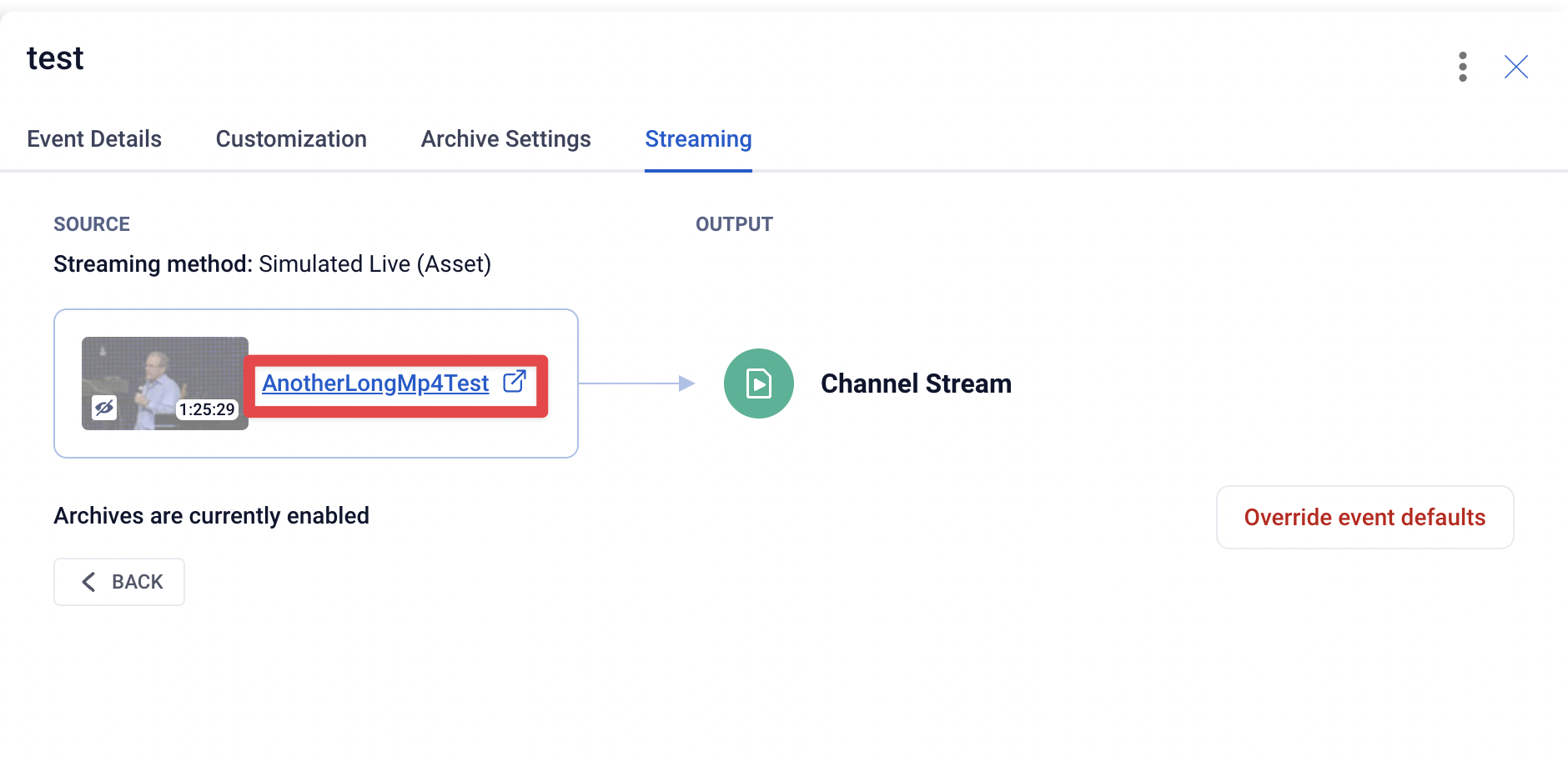
When setting up Channel Stream Default settings, by default, a minimum of a 1 minute buffer must appear on DVR Length, with no possibility of going lower.
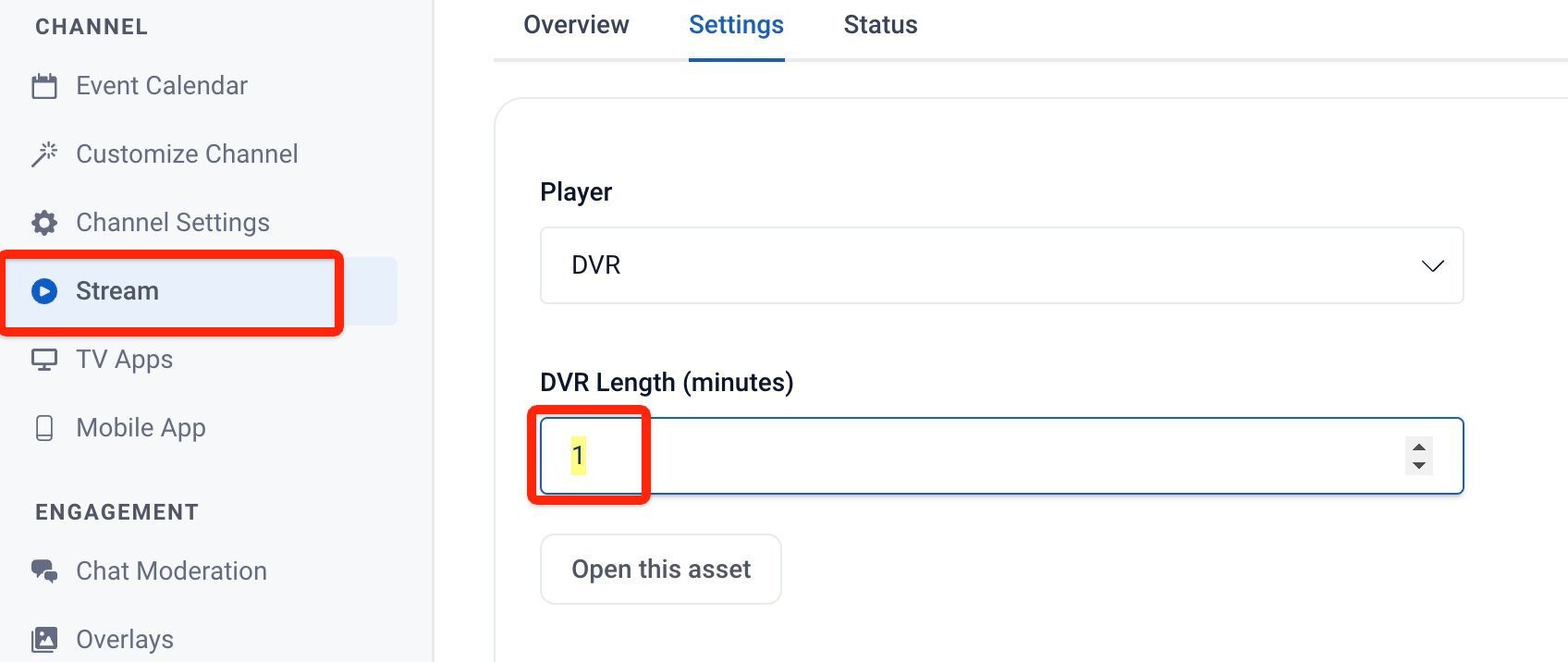
If the time is altered to an event, a message should pop up with a warning to update encoder outputs.
Devices
Now, in the Device area, clicking on a paired encoder will allow a clickable link to the encoder's url for quick access, while on the same network.
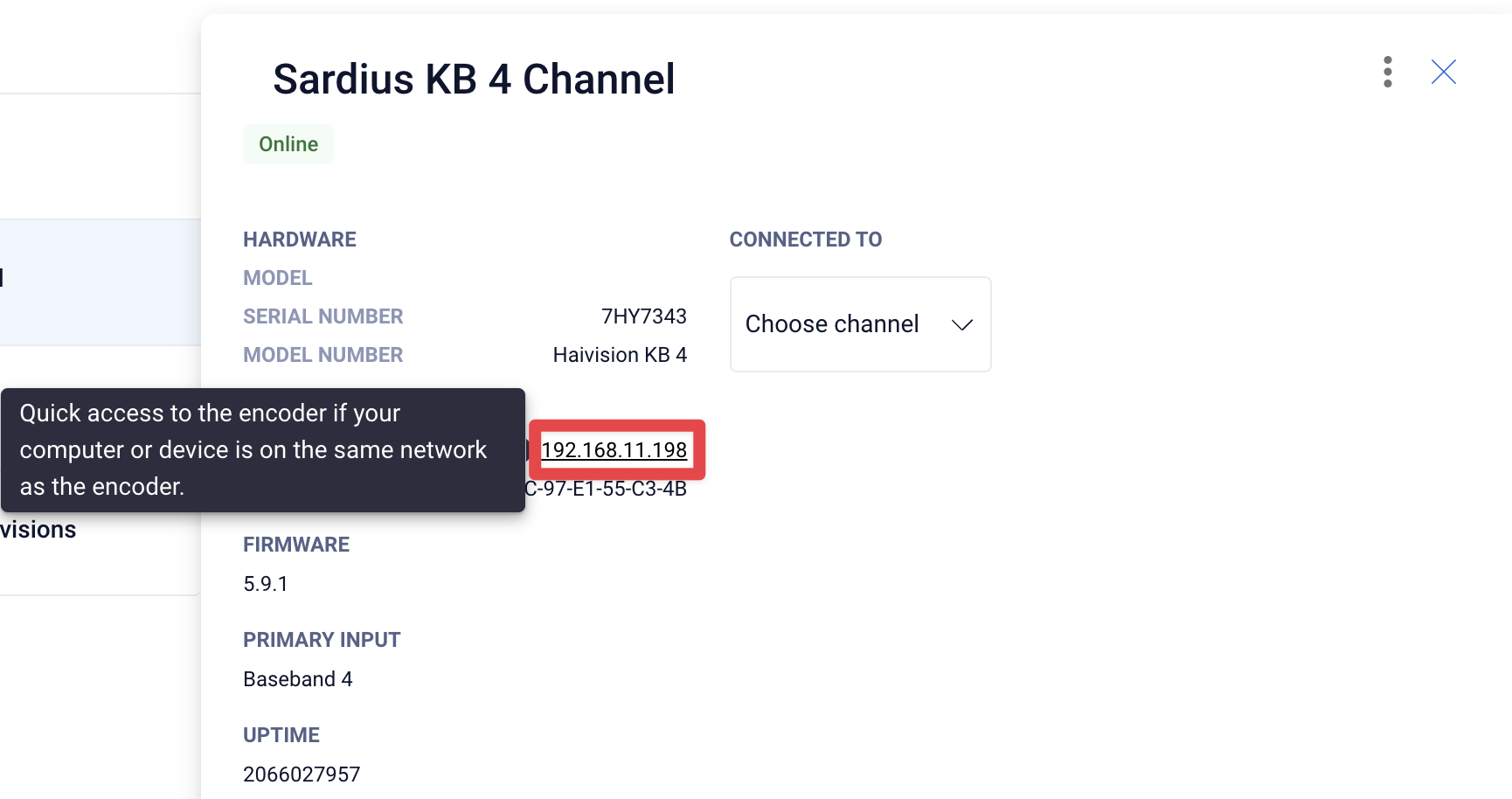
If you have any questions about these updates or would like to request a demo of a feature, please reach out to your Sardius Account Manager.