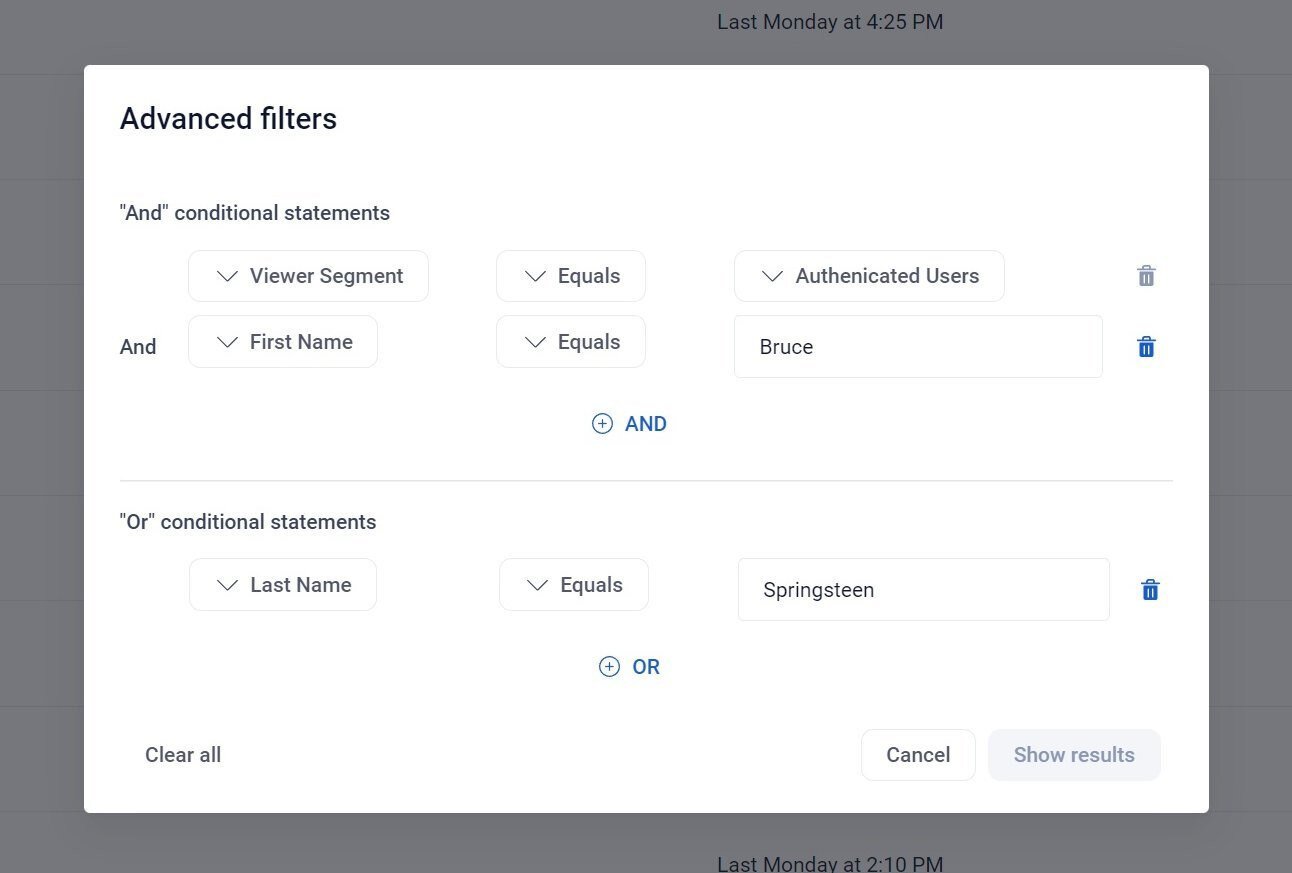Release 1.28
Table of Contents:
Featured Updates:
MRSS Feed Preview
We have added a Media RSS Preview to our Feeds. This addition allows the easy setup of a Media RSS Roku app and other TV apps.
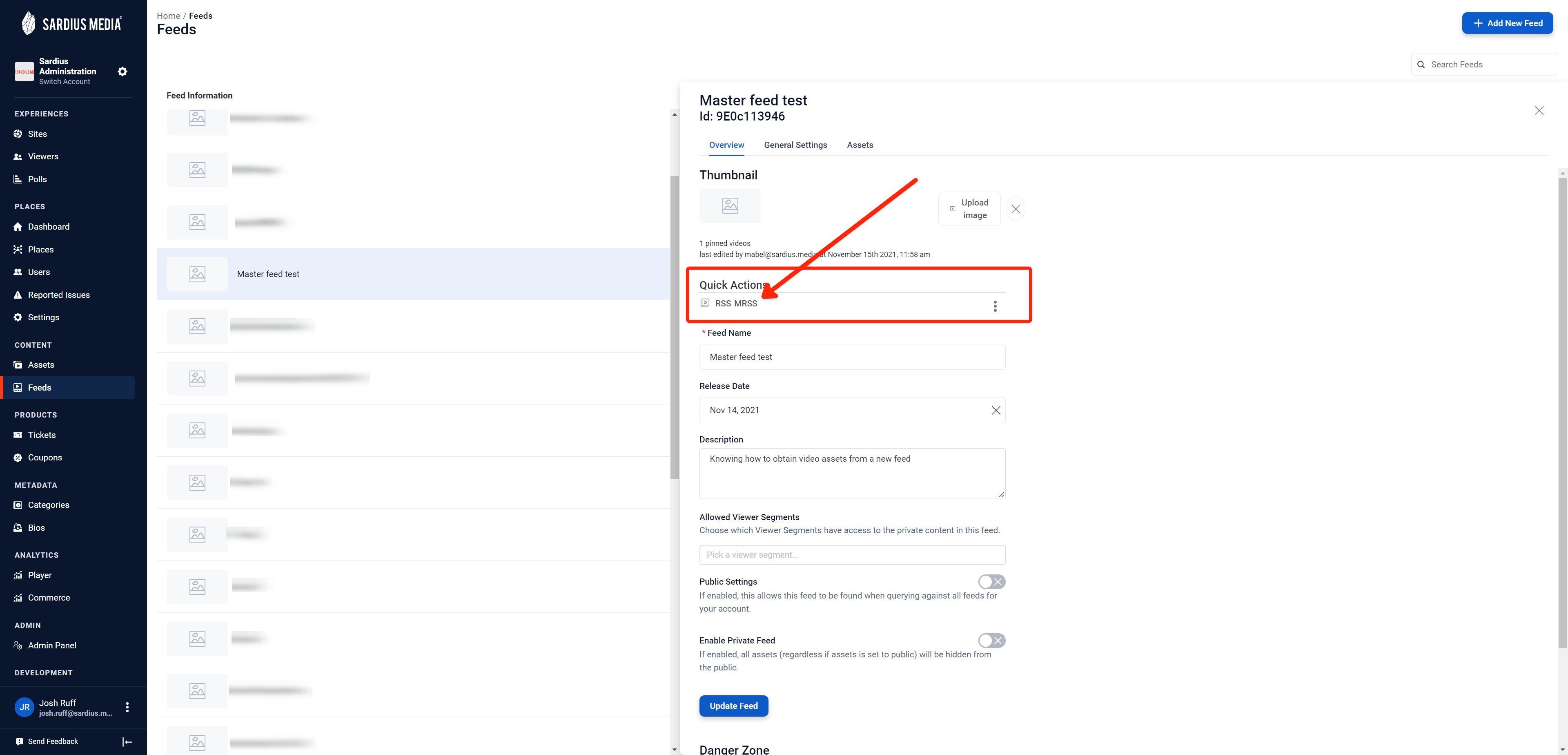
All Updates:
General
- We are continuing to reinforce the branding and infrastructure of the Sardius Control Panel. We made bug fixes and style updates throughout the app to help improve the end-user experience.
- This Release has some major updates to background colors throughout the Sardius Control Panel
Calendar
Last Updated Event
We've added temporary highlighting to your last updated event. This visual aid helps you to keep track of the last event you were working on.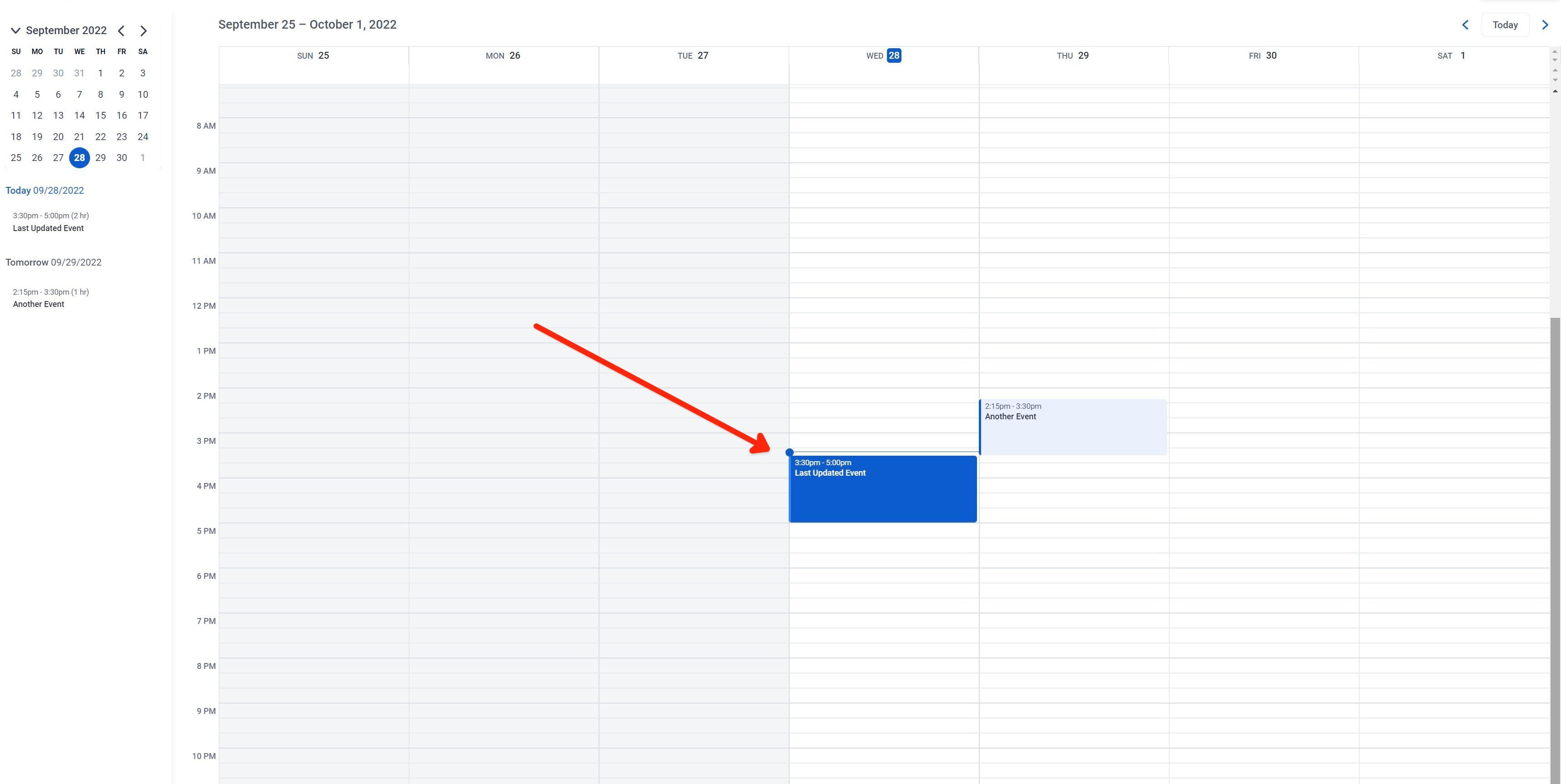
Feeds
Media RSS
Here is more information on what the new Media RSS Preview is and how you might use it.
- Media RSS (MRSS) is an RSS extension that adds several enhancements to RSS enclosures and is used for syndicating multimedia files (audio, video, image) in RSS feeds.
- The format can be used for podcasting, which uses the RSS format as a means of delivering content to media-playing devices, as well as Smart TVs. Media RSS allows for a much more detailed description of the content to be delivered to the subscriber than the RSS standard.
- Further documentation on setting up a Roku app with your Media RSS Feed can be found here:
ROKU DOCUMENTATION - we would be happy to guide you in the process if you have questions about setting up your ROKU TV app.
Clicking the MRSS Icon on a selected feed will open up a preview of the Media RSS feed in its XML format in a new browser tab and it will look something like this: 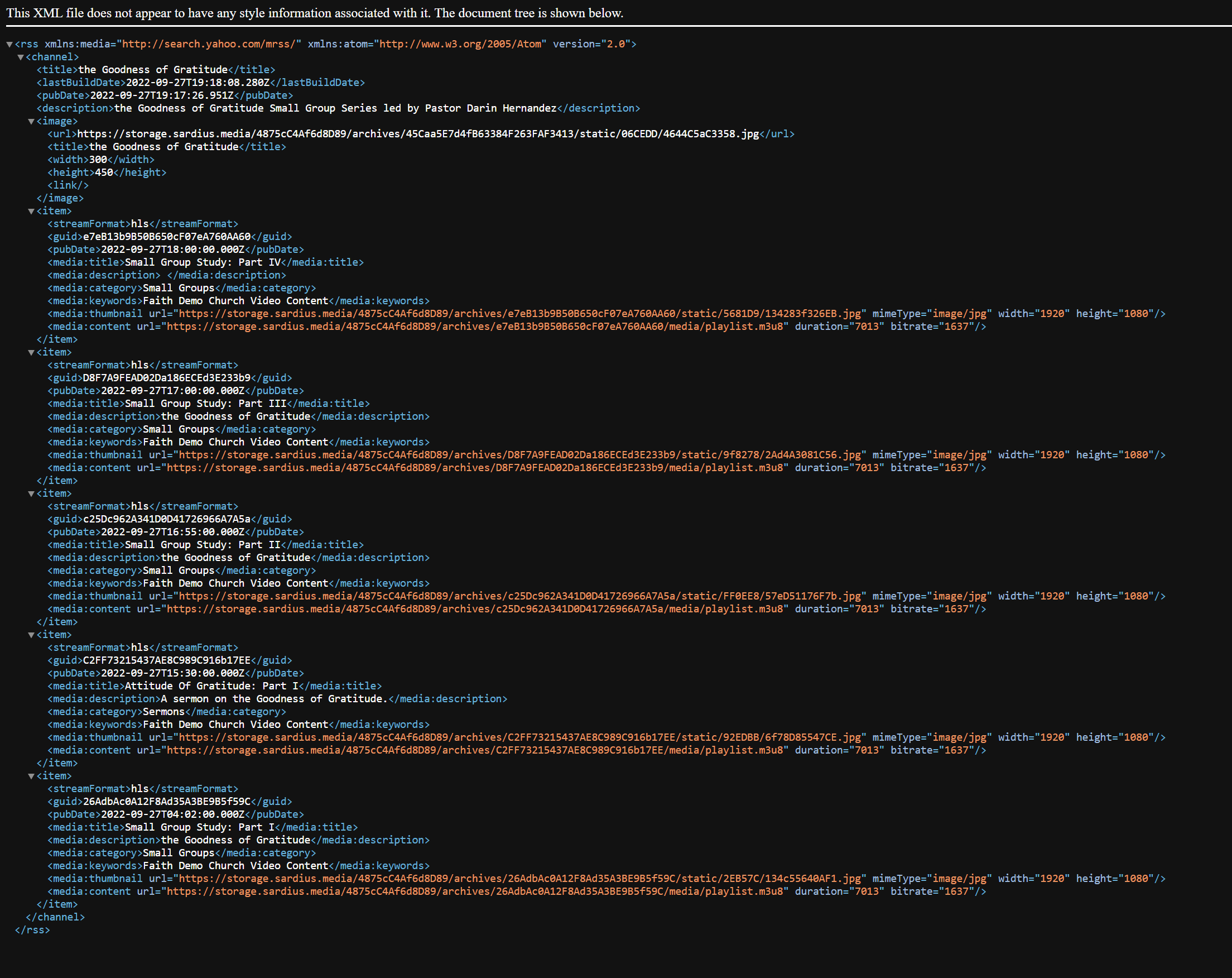
We have updated our Viewers advanced filter modal to simplify its use:
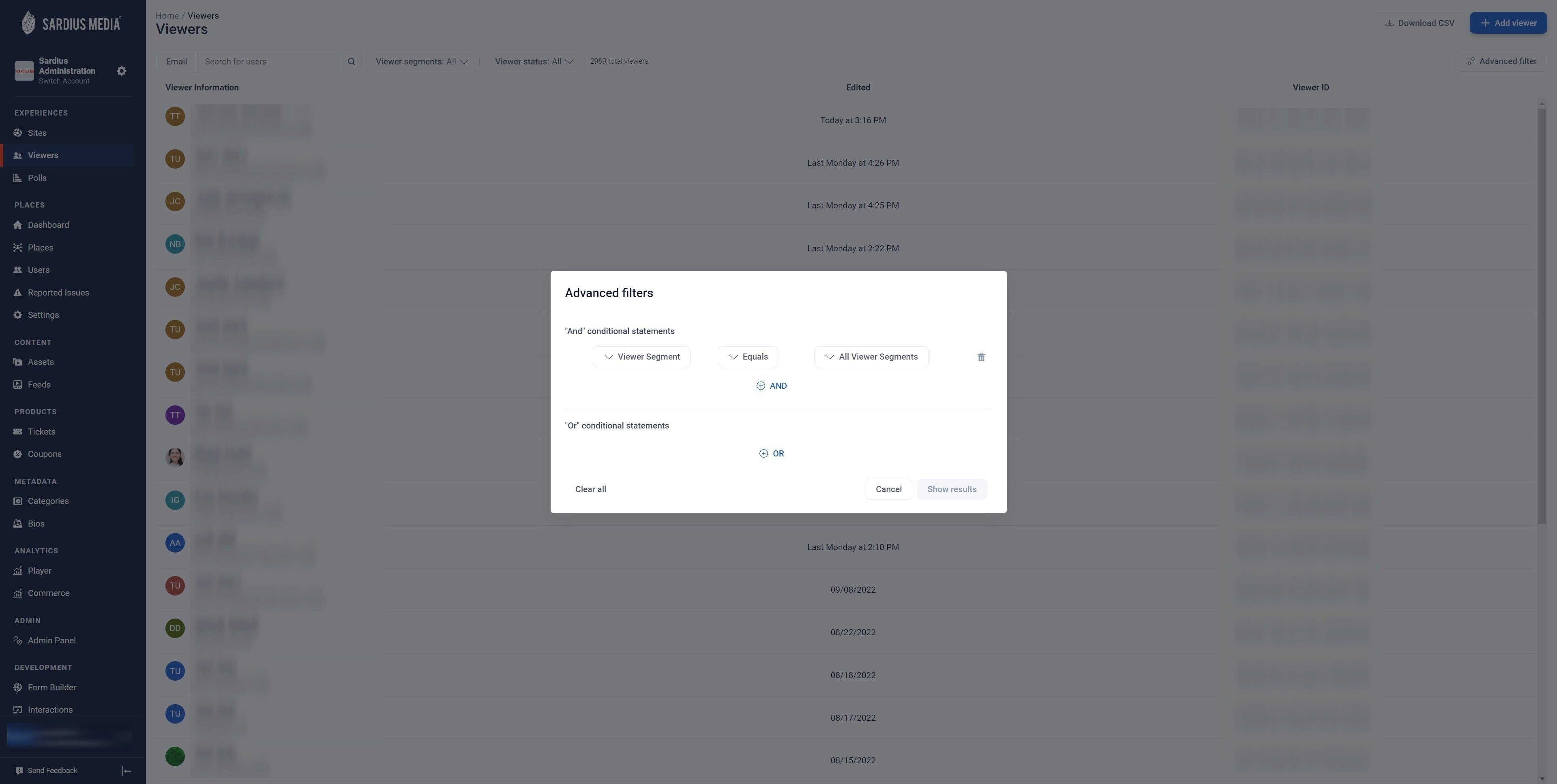
You now have more control over your group of "and" statements, and more clarity on your "or" statements. You can think about it in the following way:
I want to search for Viewers where Viewer Segment equals "Authenticated Users" and First name equals "Bruce" or for Viewers with the last name "Springsteen"