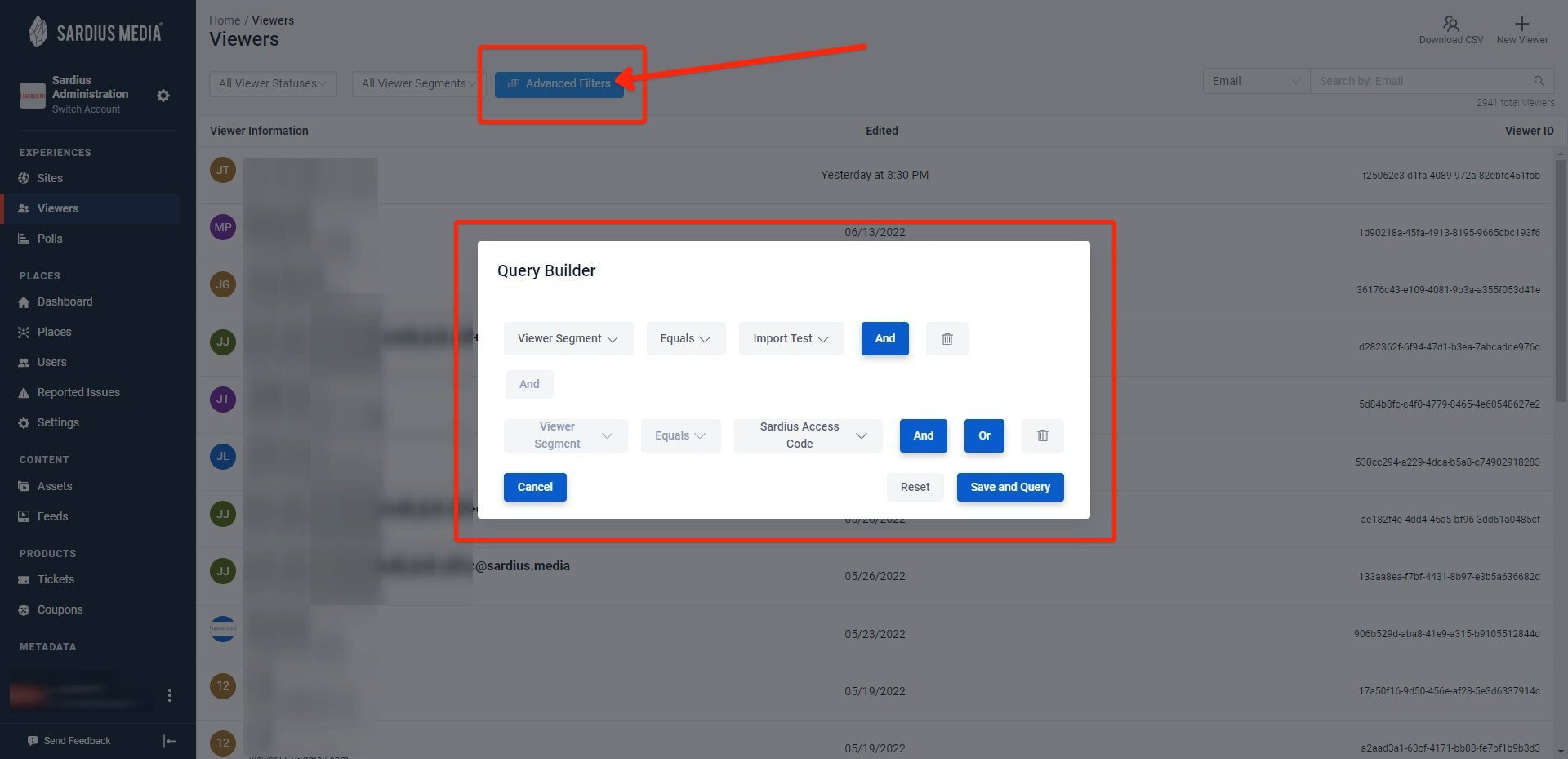Release 1.26
Table of Contents:
Featured Updates:
Advanced Viewer Filtering
We have added a new way to search through your Viewers, whether you are checking info for specific viewers or preparing a certain group of viewers to export. You can now search for viewers with a certain combination of Viewer Segments, or certain last names, etc.
More Information about Advanced Viewer Searching
All Updates:
General
- We are continuing to reinforce the branding and infrastructure of the Sardius Control Panel. We made bug fixes and style updates throughout the app to help improve the end-user experience.
Coupons
- Added Ticket Name to the Ticket Usage stats area in a Coupon's overview section.
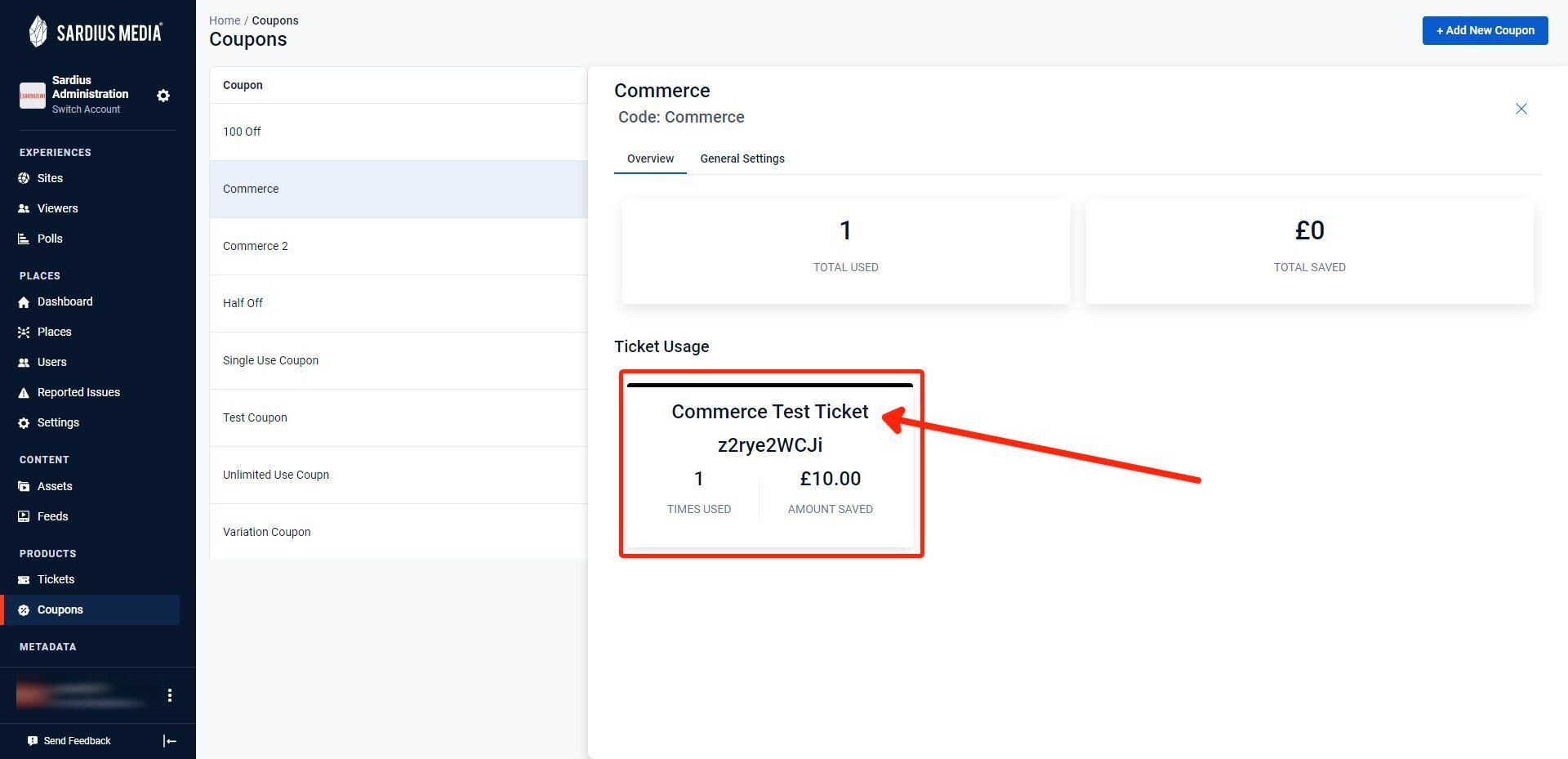
Moderation
- We removed the edit and reply functions from muted messages.
Places
- We added the ability to clear the Activity Feed on the Place Dashboard. This allows you to start with a clean slate each time you use the Dashboard's activity feed.
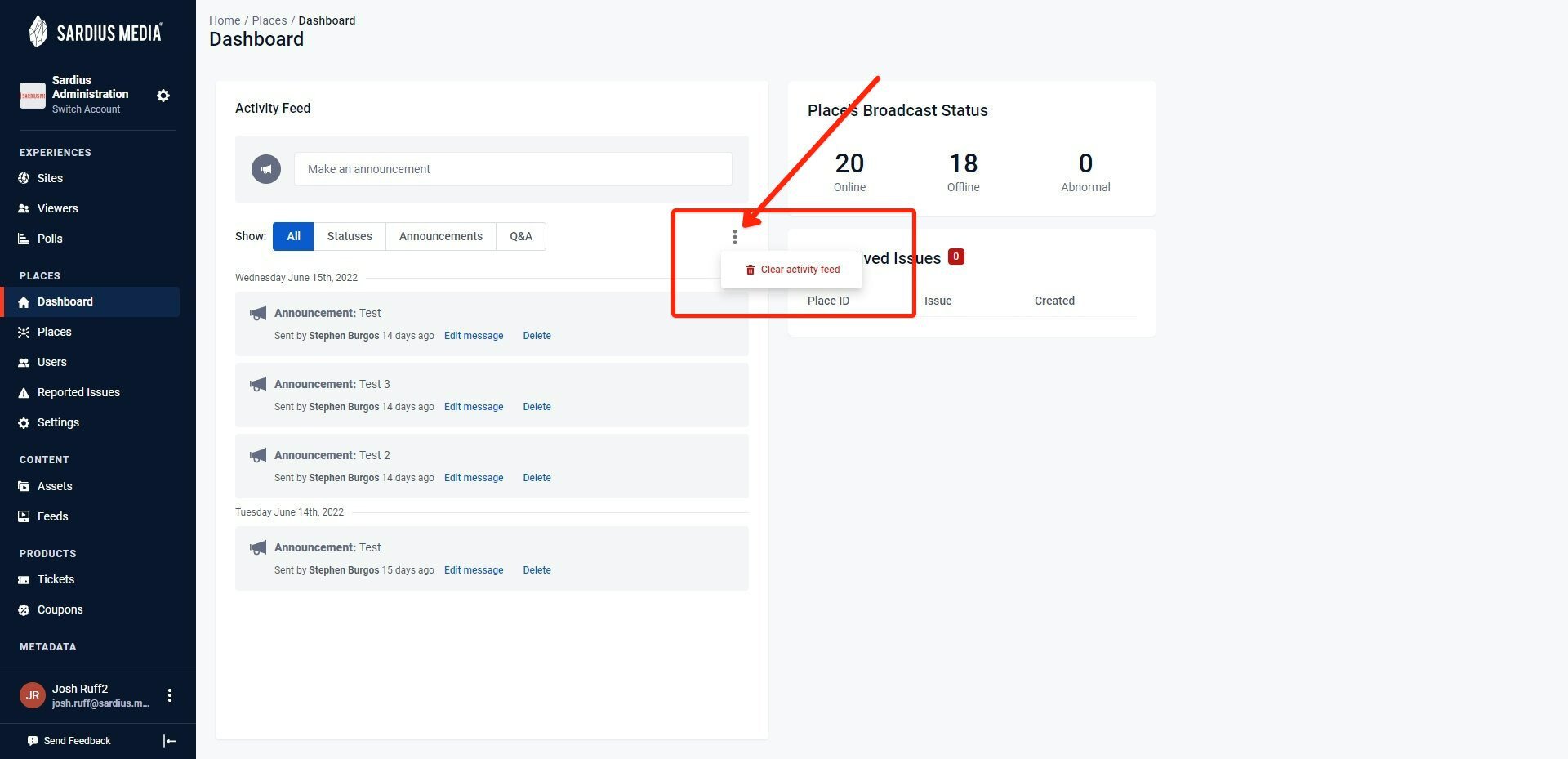
- We implemented an option to send messages to all matching Place Types. This means including key group words in your created Place Types allows you to group announcements by related type using our new "Select Matching" button in the announcement modal.
- We added an account override to change External Places terminology.
At a client's request, we can exchange the external view's use of the word "Places" to allow for the use of personal branding. Instead of Places you can refer to this service as "Host Sites" or "Campuses" etc.
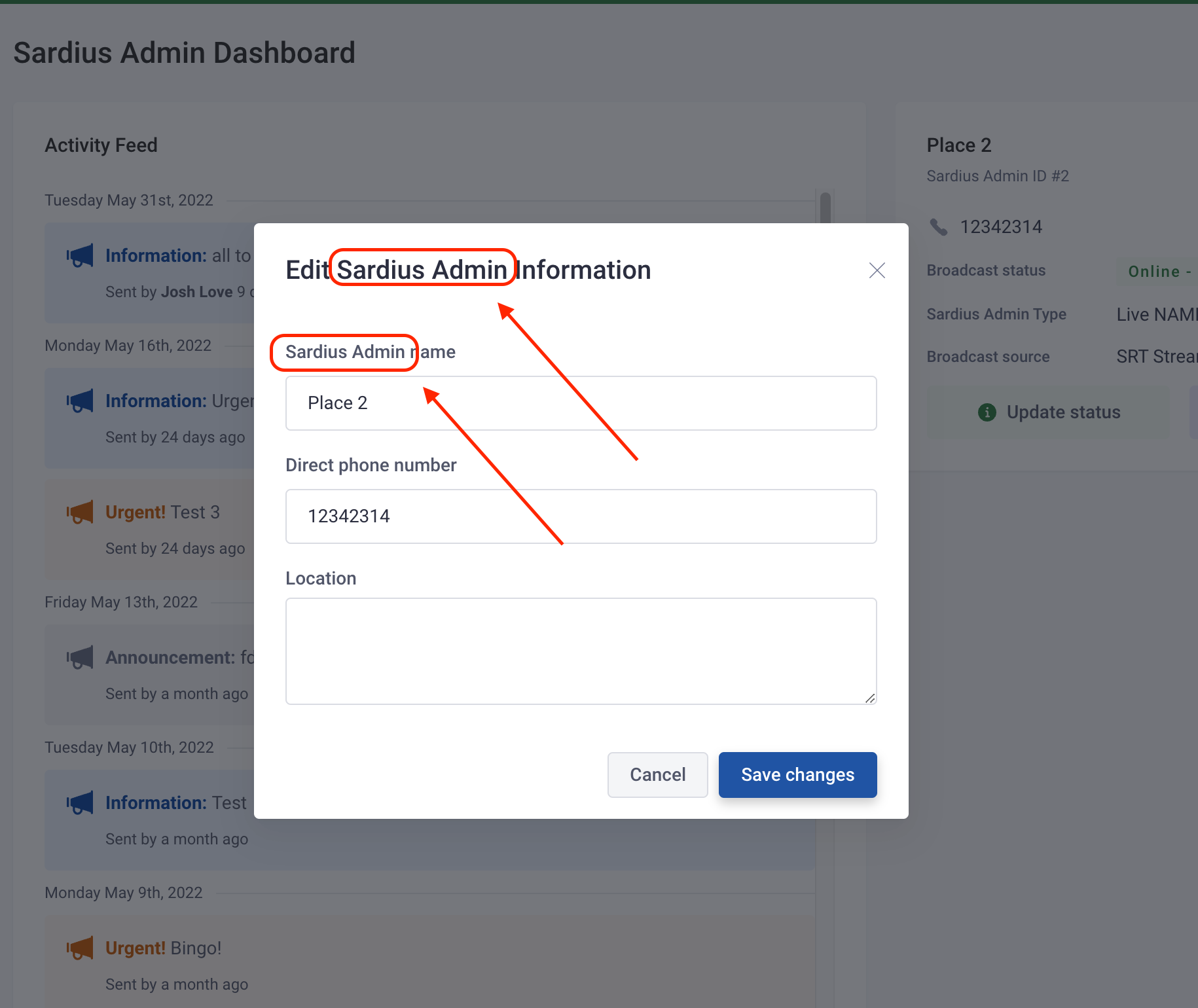
Roles
- We added tooltips to role permissions to provide better clarity to admin users who might be setting up different role combinations for their Control Panel users.
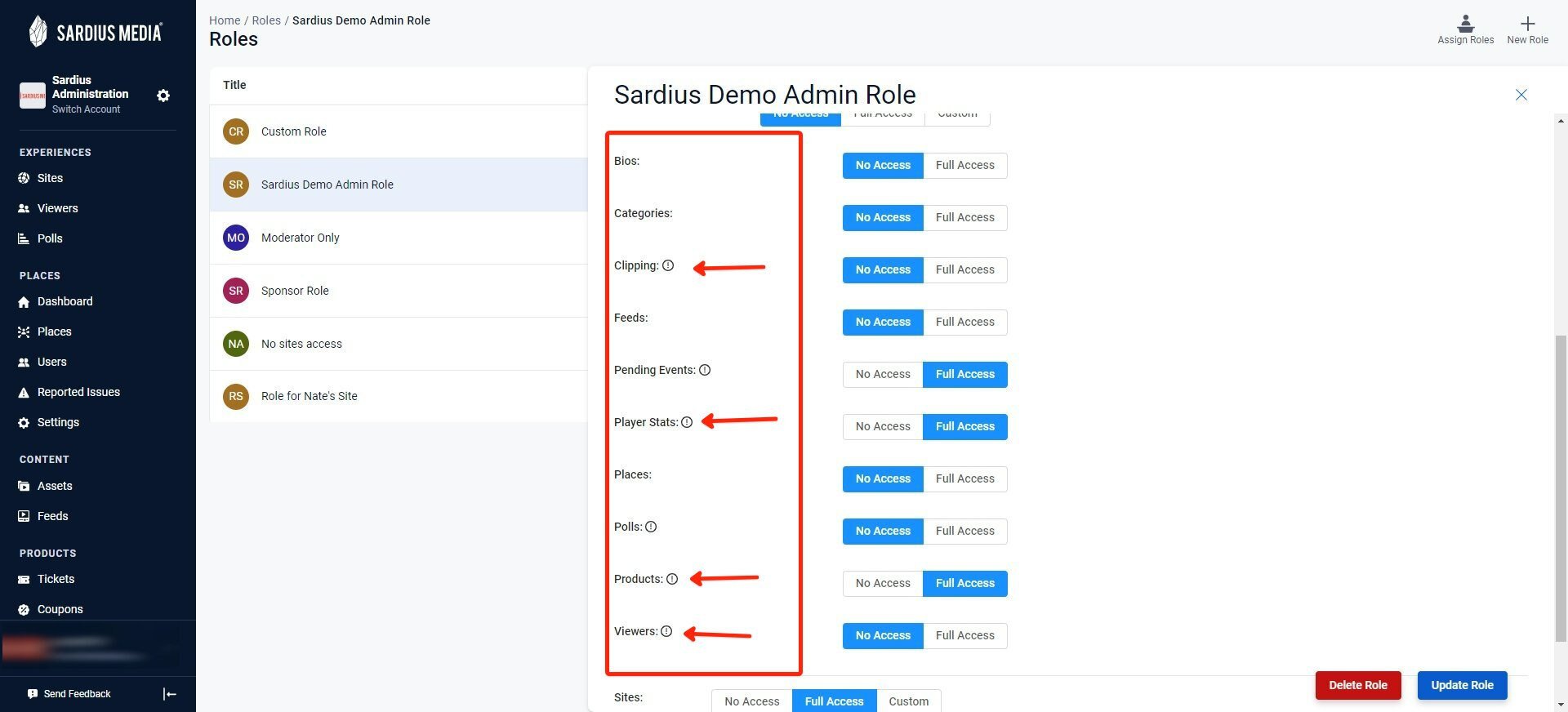
- We added a confirmation modal when deleting roles to prevent the accidental deletion of existing roles.
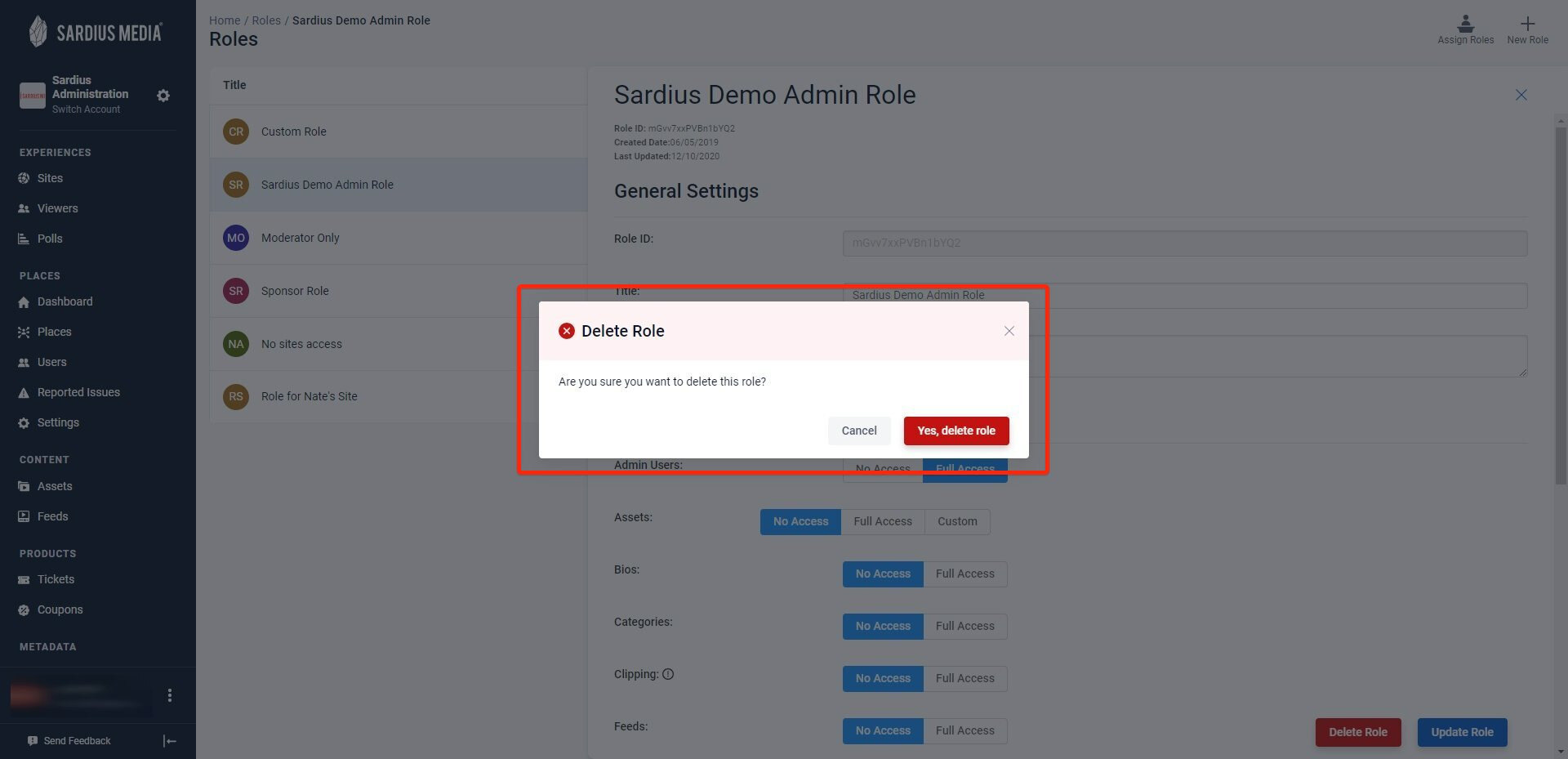
Sites
- We now show the Ticket Name instead of Ticket ID on the tickets section of the Registration Layout so that it's clear to Control Panel users who are building out registration sites to see which tickets are which at a glance.
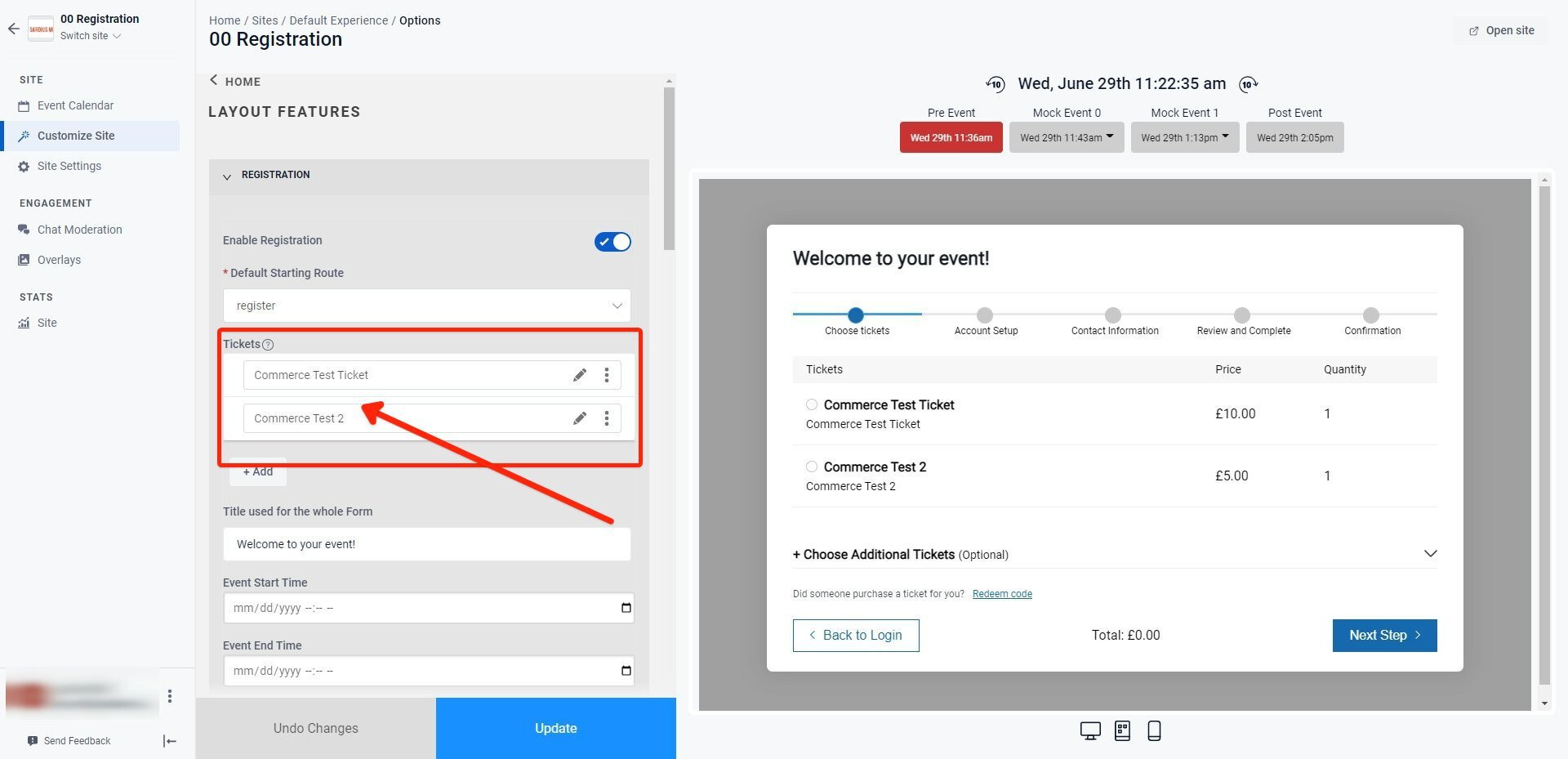
- We changed the text on some of the chat export buttons to provide more clarity on what each chat export report contains.
-
Message has been changed to "Chat"
-
Private Message has been changed to "Direct Messages"
-
Private Answer has been changed to "Private Q&A"
-
- When picking a SimLive asset for a calendar event certain assets that were not compatible with SimLive would still display in our asset picker. We have updated the asset picker to only show SimLive compatible HLS assets.
Viewers
- We added Advanced Filtering for Viewers
This new filtering option allows for compound searching of our Viewers. So you can see which Viewers have bought premium access and onsite access. Or see which viewers have base access and online only access. This allows you to use different combinations of Viewer Segments to more precisely search through your viewers. This workflow is common when you have an event with multiple Viewer Segments.
Example searches:
- Search for all viewers that have the Viewer Segments - Premium, and Online
- Search for all viewers that have either the Premium or In Person Viewer Segments
- Search for all viewers that have either the first name John or the first name Janet.