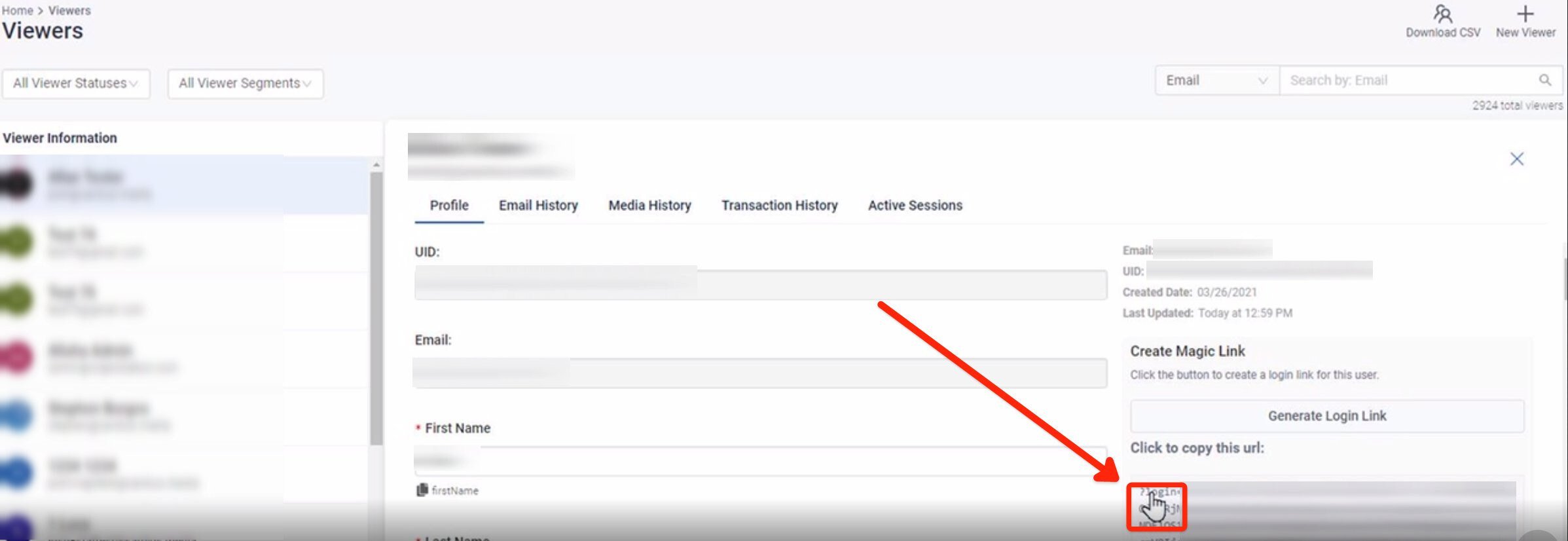Release 1.24
Table of Contents:
| Featured Updates | Sites |
| General Updates | Moderation |
| Assets | Sponsor Hall |
| Bios | Roles |
| Categories | Viewers |
| Coupons |
Featured Updates:
Reply to Chat Messages
We have added the ability for moderators and chat users to reply to chat messages. Engage your audience and answer questions directly by replying to your chat users' messages.
- There is now a 'Reply to Message' icon in the message actions and clicking the icon will open a modal where you can type in a message reply.
@ - Chat User Mentions
Moderators now have the ability to mention other chat users by using the @ character. Typing the @ character will open a menu with all the users' names displayed that currently have messages in the chat window.
Users can either hit the 'tab' button to select the top name, click the name from the list, or finish typing out the name completely. If a user is mentioned, their name will be highlighted in blue. Additionally, viewers can mention all moderators by using the '@moderators' name.
*Note - Mentions are case sensitive so make sure you type of the correct case when typing out a mention. Also, the @moderators mention is dependent on layout settings.
All Updates:
General
- We are continuing to reinforce the branding and infrastructure of the Sardius Control Panel. We made small style adjustments throughout the app to help better the end user experience.
Assets
- We have added a visual indicator that highlights which bio you currently have selected, along with other style updates in bios. We have also made changes to ensure all bios correctly update after recent functionality changes.
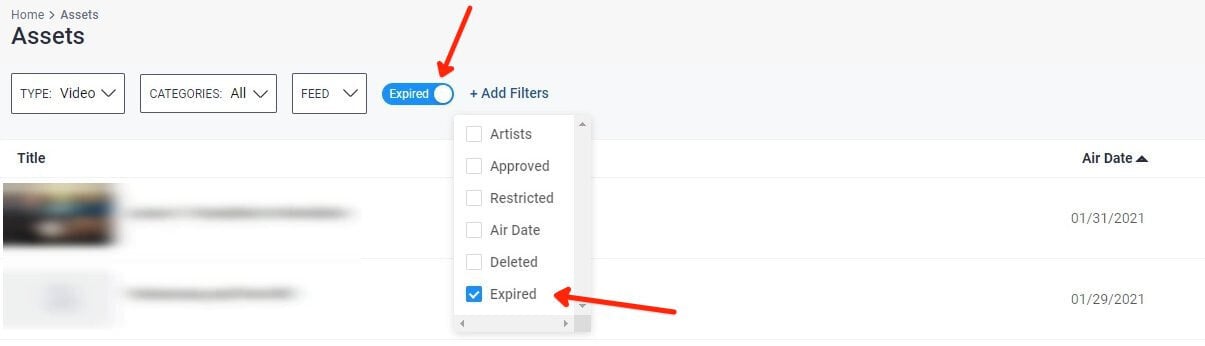
- We fixed the issue that occurred when updating an asset that was pinned to a feed when filtering by that feed.
- We fixed a styling issue with the air date filter.
- We fixed an issue where newly created metadata values (e.g. categories) would not be immediately added to that metadata’s select list.
Bios
- We have continued to make styling adjustments and added a visual indicator that highlights which bio you currently have selected, as well as ensure all bios correctly update after changes are made.
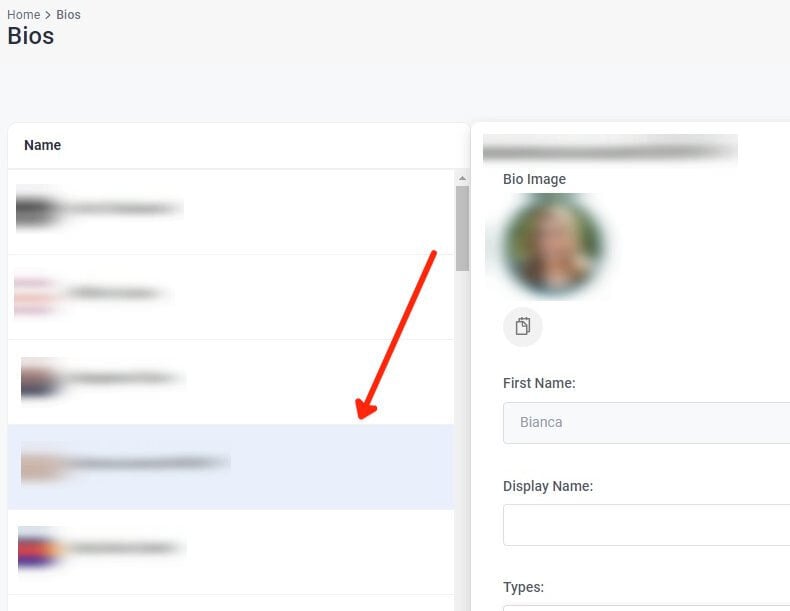
Categories
- We added new category image types: speaker, related, and logo, and added a visual indicator that highlights which category you currently have selected.
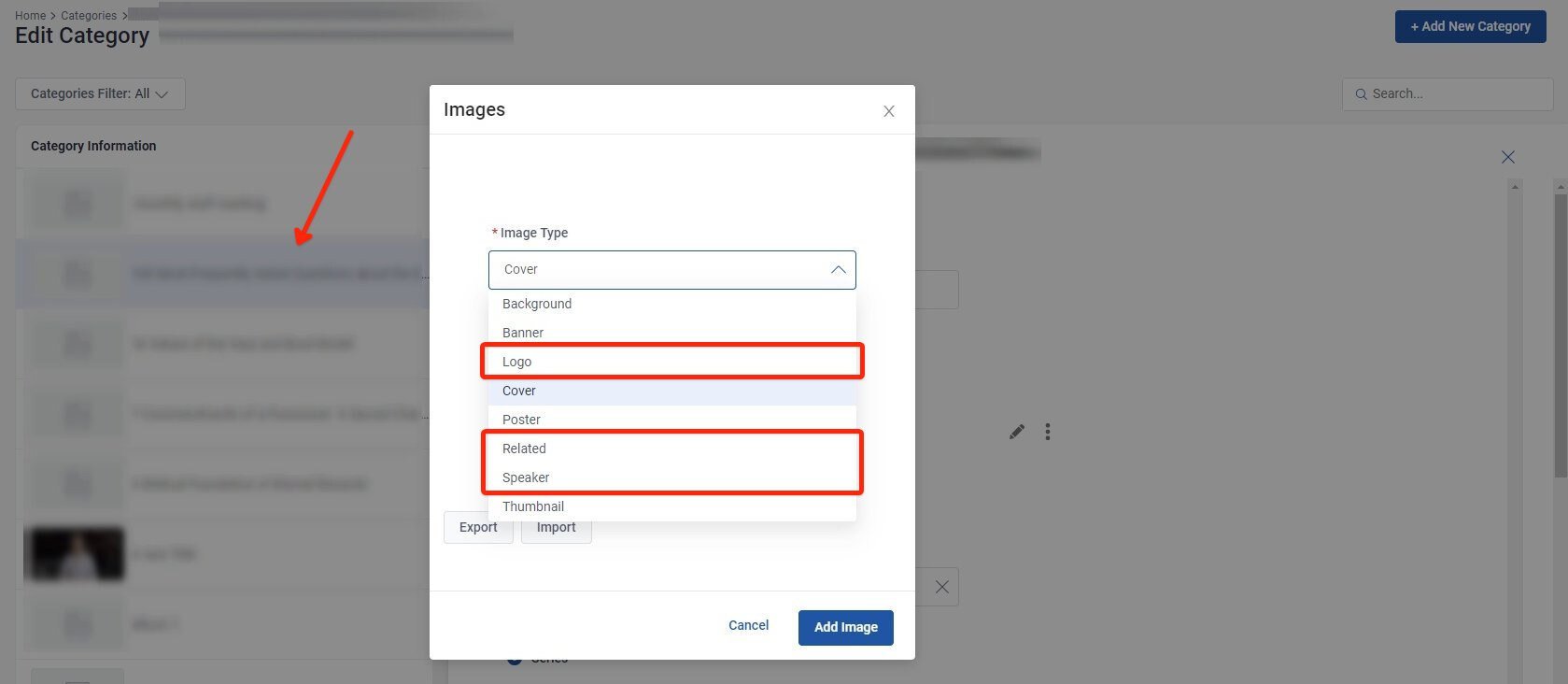
*Note - We now offer Video Library layout sites that make use of these new image type options for your Categories which allow for more dynamic use in how you can present video content to your end users.
Coupons
- We added a visual indicator that highlights which coupon you currently have selected.
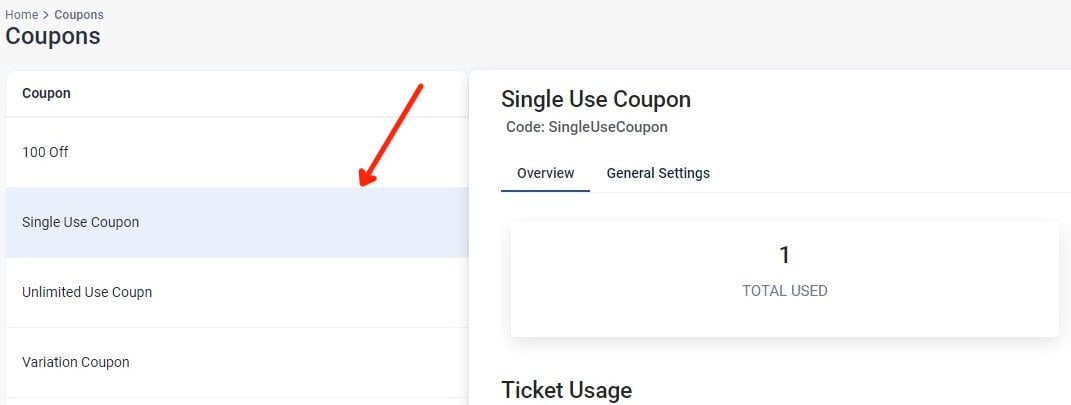
Sites
- We added a confirmation modal when an experience’s layout is changed. This helps increase your and your team's awareness when making changes to a site's selected layout.
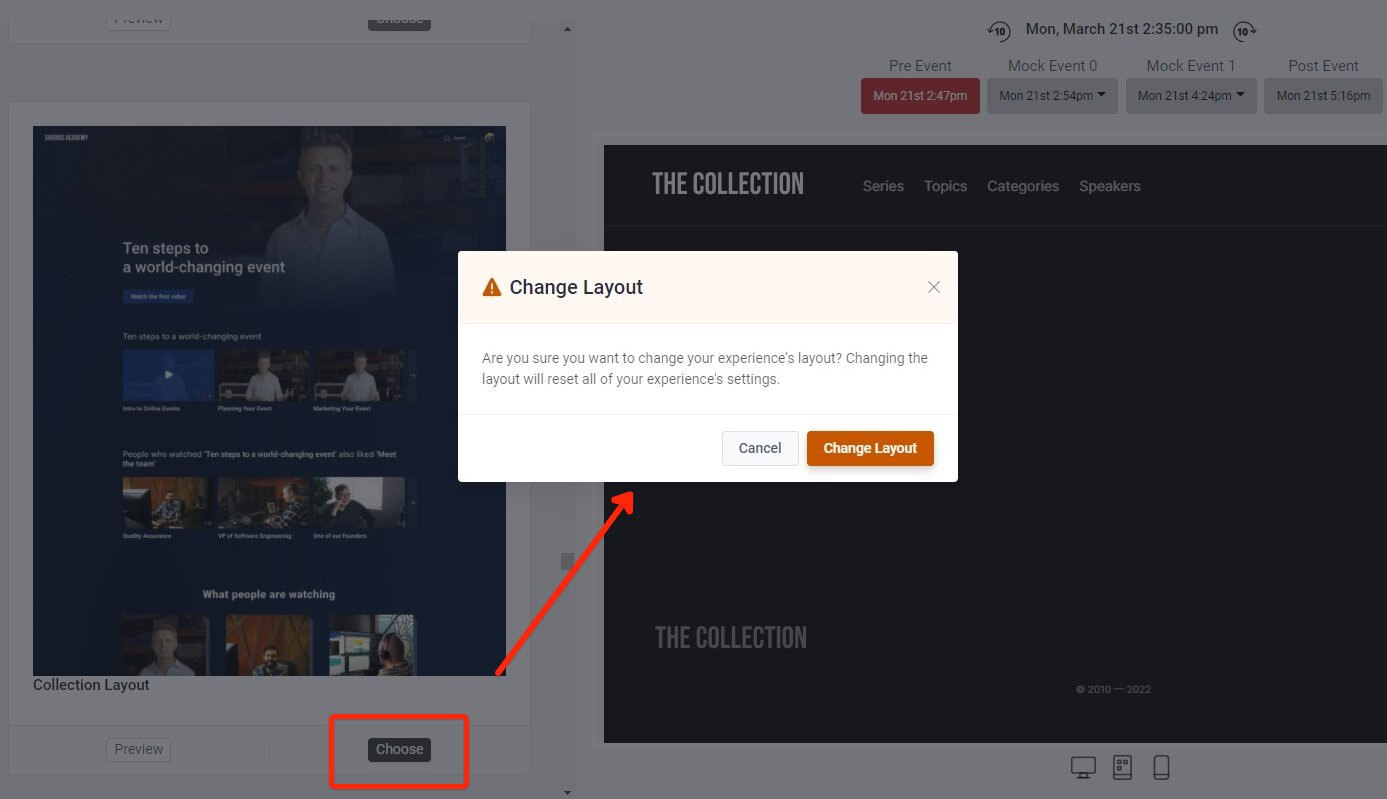
Chat Moderation
- We have added the ability for moderators and chat users to reply to chat messages. Engage your audience and answer questions directly by replying to your chat users' messages.
- There is now a 'Reply to Message' icon in the message actions and clicking the icon will open a modal where you can type in a message reply.
- There is now a 'Reply to Message' icon in the message actions and clicking the icon will open a modal where you can type in a message reply.
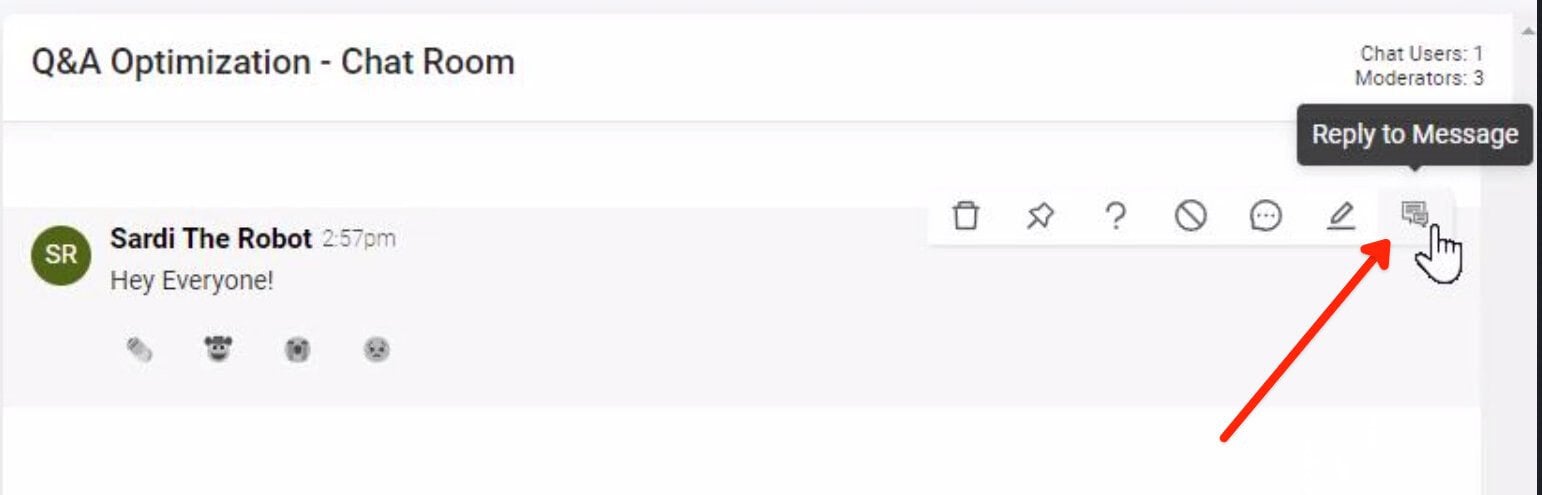
- We have added the ability to mention both moderators and other users by using the @ character. Typing the @ character will open a menu with all the users' names displayed that currently have messages in the chat window.
- Users can either hit the 'tab' button to select the top name, click the name from the list, or finish typing out the name completely. If a user is mentioned their name will be highlighted in blue. Addtionally, viewers can mention all moderators by using the '@moderators' name.
*Note - Mentions are case sensitive so make sure you type of the correct case when typing out a mention. Also, the @moderators mention is dependent on layout settings.
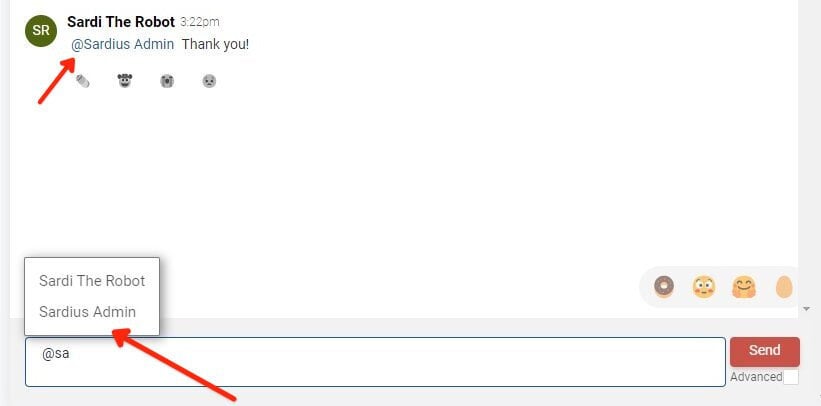
- We added an event countdown timer in the moderation UI. This timer respects event post roll in order to give an accurate view of when chat will close.
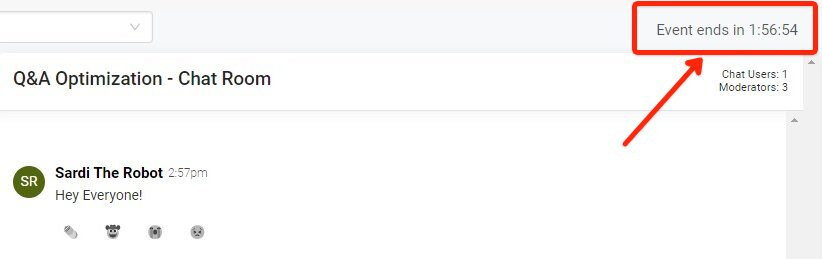
- We have added individual message reactions to messages in the Q&A chat room.
- We have optimized the chat moderation Q&A panel to better support large volumes of questions coming in.
- The app will now hold ~ 1000 questions in memory and will roll off the oldest questions as new ones come in to ensure optimal performance.
- There is also now the option to scroll back into the question history of rolled off questions.
Sponsor Hall
- We have updated the external sponsor form to support GA4 IDs. The integration will now support classic GA universal IDs and new GA4 IDs.
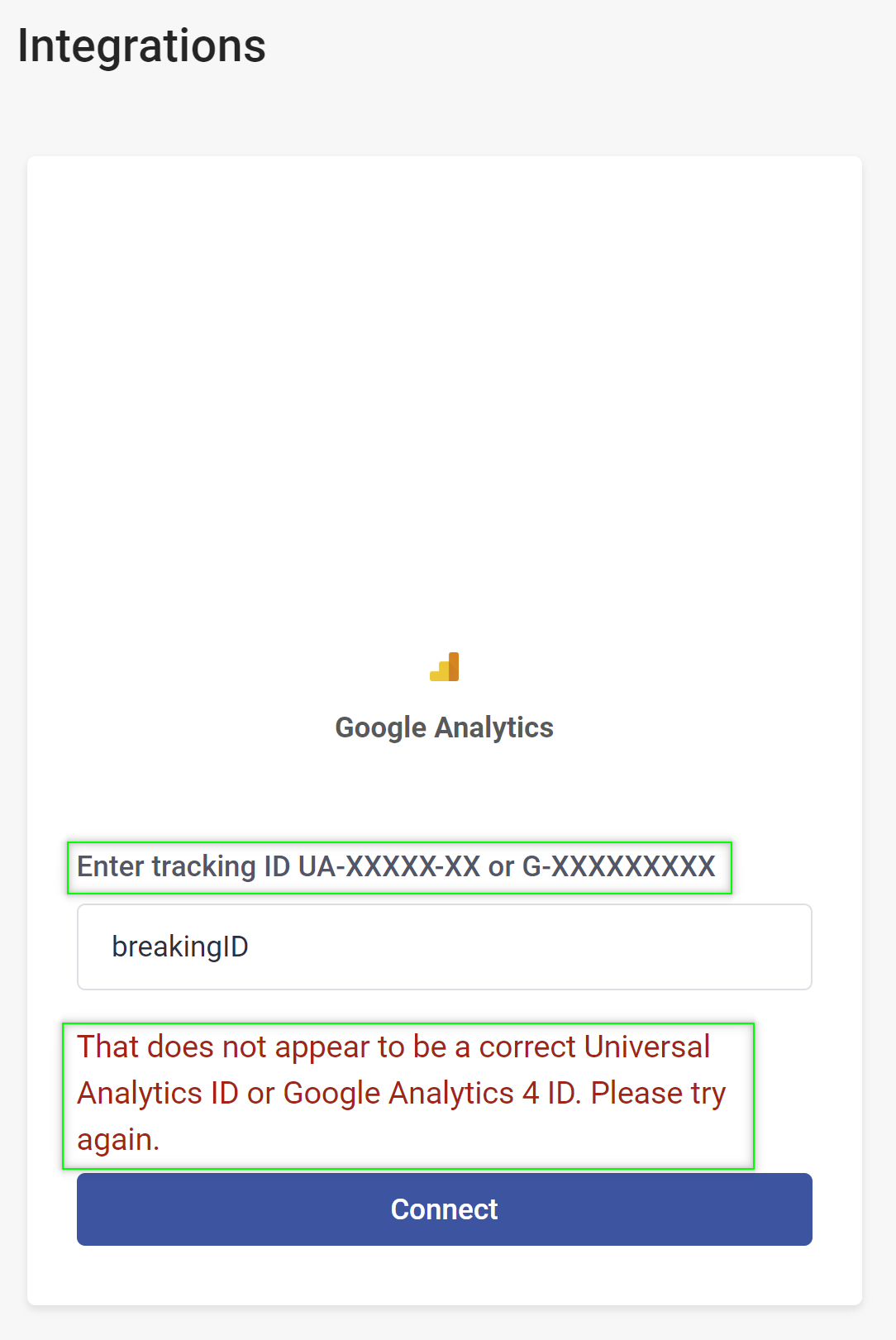
- We updated the Sardius logo on the external sponsor form to match the updated left navigation design.
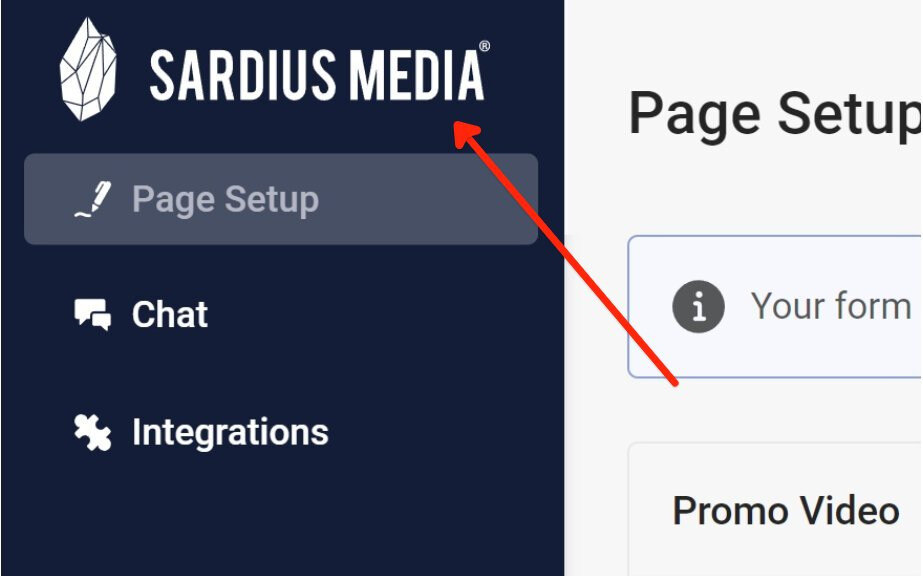
Roles
- We made a few design updates to the roles service aligning it more closely to other list views in the Sardius Control Panel. Control Panel admins can now quickly manage an update existing roles, or create new roles all from one view.
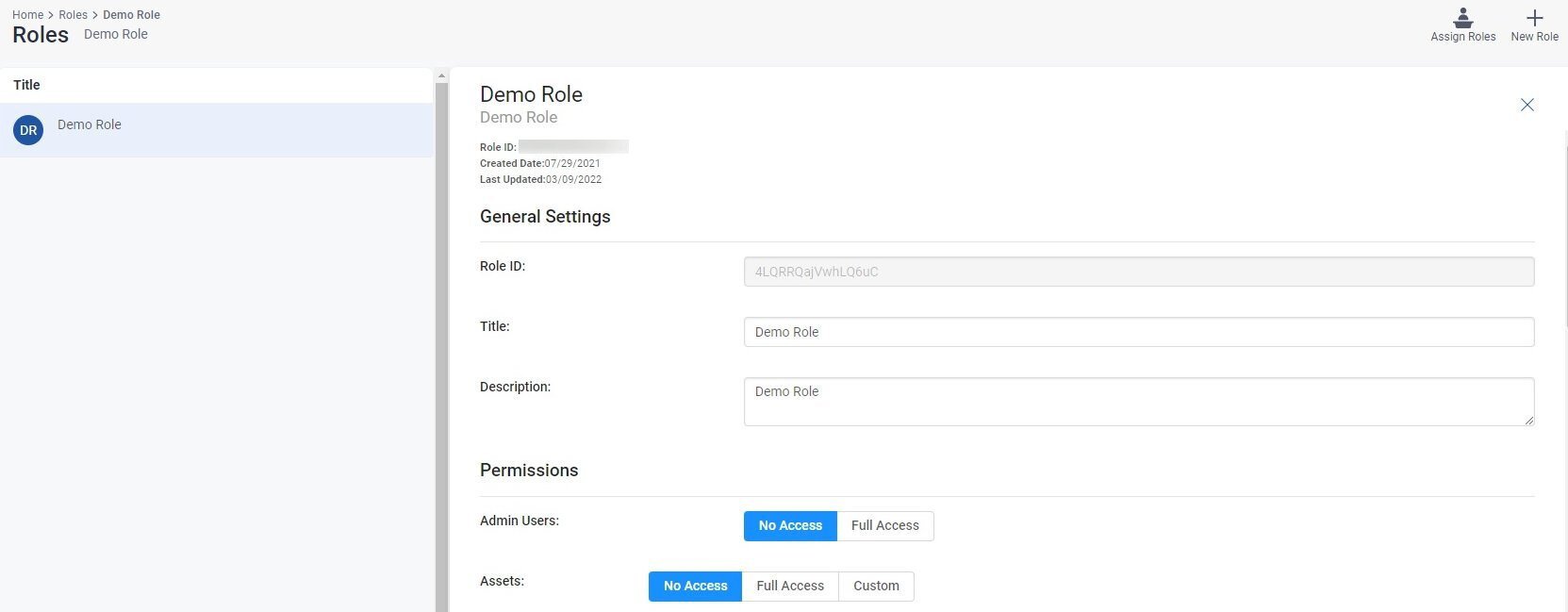
Viewers
- We have updated and improved our viewer export process. Users can now generate reports for any number of viewers (was previously capped at 10K), and will now receive an email with a download link when the report has completed. If there is an error with the report, the user will receive an email stating that an error occurred.
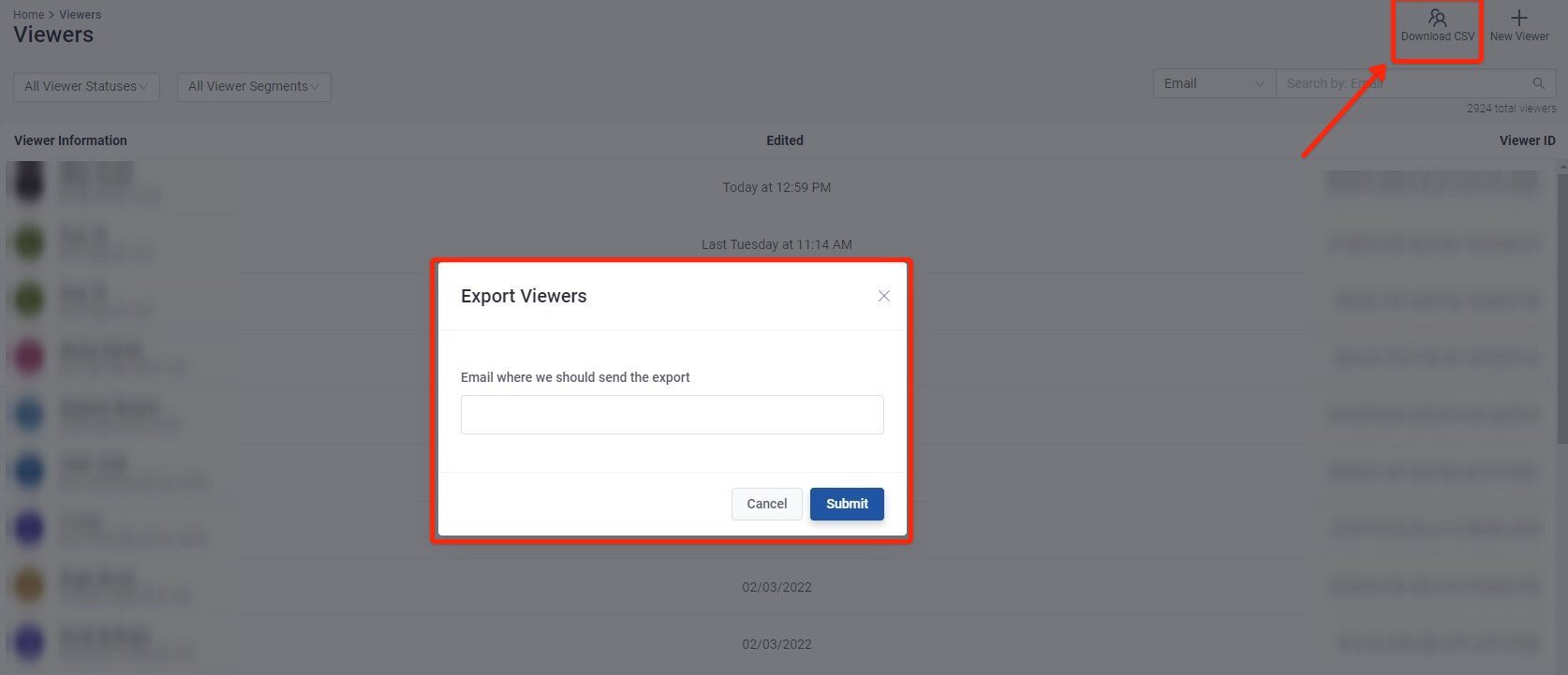
- We fixed an issue where the borwer's cursor was not a pointer when hovering over the magic link. This visual change helps users to know that the is magic link is clickable.