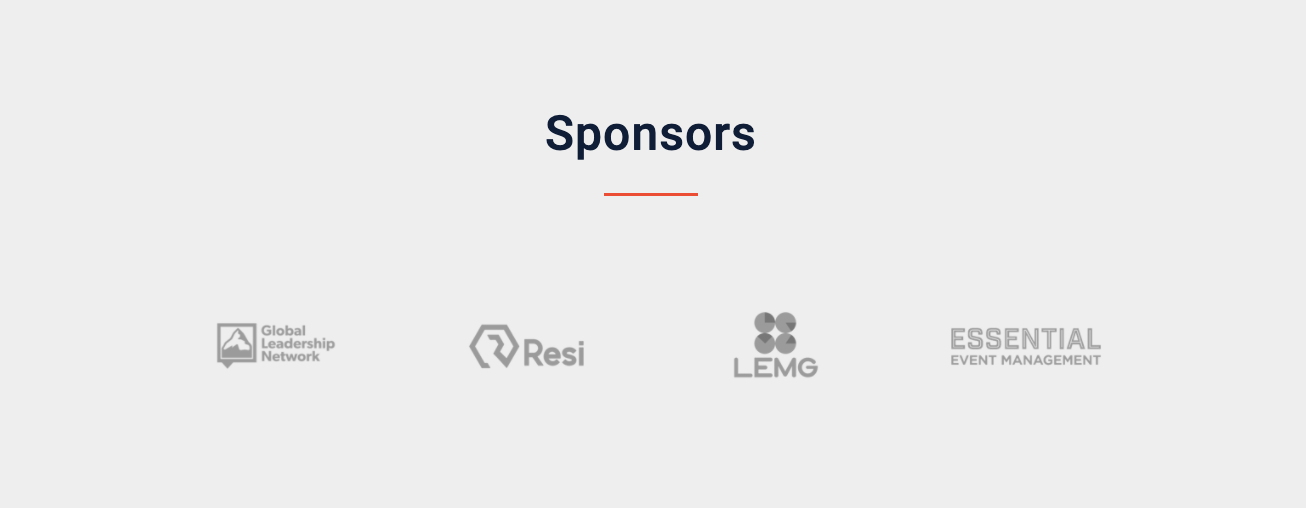Overview of Sections Setting (Turnkey)
Use your Sections Setting to design the framework for each Section on your Site. Sections can include different elements such as your Schedule and how it will be displayed, a Speaker/bio section, Video on Demand (VOD) and Sponsors. You are also able to create new or remove sections.
Helpful Tip: You will adjust numerically the Order of Sections on your Site as you are setting up your layout. It is important to note that each Section will need a numerical spot. You will insert additional sections above or below each section by adding or subtracting the number. We recommend setting the Player at 10 as it is generally at the top of your Site
- Order Recommendation
- Player - 10
- Featured Speakers - 20
- Schedule - 30
- Sponsors - 40
- VOD - 50
Schedule Feature Section
- There are different options for how to display your schedule on your Site
- Entire schedule displayed (consider for shorter events)
- By Day (consider for multiple-day events) with clickable Session information that opens up on the same page (as a modal- “pop up window”)
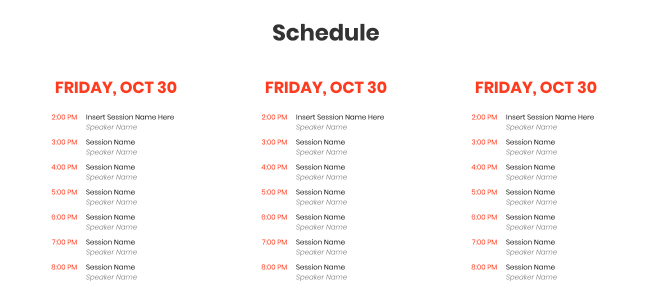
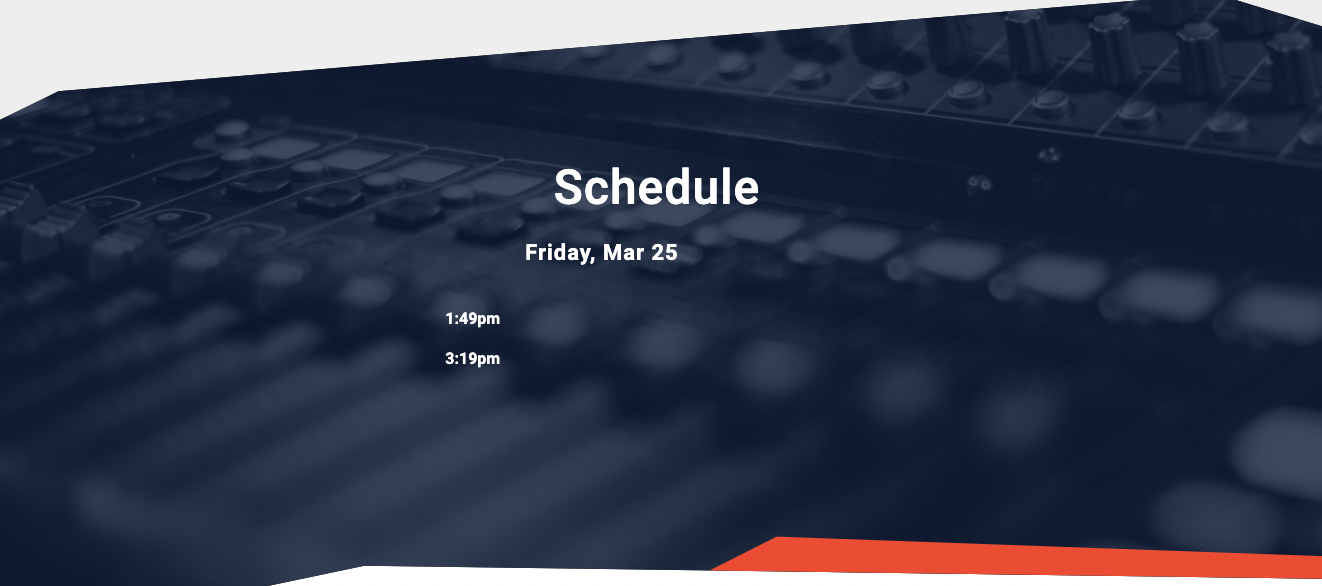
Speaker Section
- Customize how speakers are showcased on your Site. There are different options available
- Normally square or round framing of thumbnail
- All Speakers for Event or by Day, etc.
- Bio modal feature: clickable headshot image that links to modal with Headshot, Bio & Social Media links
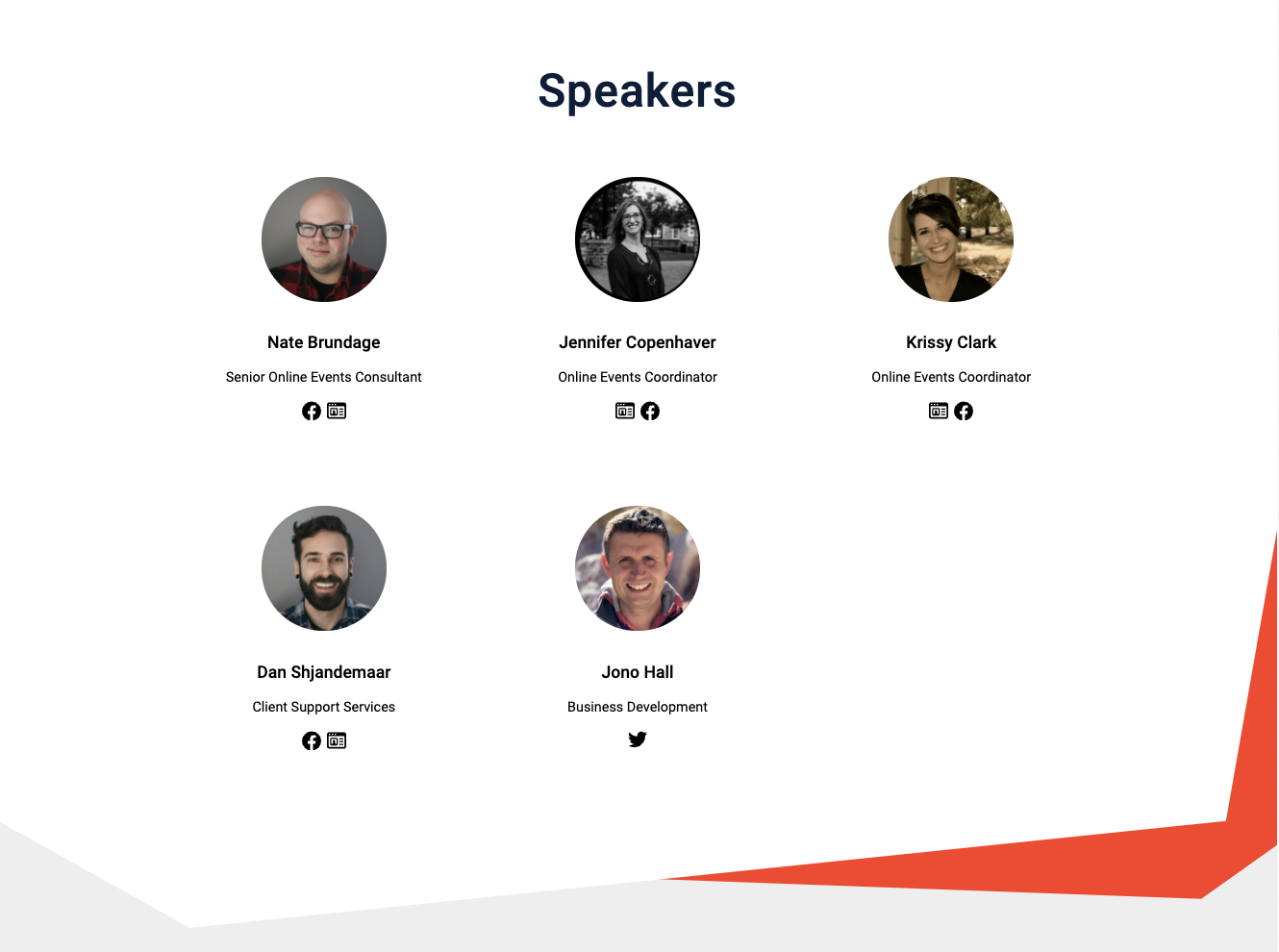
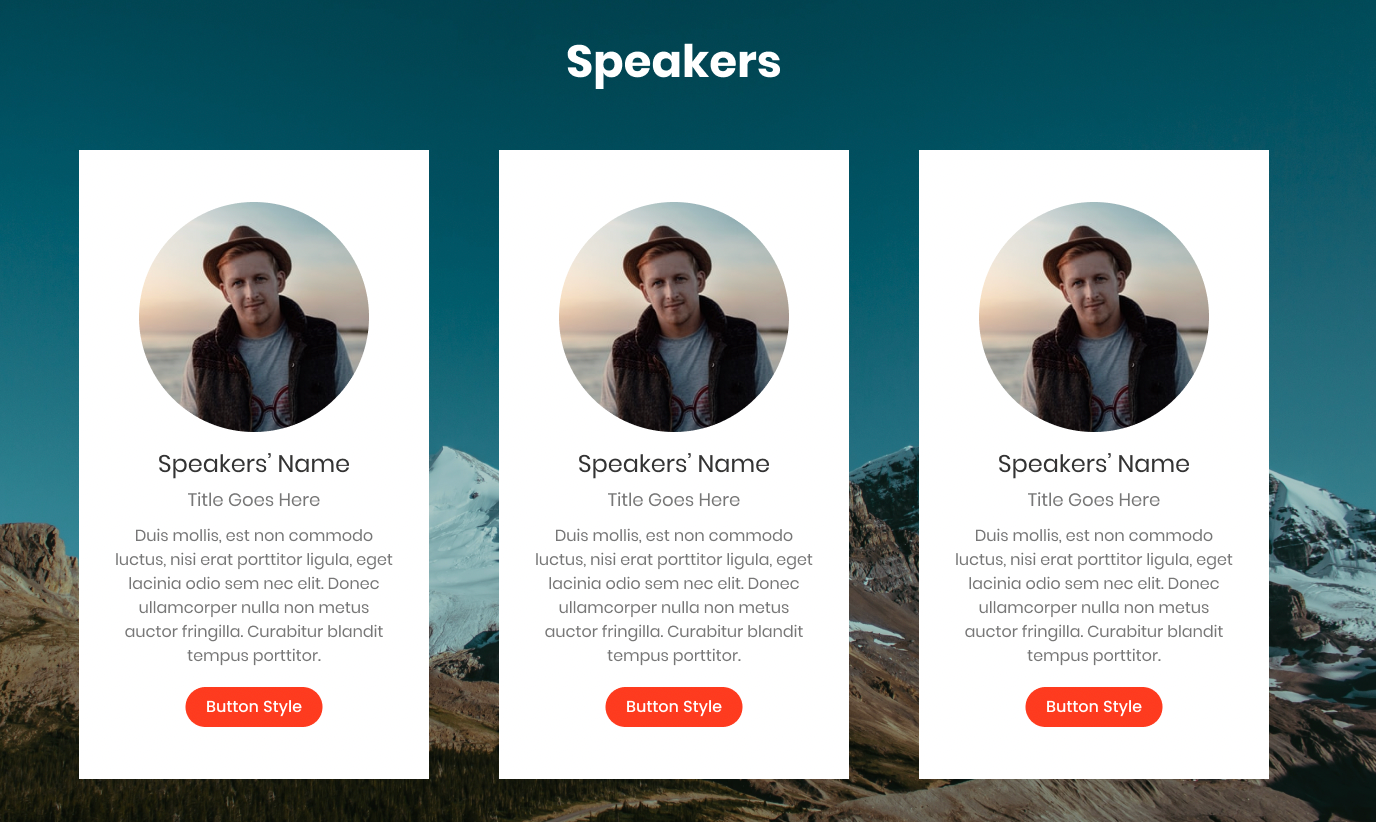
Video on Demand Section
- Design the layout for ‘Archives’ or ‘Videos on Demand’ of your event
- Determine when these will be displayed on the Site

Sponsors Section
- Determine if you will include Sponsors on your Site
- You are able to set the Appearance
- “Sponsored by” or “Brought to you by”
- Stationary or Scrolling