Overview of Event Timeline Features
NOTE: The Event Timeline is only available for channels that support live streaming.
Use your Event Timeline features setting to design what will happen during each of your Event States. This is customizable to meet your specific event goals.
Below are a few of the different elements that can be included on the page: background color and image, copy/messaging, video, countdown information, etc.
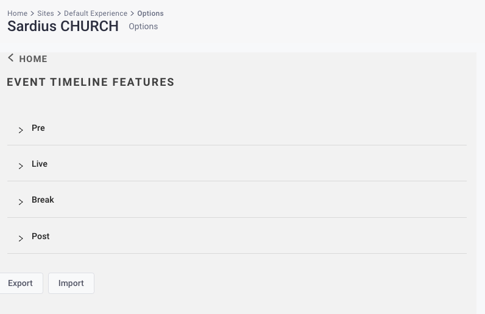
Event States Defined:
- PRE event state: What the site looks like, prior to the event starting
- LIVE event state: What the site looks like during the scheduled Live event
- BREAK state: What the site may look like during longer breaks in the schedule
- POST event state: What the site looks like after the live event concludes
