Feeds: Metadata
Feed Metadata is relevant when using Feeds in a Podcast or TV app, as it allows you to add relevant metadata that will display in those applications.
- RSS: Commonly used for Podcasts
- MRSS: Commonly used for TV apps
- Direct Publisher Preview: Commonly used for advanced TV apps that include a livestream
To add content, type directly in the desired field or select an RSS standard option from the pre-populated dropdown menu.
Be sure to click Update Feed after adding any necessary metadata to this tab.
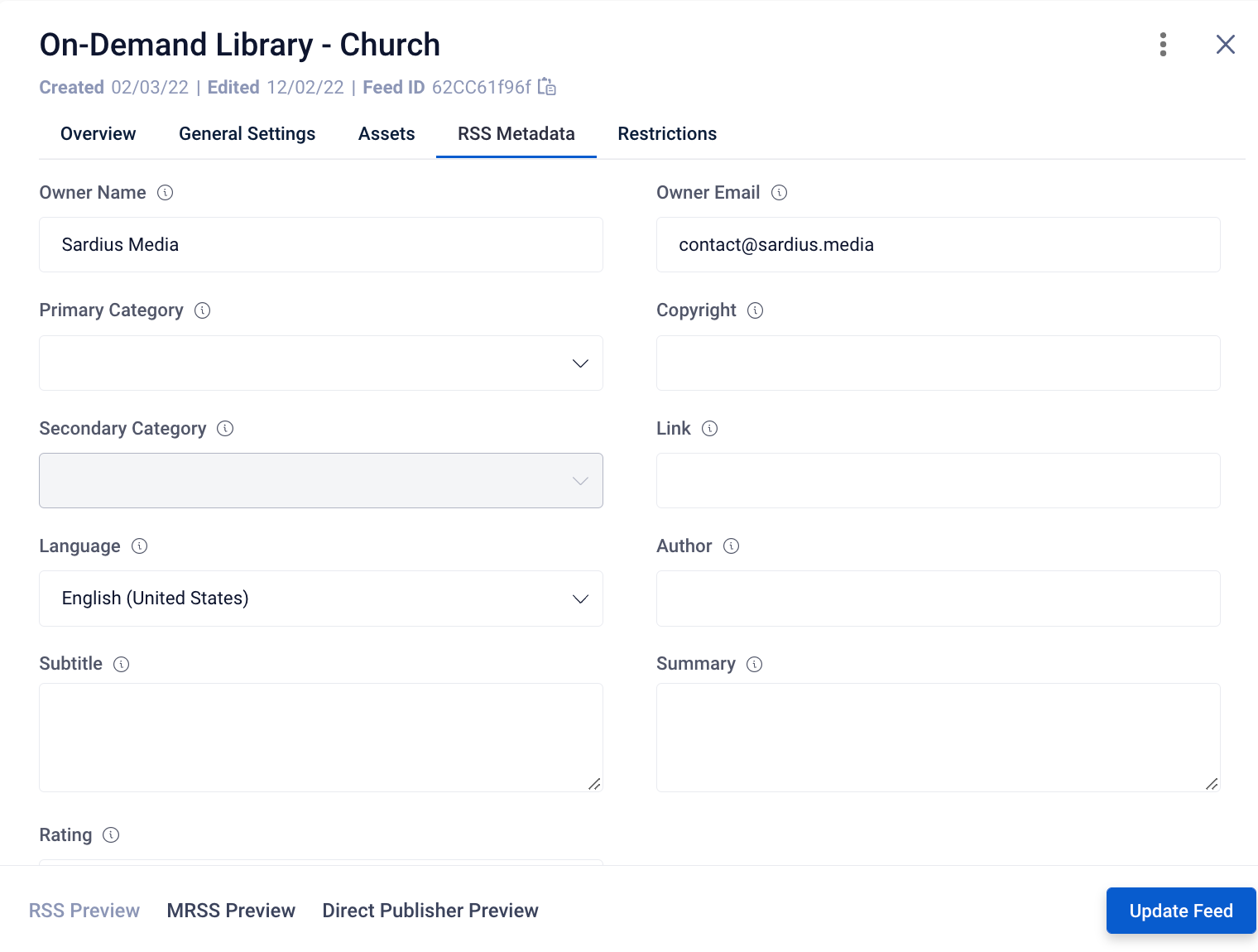
Once you have populated and saved the desired metadata, you can:
- Access the URL link (and code info) for your metadata using the option from the hamburger menu
- Preview the code for each available option using the Preview links at the bottom of the tab
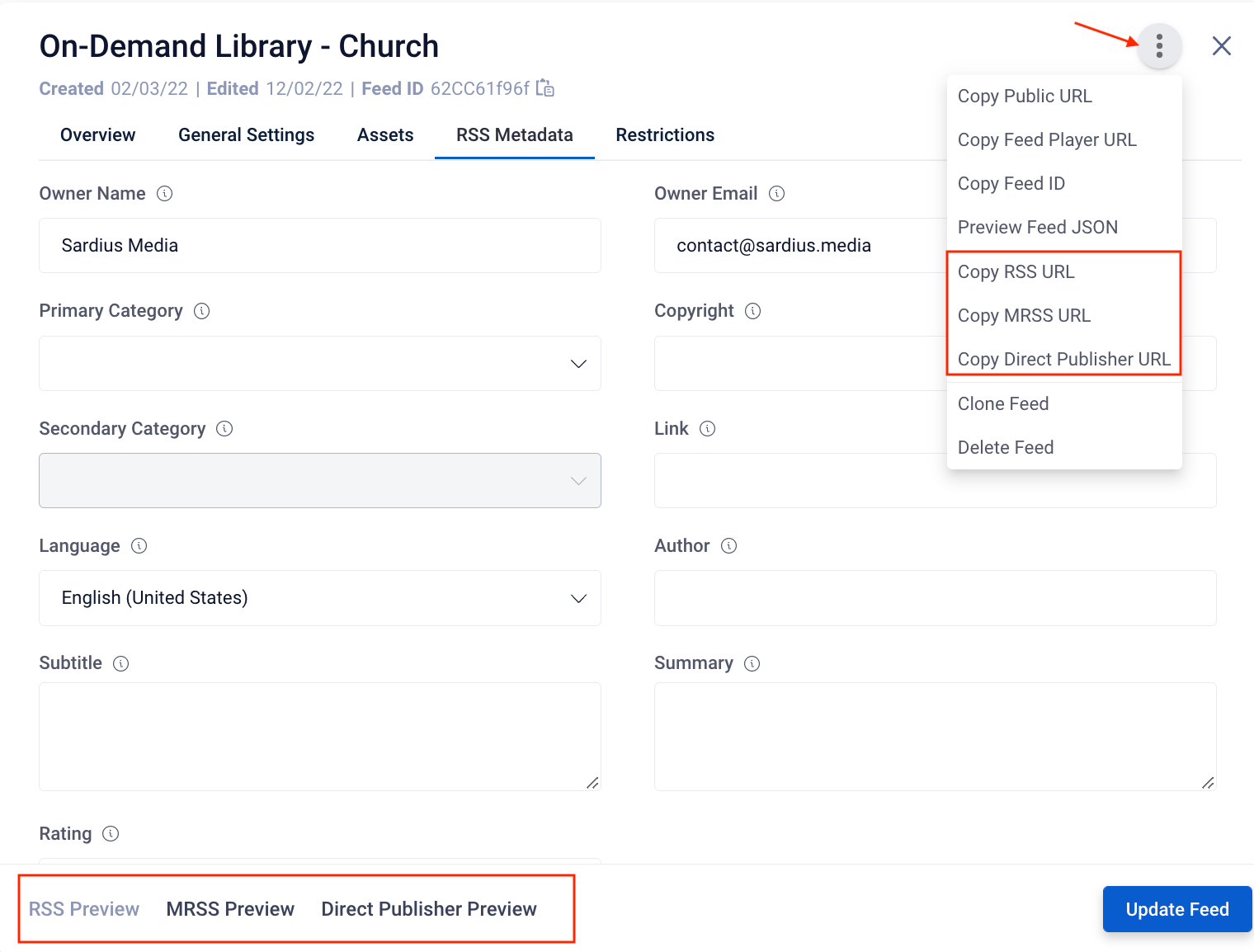
Helpful Tip: RSS Preview option requires the following fields to be completed in order to work properly:
- General Settings tab: Feed Name, Thumbnail, Description
- RSS Metadata tab: Link
