Embedding a Sardius Player to your Website
Note: NOTE: This article is designed for a Sardius Channel using the "Player Only" layout. If you are using a different layout, such as Slate, please contact Sardius Support for assistance.
In order to have the Sardius player from your Player-Only layout appear on another site, such as a non-Sardius website or the Church Online platform, simply copy and paste the player embed code, which can be found easily in the Sardius Control Panel.
1. Open the channel you would like to embed, and you will see the Share button near the top of the page. Click that.
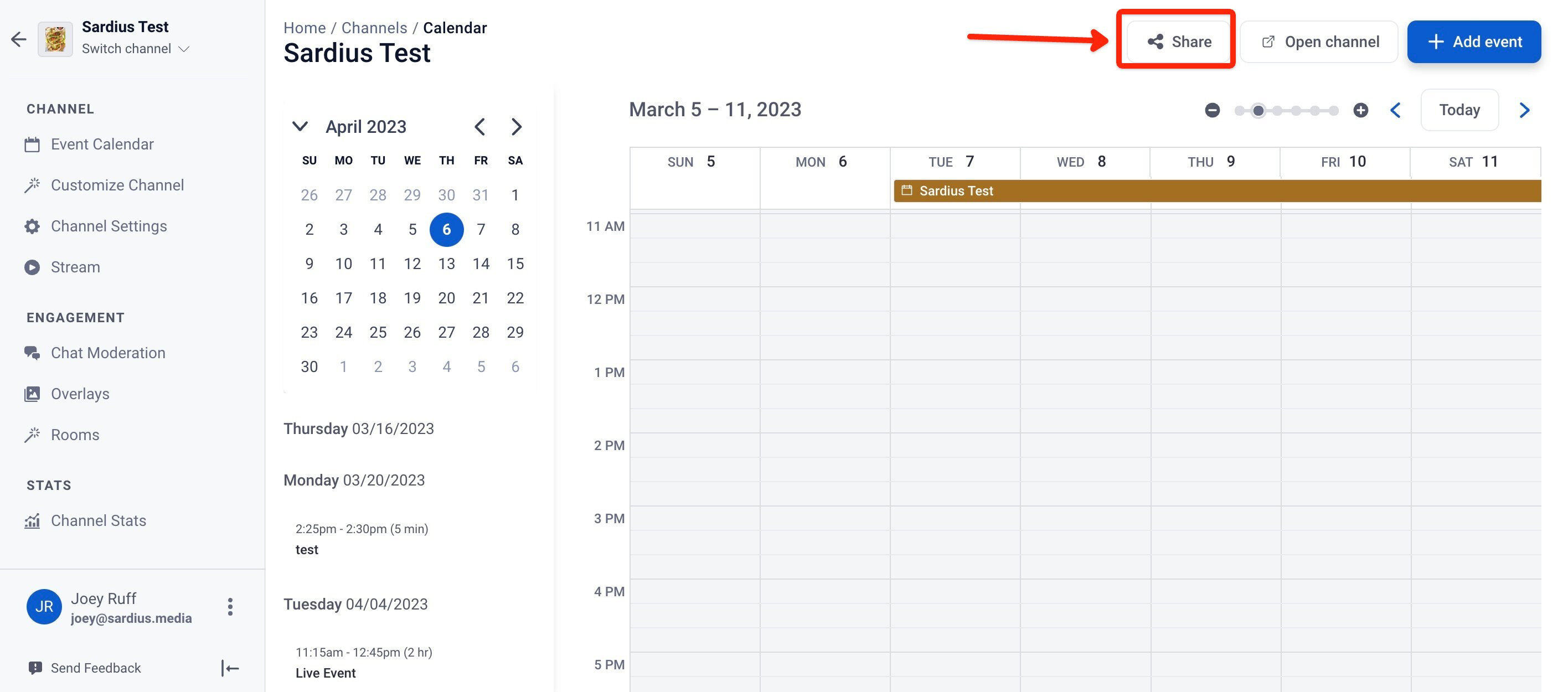
2. In the Modal that pops up, highlight and copy the Channel Embed URL

This is the code you will need to copy into your website or Church Online portal.
