Creating a Collections Layout
The Collections Layout is a fantastic feature within your Sardius Control Panel to allow clients to create a Video-On-Demand (VOD) platforms like Netflix or other streaming services.
Fully customizable with featured content, nav bar links to items like series, categories, & speakers, and even a search function, your Library can be a powerful and robust tool to engage your fans and audience.
Each video has its own preview page, complete with the title of the video, the speaker, description, series or category it belongs to. Viewers can select a different view, such as standard or theater mode. If the video is part of an established series, related videos will be found below. If your video is playing, you can scroll down, and the player turns into a mini player, allowing you to continue navigating around the channel.
Sound good? Let's get started.
Creating a Channel for Your Collections Layout
The first step to creating a Collections Layout is to create a Channel in the Sardius Control Panel.
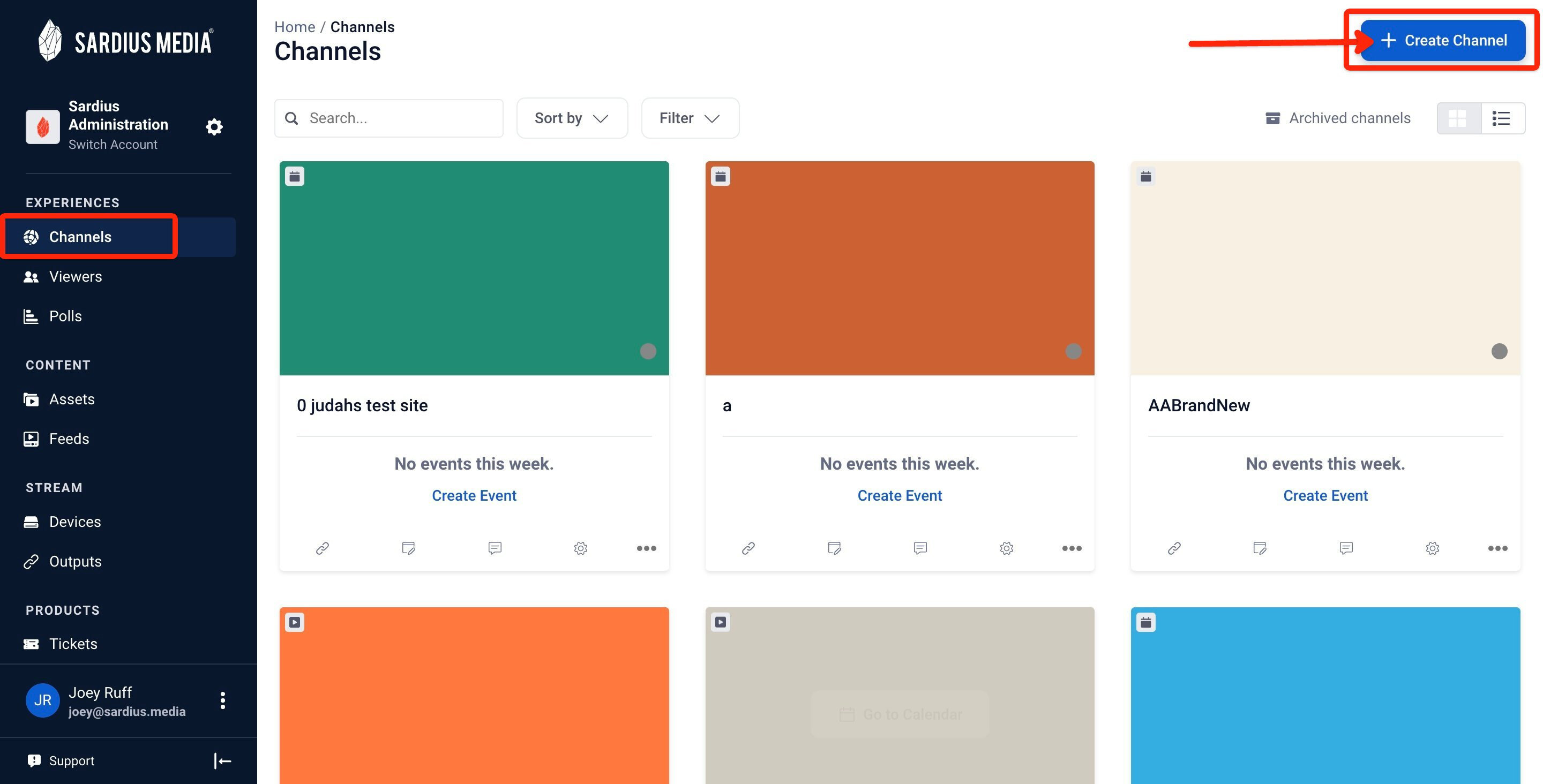
Navigate to the Channels tab, and select that button that says "Create Channel" in the upper right of the screen.
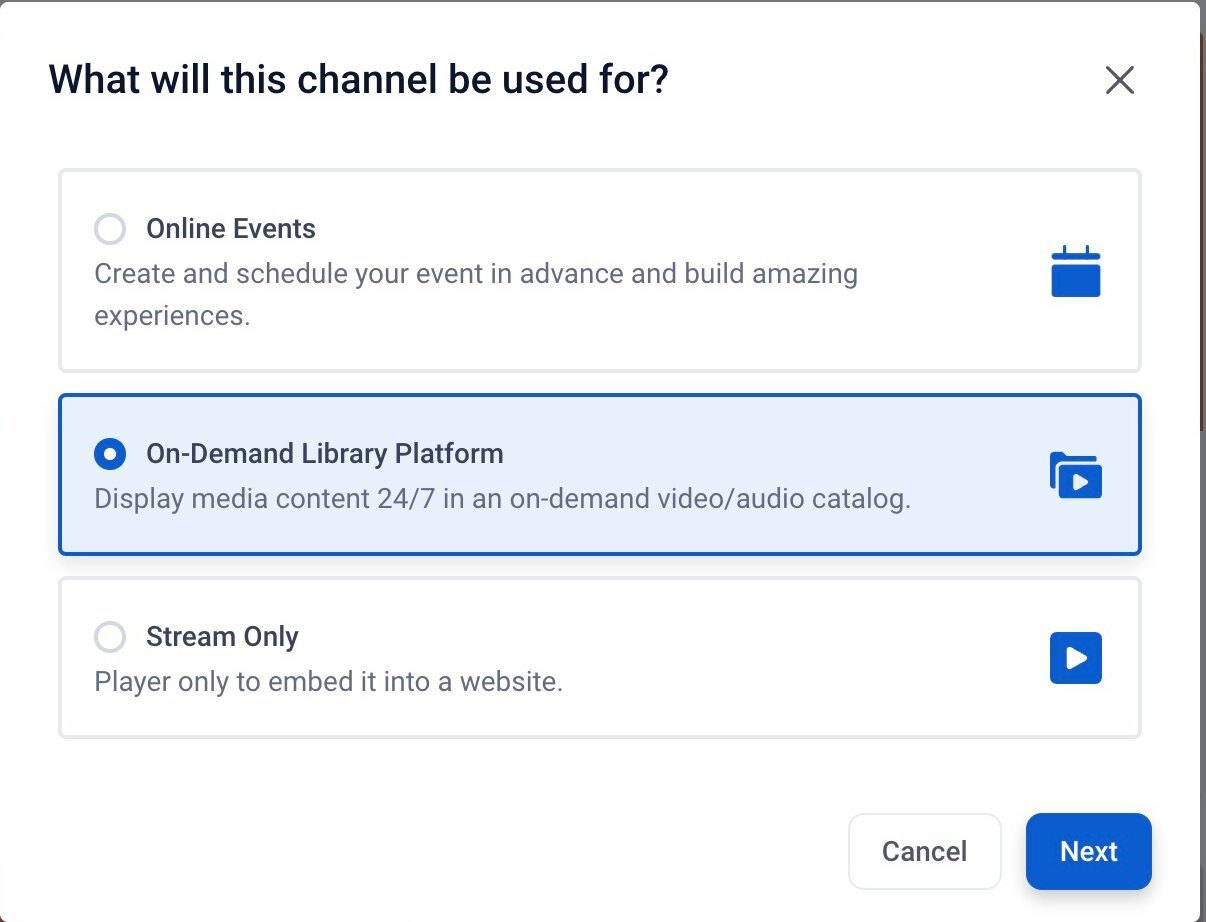
When the modal pops up asking what kind of Channel you're looking to create, select On-Demand Library Platform.
Hit the "Next" button.
This will take you to an area where you need to fill out basic information about your Channel. Enter a name and a description, change the subdomain (if you'd like, this will be auto-populated).
As you scroll down, you can add features, such as requiring ticketing to access or adding an expo hall for ad providers or partners.
If you add a Card image, you will see it displayed in the little preview window on the right. This Card image will be an internal image only seen by users within the Control Panel.
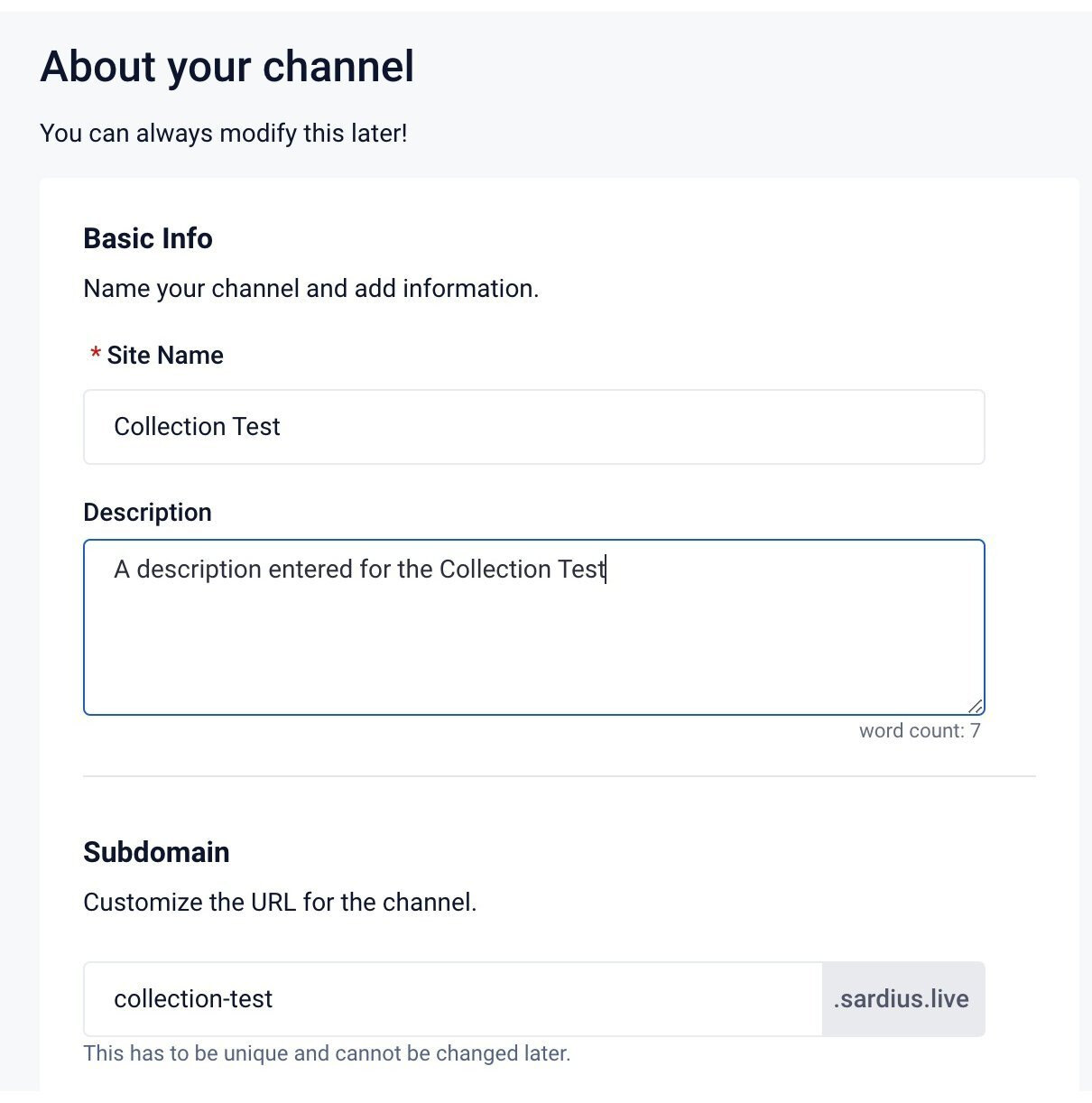
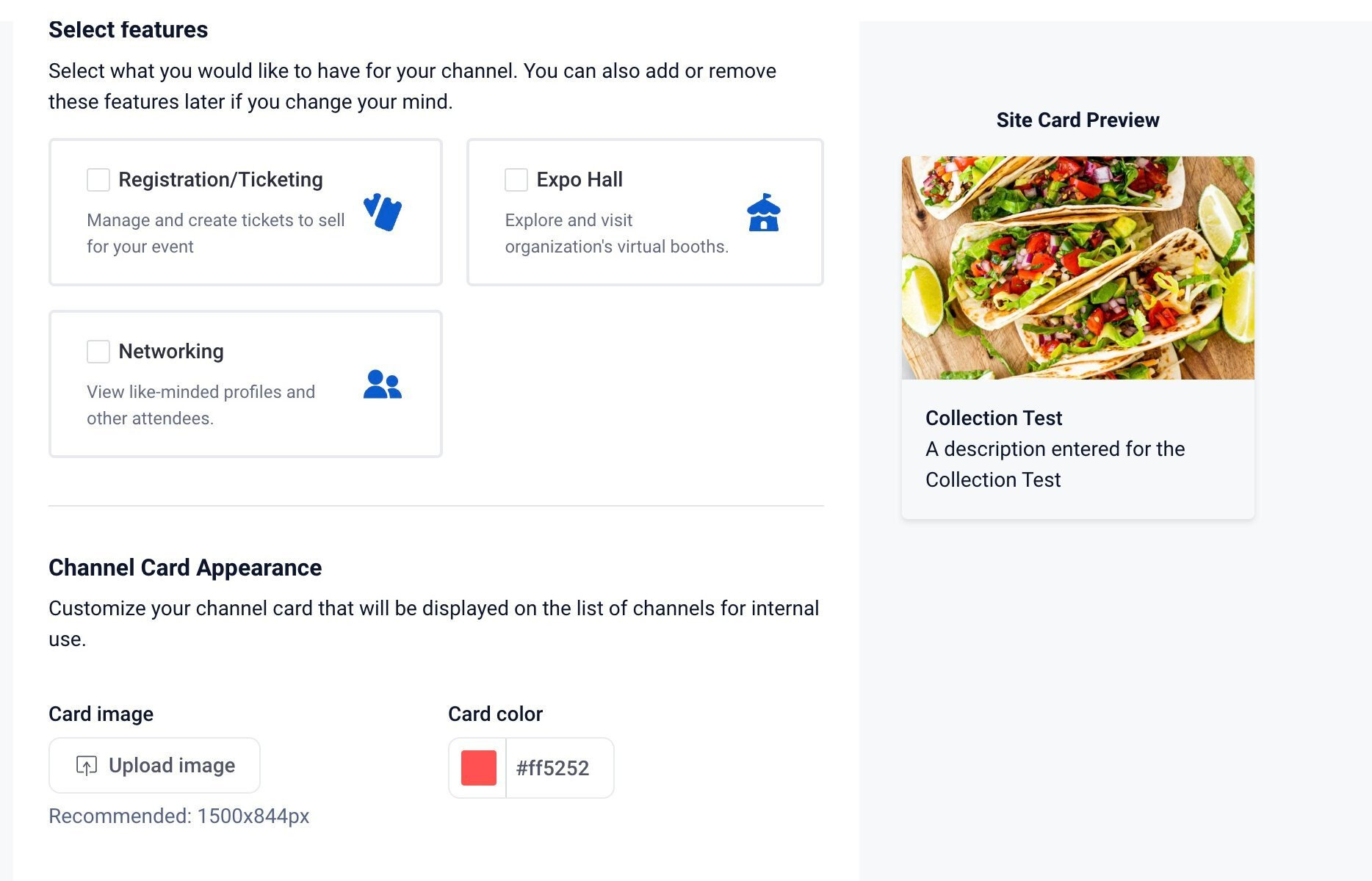
In the screen that follows, you will be asked to select a layout for your Channel. Scroll down until you see the "Collections Layout" and select that.
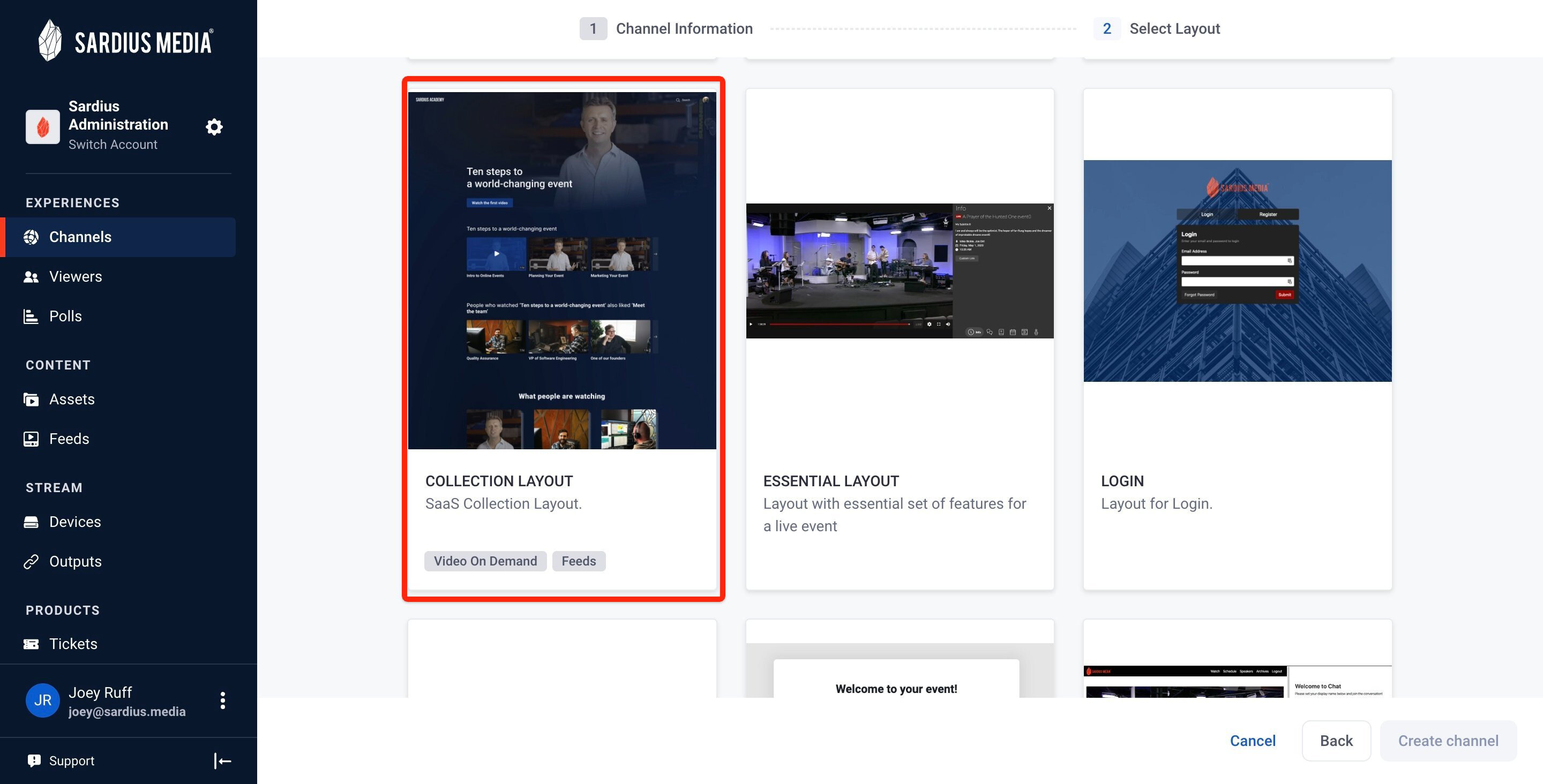
Once you hit the "Create Channel" button, you will be greeted with another modal and more options.
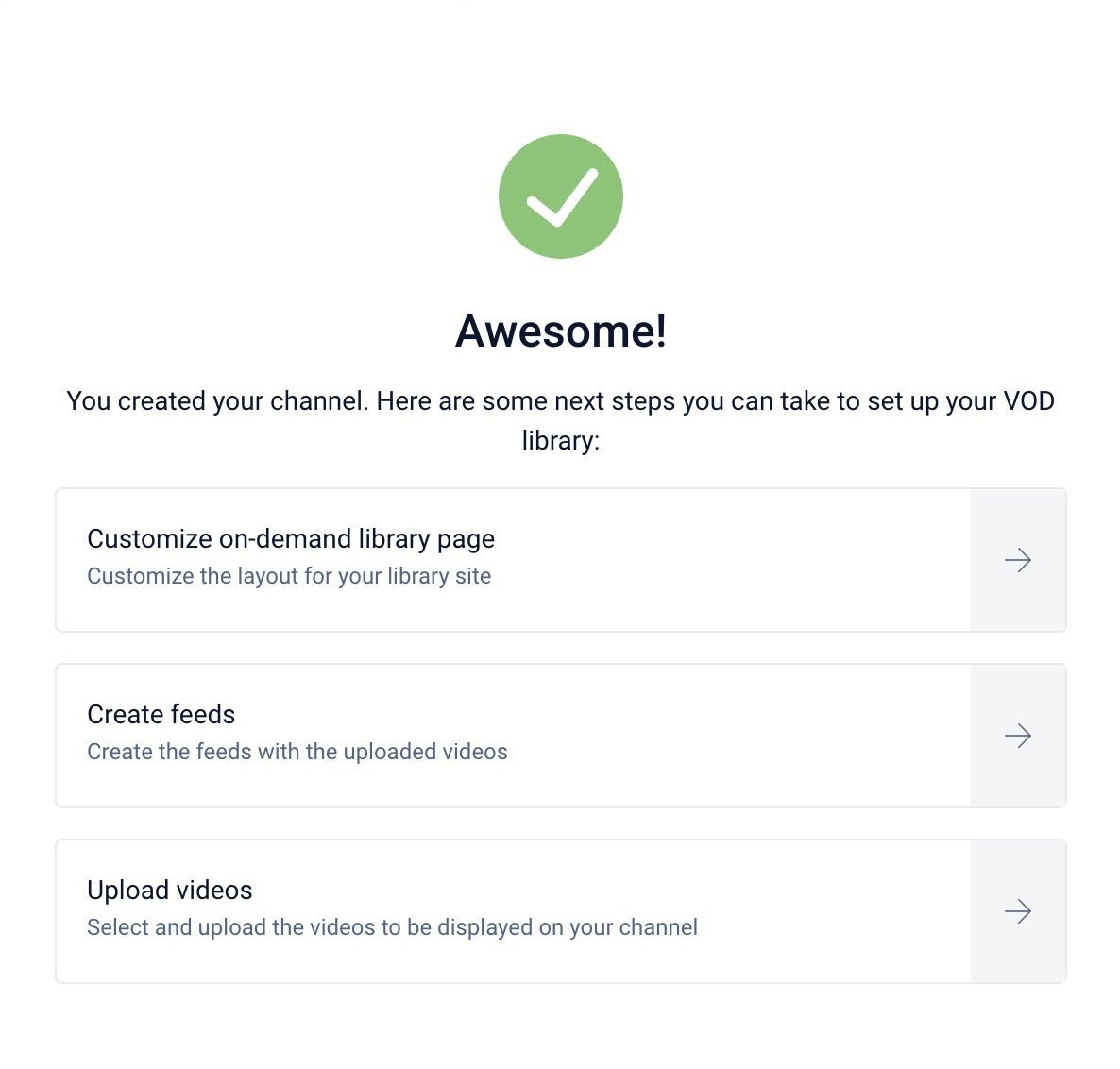
Customizing Your On-Demand Library Page, Creating Feeds, and Uploading Videos are all crucial parts of building your Collections page and your VOD library, and we will go more in-depth with each in another article.
