Creating a Channel's Autoarchive Settings
Our Autoarchive feature is perfect for multiple use cases. Clients often use this feature to review an event they previously conducted, to download a copy of an event for offline use, or even to rebroadcast using Sardius SimLive.
Events can have their own unique Autoarchive settings, but each channel can have certain defaults enabled to help streamline your desired workflow and use case.
Enable Auto-Archive Defaults For Your Channel
To access your channel’s auto-archive settings, open the Sardius Control Panel. Select “Channels” from the sidebar.
Then hover over the channel’s image and click on “Go to Calendar.”
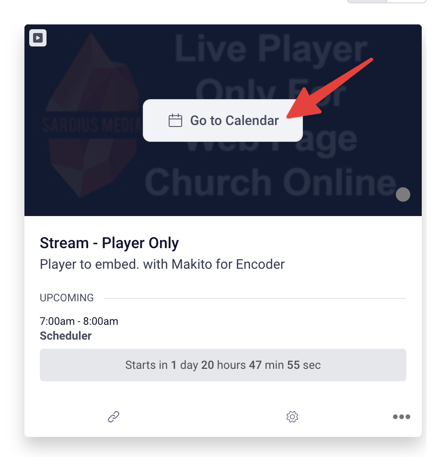
From the sidebar, select “Stream” and then the “Settings” tab.
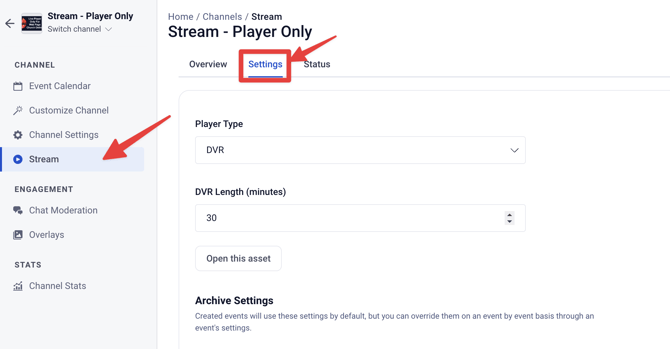
Locate “Archive Settings” on the page. These five items are the available default settings.
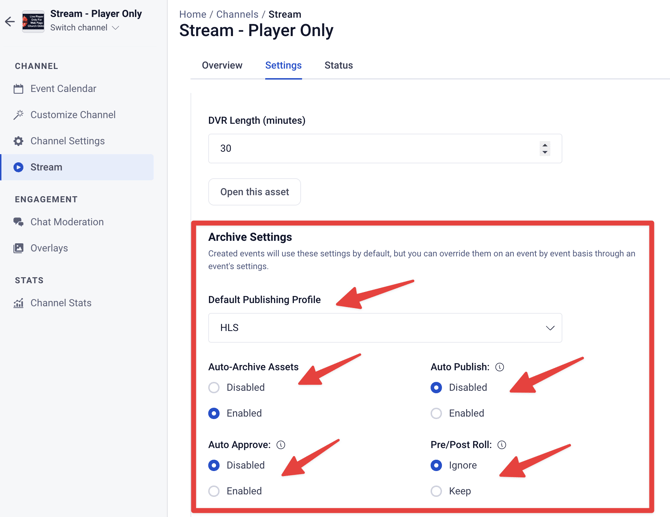
Default Publishing Profile
You can select a default publishing profile for your archival asset. Your selected profile will only be applied to the asset if Auto Publish is enabled.
- Auto-Archive Assets: If this feature is enabled, your live event will be saved in your account for future use.
- Auto Publish: If this feature is enabled, your live event will be automatically published using your Default Publishing Profile above.
- Auto Approve: If this feature is enabled, your archived asset will be tagged as “Approved.” Assets must be approved before they can be available for viewing and playback through a Feed.
- Pre/Post Roll: This feature is available only to channels using Sardius HLS Entrypoint to stream events. Depending on your choice, then our system will ignore or keep any pre- or post-roll that was connected to your event.
Note: If you select “ignore” for Pre/Post Roll, you will not be able to recover these portions of your asset. It may be prudent to “keep” these and use our clipping tool to remove any unwanted video.
