Add a Category
A popular metadata element is the category. Categories are often used by feeds as a query tool to search for specific assets, and collate them for a broad range of users, or for specific use cases.
Adding a Category
1. To add a Category, locate the Categories link on the sidebar. It can be found under “Metadata.”
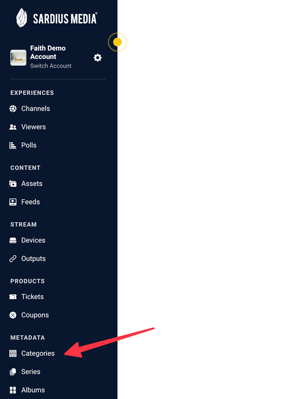
2. In the upper right corner, click on “Add Category”
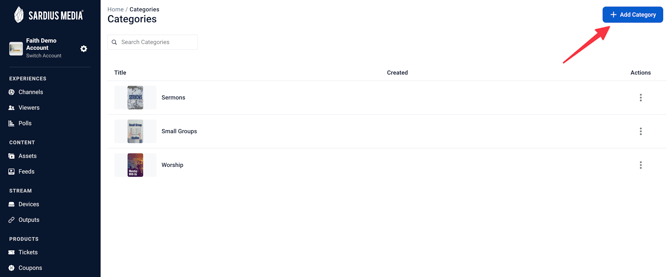
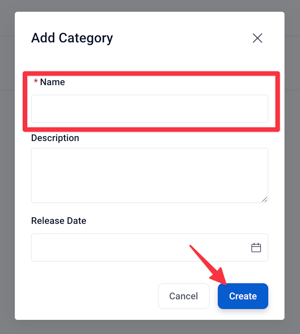
A modal will appear. Enter in the following information:
- Name: A name for the category. This field is required.
- Description: Create a description of the category. This description can let other users or viewers know that this category is for.
- Release Date: Enter in a release date for the category, if one applies.
When you have finished entering the above information, click “Create.”
